Headquartered in Dallas, Texas, AT&T is one of the largest telecommunications company in the USA. If you’ve recently bought an AT&T-powered phone and are facing issues activating it, we’ve got you covered in this article.
Here, we talk about how to activate AT&T SIM cards and eSIMs online.
Activate AT&T phone online
If you’ve got a dual SIM phone with a physical SIM and an eSIM, ensure that the physical SIM is inserted in the card tray of the device. To activate the eSIM, you’ll need to connect your phone to WiFi, select a service plan and download the eSIM data.
SIM card activation
The following steps will help you activate your AT&T prepaid or AT&T wireless connection.
Step 1: To get started, go to att.com/activations. Then select the Activate your device option below the service you wish to activate. Step 2: If you’ve chosen Prepaid device, then on the next page, enter your 20 digit SIM/ICCID number, phone’s IMEI number, service zip code and the passphrase. Then click on the Continue button.
Step 2: If you’ve chosen Prepaid device, then on the next page, enter your 20 digit SIM/ICCID number, phone’s IMEI number, service zip code and the passphrase. Then click on the Continue button.
If you’ve chosen AT&T wireless, then you’ll need to provide the Wireless number and billing or shipping zip code. Then click on the Continue button.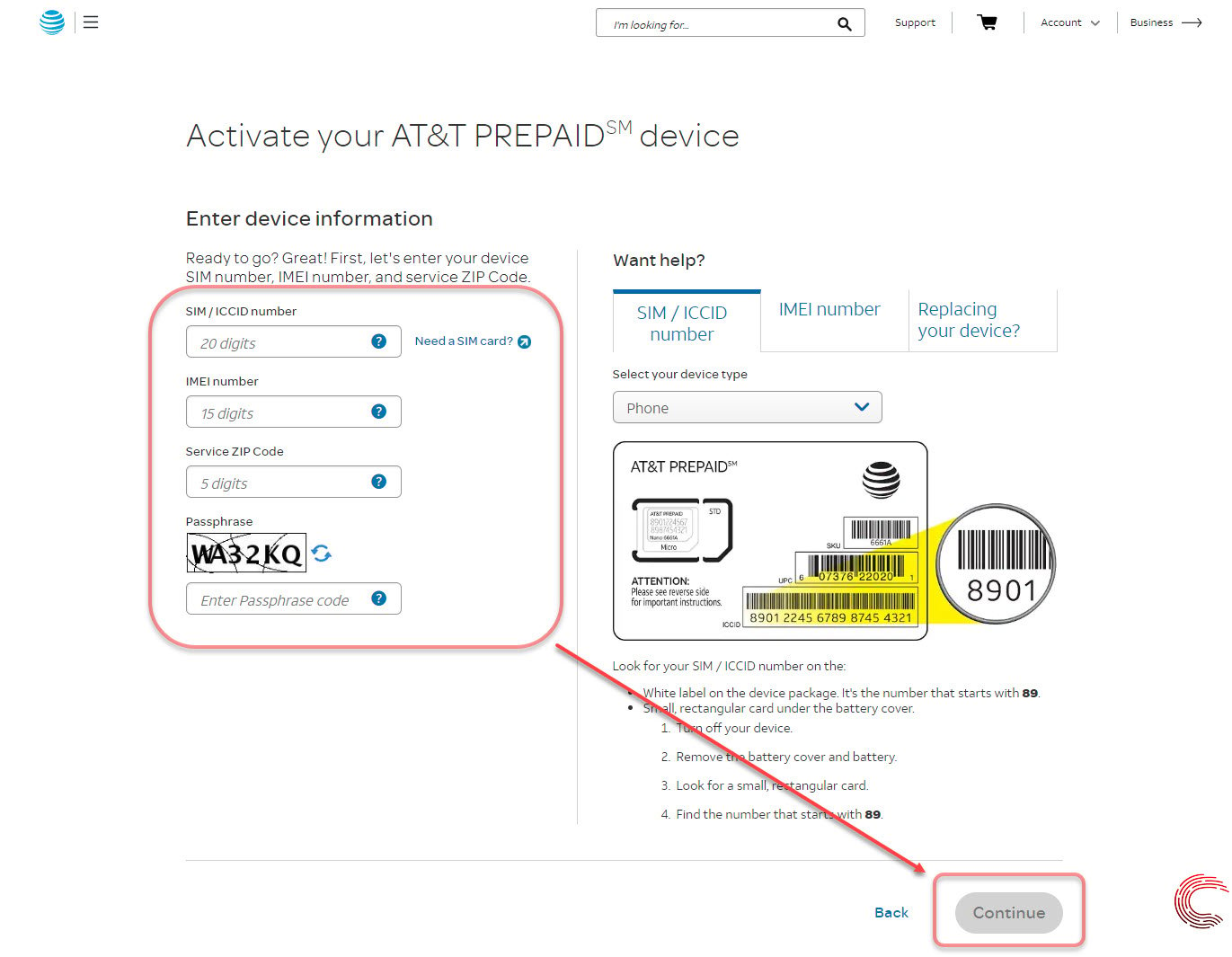
In case you’re unable to activate your AT&T phone online, you can also call the company at 800.901.9878 for activation.
Also read: Should you buy a 5G smartphone in 2020?
eSIM activation
Download the eSIM over WiFi and follow the steps mentioned below.
- Go to your phone’s Settings.
- You’ll see two either of two options. If you see AT&T Cellular Plan Ready to be installed, then select Continue and if you see Cellular, then select Add a Cellular Plan.
If you’ve got a QR code printed on an AT&T eSIM activation card, then point your camera at code until you see a message that reads Installing cellular plan.
To check if your AT&T phone’s services have been activated, disconnect your device from WiFi and try to browse the internet. If it works, then your AT&T phone has been activated and if it doesn’t, try to follow the steps above again or call the number mentioned above.
Also read: What is SIM card swapping? How to protect yourself from the scam?






