Google Chrome is one of the slickest and most popular web browsers, which dwarfs its rivals by the sheer number of users with more than two-thirds of market share. Its simple interface and minimalistic design have made it quite the favourite among web developers, content creators and end-users.
However, a unique feature that many users fail to take advantage of is the ability to add browser extensions to Chrome, in particular – screen recording extensions.
Screen recording extensions are quite helpful when it comes to creating web tutorials and explanations, and one can even add narration with the built-in mic feature. So here we bring you the five best screen recording extensions for Chrome that you should check out now.
Nimbus
 Nimbus is a great extension for all your recording needs. Using Nimbus, you can take screenshots as well as screen recordings at up to 4K. And that’s not all — Nimbus also packs some rather impressive features like select, scroll and delayed capture, among others.
Nimbus is a great extension for all your recording needs. Using Nimbus, you can take screenshots as well as screen recordings at up to 4K. And that’s not all — Nimbus also packs some rather impressive features like select, scroll and delayed capture, among others.
Besides, it allows you to add watermarks to your creation and also gives you the option to annotate your screenshots with arrows, by drawing, blurring screen portions and more.
Once you’ve finished your work, it lets you back up your files to Google Drive as well as other online storage platforms. The best part? All of this is available for no cost.
You can get Nimbus here.
Also read: What is Undervolting a CPU or GPU? Pros and Cons
Screencastify
 Screencastify is another nifty extension for Chrome, which lets you take screenshots as well as screen recordings and also has Google Drive backup options.
Screencastify is another nifty extension for Chrome, which lets you take screenshots as well as screen recordings and also has Google Drive backup options.
A unique feature is that while taking screen recordings within Chrome, it continues to record your screen even after you shift to the desktop. You can also record audio by flipping the mic switch and selecting your mic of choice.
The free version restricts you to 50 videos a month with a maximum recording length of 10 minutes which is still pretty good.
You can get Screencastify here.
Loom
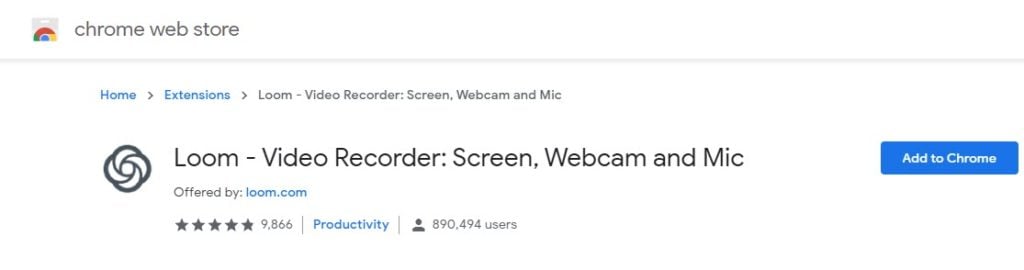 Loom is similar to Screencastify but with an additional point being no restrictions on the number of videos created. It has a simple, easy to use interface and also allows you to switch between desktop and browser while recording.
Loom is similar to Screencastify but with an additional point being no restrictions on the number of videos created. It has a simple, easy to use interface and also allows you to switch between desktop and browser while recording.
A downside would be the fact that you can’t highlight or trace the mouse movements to draw attention to certain parts of your video. You do, however, get this feature if you opt for the paid version at $10 per month, which also gets you unlimited online storage and annotation tools.
You can get Loom here.
Also read: Top 7 Instagram alternatives
Hippo Video
 Hippo Video is a highly customisable screen recorder for Chrome and is great for professionals and beginners alike. It allows you to choose between resolutions of 360p and 1080p.
Hippo Video is a highly customisable screen recorder for Chrome and is great for professionals and beginners alike. It allows you to choose between resolutions of 360p and 1080p.
If you click on the Advanced tab, it will open up a ton of customisation options, and you can tweak the aspect ratio, video resolution, webcam size, and more. It also gives you the option to blur certain parts out to protect any sensitive information like passwords and phone numbers — a handy tool for content creators.
You can get Hippo Video here.
HYFY Screen Recorder
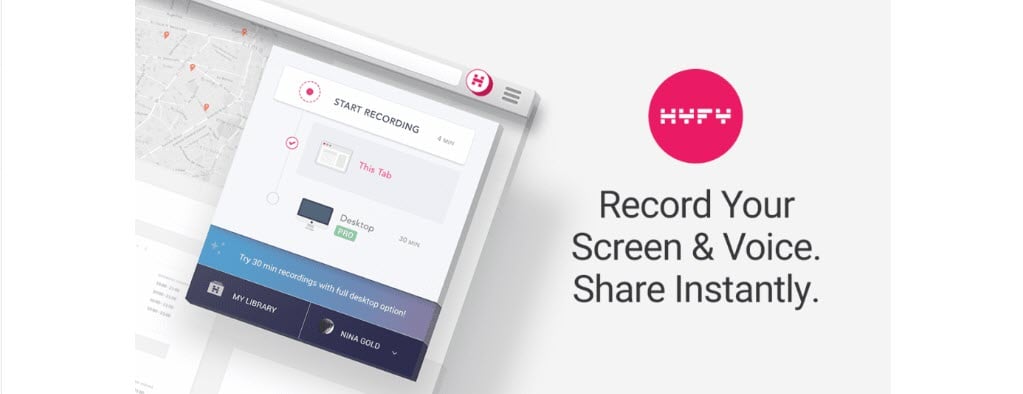 If you want to post your videos across various platforms, then HYFY is an excellent option. It does this by generating a video URL, and you can share this via email, post it social media platforms or even share it in private mode with your team members.
If you want to post your videos across various platforms, then HYFY is an excellent option. It does this by generating a video URL, and you can share this via email, post it social media platforms or even share it in private mode with your team members.
It also features all the other tools found on the other extensions in this list like allowing you to trim your video length, create animated GIFs and much more. A big downside is that the free version restricts you to just 4-minute recordings, and opting for the paid version will allow you up to 60 minutes of videos.
You can get HIFY Screen Recorder here.
Also read: Top 7 slow motion video apps for Android






