I think we all agree that Chrome extensions are a really handy way of managing multiple tasks. They function in addition to our favourite websites and bring so much more functionality.
In this article, we bring you the ten best Gmail extensions available on the Google Chrome App Store that are sure to boost your productivity.
Also read: 15 useful Chrome extensions to get the most out of your browser
WiseStamp

Email signatures have always been a crucial part of any professional email.
While Gmail gives you the ability to add your own custom signatures, making them look professional can be a headache. WiseStamp makes it extremely easy to create and customize your signature. You can customize your signature just the way you want and tone it down to perfection.
Boomerang for Gmail

Gmail is an extremely versatile email service but for some reason, they don’t happen to have an email scheduling feature.
That’s where Boomerang for Gmail comes in. Boomerang brings in multiple scheduling features including scheduling future emails, email read/reply tracking and even snoozing incoming emails. It also has a reminder service to remind you if certain emails and give an alert if no reply was received.
It is also integrated with an AI service called ‘Respondable’ that helps you write better emails. All this, however, comes at a cost. You only get ten emails on the free plan. Thereafter you need to buy the personal or Pro plan that costs $4.99/mo and $14.99/mo respectively.
You can get Boomerang for Gmail here
CheckerPlus for Gmail

CheckerPlus for Gmail brings you the whole of Gmail experience in a Chrome extension. It is an all in one chrome extension which includes notifications, multiple account support and Google Calendar support.
You can send or read emails from the extension itself. There are options to mark an email read, important or even star it. For those worried about the look and feel, there’s a ton of customizations options too.
You can get CheckerPlus for Gmail here
Also read: 27 Lite Android apps to get over your battery, data and storage issues
Sortd

Sortd is a nifty little extension that can come in really handy in case you ever want to sort your inbox out.
It can help you manage emails in various lists and add them as cards into those specific lists. You can also toggle back and forth between the Gmail UI to the task management board with just a single click.
Like any other task management app, you can add notes, schedule tasks, set reminders and archive them as well. Sortd also allows you to work with a team of people by creating ‘boards’.
Notifier for Gmail

If all you’re looking for is an extension to notify you of an incoming email, this one’s got your back.
Notifier can send emails notifications by specific labels selected by and from multiple accounts. It also has other additional features such as mark as read, delete, mark spam and archive. You can also mute/snooze notifications temporarily.
Oh, and it’s open source too.
You can get Notifier for Gmail here
FullContact for Gmail

Gmail already has a pretty versatile and informative database about its users. However, what if you could get a person’s LinkedIn or Instagram profile just from their email address?
Well, FullContact does the job for you. It analyses email addresses and then finds out all relevant social media accounts bound to that email address. This can come really handy sometimes.
You can get FullContact for Gmail here
Also read: How to block someone on Gmail and Hangouts
ActiveInbox
 1
1
The second task management extension on this list, ActiveInbox stands out tall amongst its competition.
It// focuses on organising your emails by putting them into a folder structure and automatically sets a due date for that specific email’s task. The extension provides a small top bar which allows you to track your tasks and folders.
ActiveInbox also provides prioritisation options for specific emails and/or tasks for a better email organisation experience. However, it offers a 14-day free trial after which it charges at $4.16/month for personal and $5.83/month for premium accounts.
Gmail Reverse Conversation
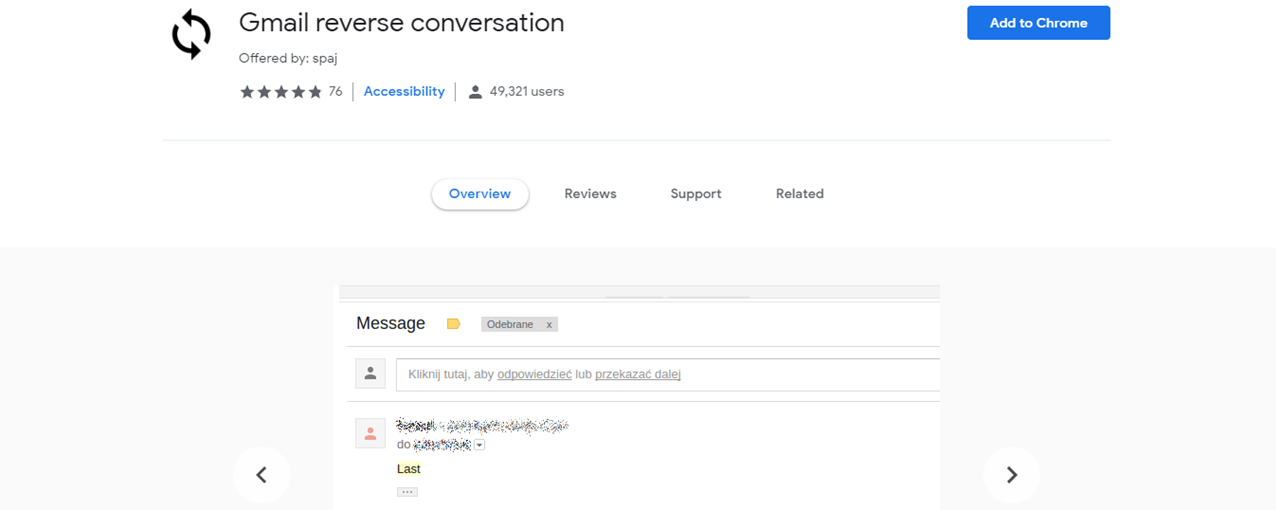
A simple yet innovative solution, Gmail Reverse Conversation it an extremely handy extension.
It has one task, to reverse your inbox. What this does is essentially brings the recent replies at the top and the older ones below them, changing the inbox into the reverse order chronologically.
You can get Gmail Reverse Conversation here
FlowCrypt

If you’re looking to send sensitive content via email then encryption is what you’er looking for.
While there are many well reputed encrypted email clients out there, Gmail unfortunately, lacks this feature. This is where FlowCrypt comes in.
It is a very useful extension that makes use of something called PGP (Pretty Good Privacy) encryption to protect your emails and files. The only possible flaw of using FlowCrypt is that both the sender and receiver need to have it.
Batch Reply for Gmail

Been wanting to send a batch reply in Gmail? Well, say no more.
As the name clearly suggests, this extension is built with one purpose in mind, to allow the user to reply to a bunch of emails with just one click. Just install the extension, select the emails you want to reply to, and click the big reply button that pops up.
You can get Batch Reply for Gmail here
In the News: Google might shut its Hangouts service for consumers by 2020


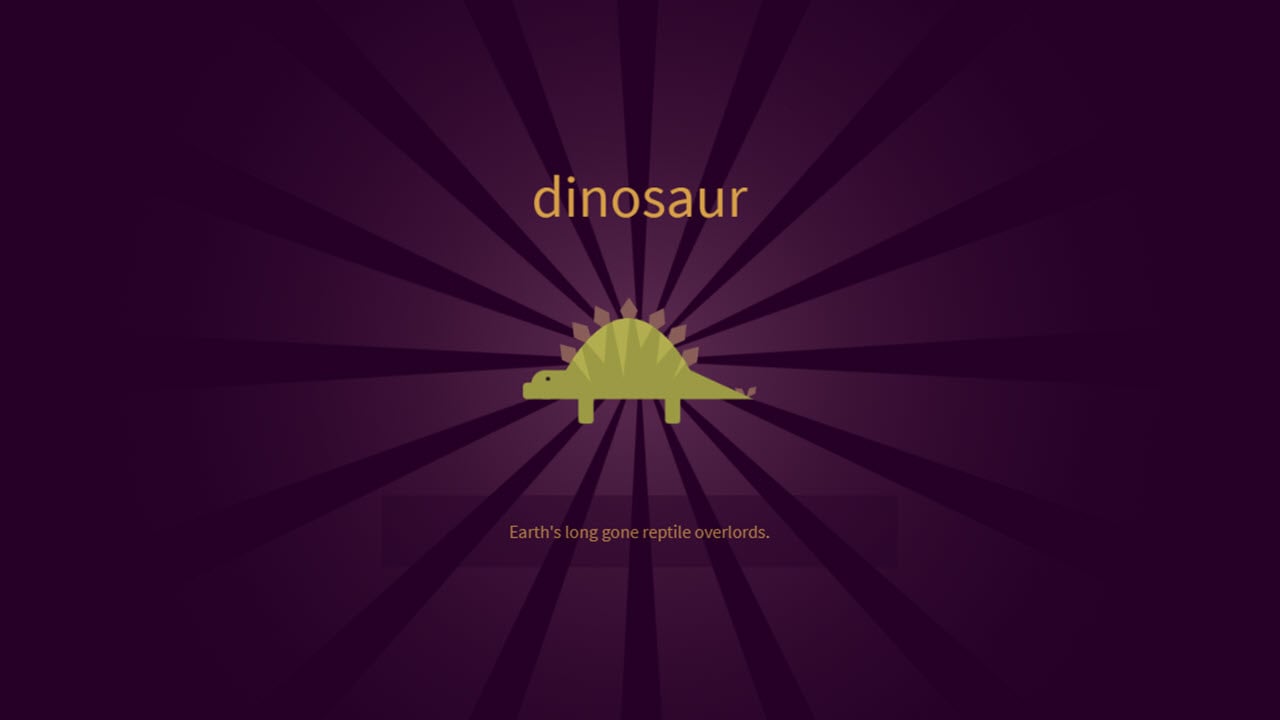




So beautifully written and explained.
Thank you so much, Simon!