Sometimes you need to have a big-screen experience that can be done through screen mirroring, which duplicates the content on your smartphone, PC, or Tablet to other devices. There are some wonderful apps that let you connect to other devices and mirror your iPhone or iPad’s screen to a bigger compatible display easily.
In this article, we take a look at seven of the best screen mirroring apps available for iOS.
VNC Viewer
Developer: RealVNC Limited | Size: 43.8 MB | Price: Free
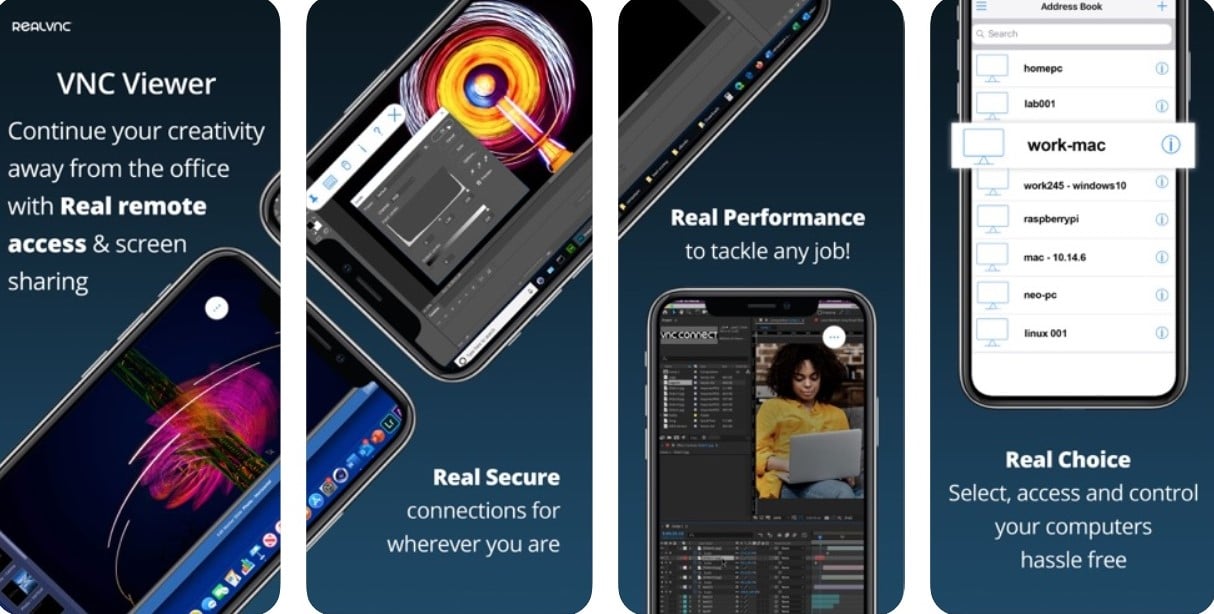
Connect to many operating systems like Windows, macOS, and Linux with the help of this app. Install the VNC server on your PC to enable the screen mirroring. Other remote devices are connected via Cloud services. This app has a virtual keyboard with some advanced features.
Download the VNC Viewer app here
Also read: How to calibrate your Monitor? And why should you?
Chrome Remote Desktop
Developer: Google Llc | Size: 35.2 MB | Price: Free

You don’t require any software to use this application. Other than screen mirroring the app also remotely access the smartphone. The website can also be used for mirroring. The PIN is used to authenticate devices.
Download the Chrome Remote Desktop app here
ApowerMirror
Developer: Apowersoft Limited | Size: 75.8MB | Price: Free

This app allows you to screen mirror on Windows, Mac, and your TV in high resolution. You can also use it for Powerpoint presentations, PDF files, live streaming, and much more. You can even connect the camera and view the feed on a bigger screen too.
Download the ApowerMirror app here
Also read: What is the difference between Microprocessor and Microcontroller?
Screen Mirroring – TV Cast
Developer: LQL Studio One Member Company Limited | Size: 76MB | Price: Free. Offers in-app purchases

You need not install any additional app on your TV. This app connects two devices over a WiFi connection. It supports most of the Smart TVs from LG and Samsung and can cast YouTube, Vimeo, and other videos too via screen mirroring. One-click start and stop option make the app easier to use.
Download the Screen Mirroring app here
AirServer Connect
Developer: App Dynamic | Size: 2.3 MB | Price: Free

Reflect your phone screen on multiple devices on sync. However, this app has a limitation that it does not support audio from your phone. You can connect to the devices through QR codes, which ensures that you are connected to the correct device. It has superb picture quality.
Download the AirServer Connect app here
Also read: Top 7 anime apps for iOS
Mirroring Assist
Developer: Splashtop Inc | Size: 75.6 MB | Price: Free. Offers in-app purchases

You require the Mirroring 360 software installed on your TV or PC in order to use this app. The in-app purchase of $14.99 helps you acquire the software. You can use a Mirroring ID or a QR code to screencast.
Download the Mirror Assist app here
Remote Desktop Mobile
Developer: Microsoft Corporation | Size: 46.9 MB | Price: Free

Mirror your PC screen to your phone via this app. This app can be easily used as a screencasting app for accessing a remote desktop. Configure your computer and it is ready to be used remotely. This app has some features like accessing virtual apps, multi-touch gestures, audio and video streaming, and much more.
Download the Remote Desktop Mobile app here
Also read: How to add vignette effect in Lightroom?






