Video is one of the unique ways of communicating, and in this fast-paced world of social media where the content mill never stops churning, we also need quicker ways to edit clips on our phones without much hassle. While many video editing apps are available in the App Store, some are simple, and others are high-end with both paid and free options, so it can get taxing to find the best ones.
Looking for a straight-up video solution for your Insta feed or want to become a pro video editor? If you wish to make videos for entertaining your friends and family on social media or want to create a masterpiece, here are the seven best video editing apps for your iPhone that you should consider.
InShot
Developer: InstaShot Inc. | Size: 110.4 MB | Price: Free

It is the most basic and comfortable-to-use app for amateur editors. InShot lets you quickly trim, adjust, and add music, text, and emojis to create videos for your Instagram feed. It also has a direct social media sharing option that allows you to upload your video directly from within the app after you’re done with the editing. With multiple filters and effects in the app, you can easily retouch the light and speed of the clips you’ve shot.
Also read: Top 7 DIY apps for Android and iOS
VivaVideo
Developer: QuVideo Inc. | Size: 253.7 MB | Price: Free
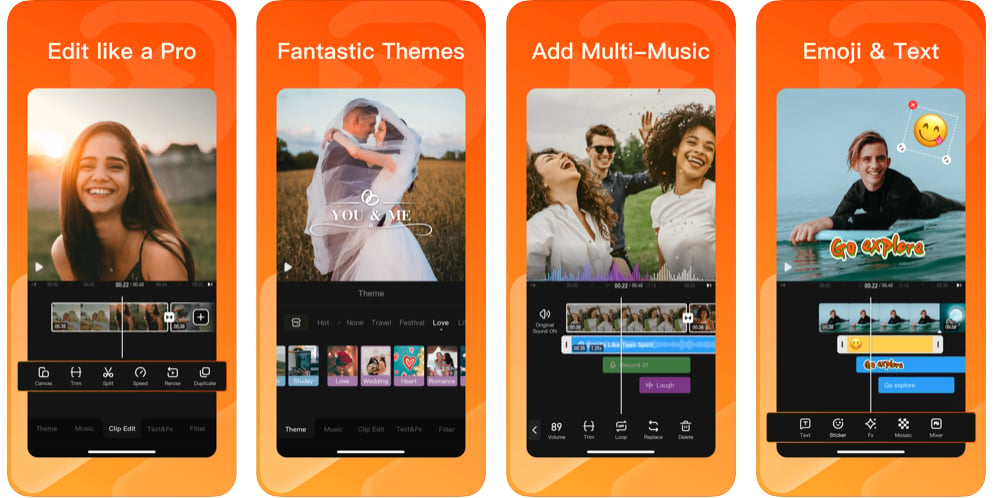
VivaVideo is one of the most sought-after apps. It has many tools for making professional videos for vloggers and YouTubers, yet simple enough for newbies. The app has many powerful features like themes, split-screen, custom watermarks, and animation effects, which can enhance your storytelling. It also includes music extraction that lets you extract music from other videos and use them in your film.
Adobe Premiere Rush CC
Developer: Adobe Inc. | Size: 453.6 MB | Price: Free for three exports and upgrade

How can we leave behind Adobe’s expertise in editing or creating? Formally known as Adobe Premiere Clip, Adobe Premiere Rush CC is an all-in-one editing app for instant video editing and social sharing. It has a multitrack editing timeline with four video and three audio tracks that give you tons of creative freedom.
One of our favourite features is one-click auto-duck audio mixing that automatically adjusts background music during voice-overs. It also allows adjustment of the aspect ratio of videos according to the social media platform.
Download Adobe Premiere Rush app here
Also read: Top 7 meme-making apps for iOS
LumaFusion
Developer: Luma Touch LLC | Size: 164.5 MB | Price: $29.99

Regarding video editing, LumaFusion has to be on the list. The app, famous among mobile journalists and film producers, delivers pro-level videos on the iPhone when one wants to shoot and edit. This app is so powerful that it offers six video and audio tracks for photos, videos, titles and graphics and three audio tracks for narration and effects. LumaFusion supports 4K UHD and PAL at 25fps for exports.
iMovie
Developer: Apple Inc. | Size: 619.3 MB | Price: Free

Regarding editing on iPhone, iMovie is a go-to app with amazing tools. It is comprehensive enough to give the best professional results yet simple for beginners. It has eight built-in themes and ten filters to create a creative space. Like all Apple products, it works well with other apps such as Photos, iCloud, mail and messages. The app comes free with the iPhone, and there is no reason you should not try this one for easy, short, Hollywood-style video editing.
Also read: Top 7 fashion apps for iOS and Android
Filmmaker Pro
Developer: Samer Azzam | Size: 334 MB | Price: Free

Filmmaker Pro is a good option for those who want to do high-level video editing. It has 30 unique filters and effects and a colour grading feature that iMovie lacks. The app has superb green screen support. It has as many as 200 text fonts and supports 4k video on most iPhones. The app is free to use but applies a watermark on the videos. You can purchase a monthly subscription to remove the watermark, unlocking advanced app features.
Download Filmmaker Pro app here
Quik: GoPro Video Editor
Developer: GroPro Inc. | Size: 245.1 MB | Price: Free

Created by GoPro, this app would be a wise choice if you want to make quick video montages on your iPhone. The app does not only edit videos shot on GoPro but also general videos. As the name suggests, it is the quickest way to import your video clips and pictures and convert them into a film. The app also supports Live Photos; however, it does not edit in 4K but does 1080p or 720p smoothly. There are several beautiful transitions and effects which you can play with to amuse your friends.
Also read: Top 7 apps to make custom Instagram highlight covers





