One of the things that Apple is known for is its desired iMessages and FaceTime platforms. While there is no lack of good messaging and video calling alternatives out in the market, the seamless-ness of Apple’s software is a must-have.
FaceTime is Apple’s proprietary videotelephony software. It was first made available in 2010 along with Apple’s iPhone 4. All Apple devices with a front camera have support for it.
One can also make audio-only calls using FaceTime. Apple released group calling for FaceTime towards the end of 2018, which can have up to 32 callers at once. The software comes pre-installed on iOS and MacOS devices.
So can you FaceTime on Android?
The answer to this question is no. FaceTime, as mentioned before, is proprietary software and only works on Apple devices. Apple’s own devices need a client-side certificate which is used to authenticate a genuine device with the FaceTime servers.
FaceTime alternatives for Android
Android has a densely populated marketplace in the form of the Play store. The sheer amount of video calling apps available make users prey to malware and bogus applications. This article comprises a list of some of the best alternatives for FaceTime on Android.
Google Duo
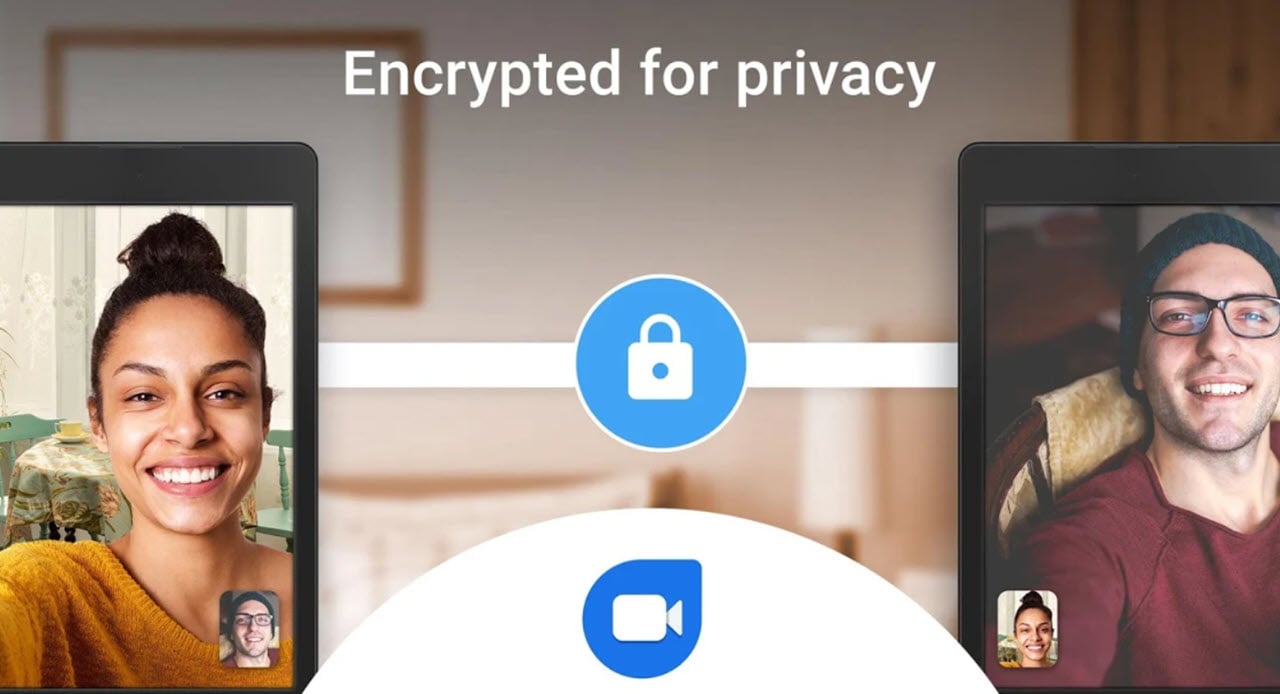 Released in 2016, this was Google’s foray into the world of video-telephony. The app is optimised for low bandwidth connections and works using phone numbers to identify users.
Released in 2016, this was Google’s foray into the world of video-telephony. The app is optimised for low bandwidth connections and works using phone numbers to identify users.
It has a feature called ‘Knock-Knock’, which lets the receiver see a live preview of the caller. It also provides a video message option so that one can still capture everything about that moment they wanted to share.
You can find Google Duo here

Whatsapp also has support for picture-in-picture video calling, i.e. it brings up a small window for the call, allowing you to perform other actions on your mobile phone while speaking.
You can find WhatsApp here
Messenger
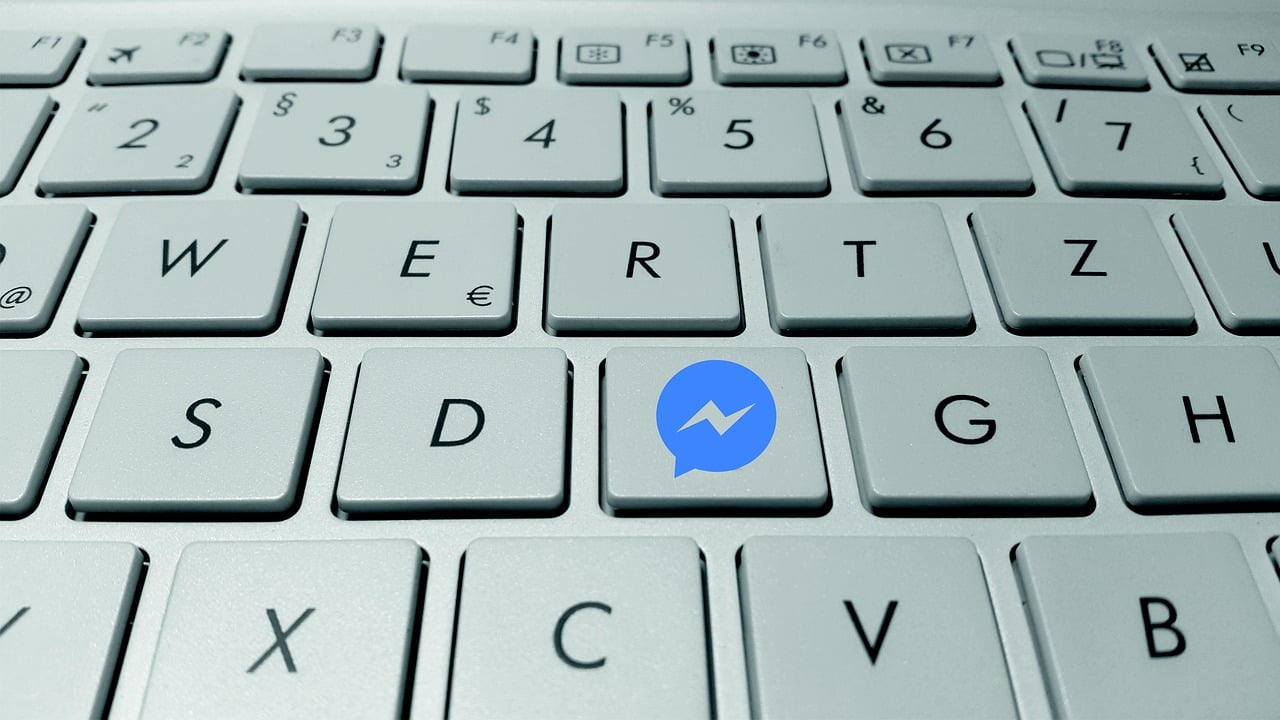 Messenger, a part of Facebook developed into an individual app over time. It is a great alternative because of how it is linked with the social networking site. The ease of access to people provided by this application makes it one of the better alternatives to FaceTime.
Messenger, a part of Facebook developed into an individual app over time. It is a great alternative because of how it is linked with the social networking site. The ease of access to people provided by this application makes it one of the better alternatives to FaceTime.
It started offering services like video calling, filters and stickers. As a bonus, it offers features like small mini-games within the application and a direct link to act as the phone’s default messaging application.
You can find Messenger here
Snapchat
 This is an application that started as a way to text using images. Using the cameras to show yourself to the other party is what this app is based upon which makes it a perfect application to have a video calling function.
This is an application that started as a way to text using images. Using the cameras to show yourself to the other party is what this app is based upon which makes it a perfect application to have a video calling function.
Snapchat has support to have at least 16 live participants, and their unique filters can be used during the calls to make the experience exciting and different every time.
You can find Snapchat here
Skype
 Skype, who on this planet has not heard of it? This application goes one step further in providing video chat and voice calls. Not only does Skype have support for computers, tablets and mobile devices but also has support for the Xbox One console and smartwatches. Skype allows for video conference calls which find great use in the business industry.
Skype, who on this planet has not heard of it? This application goes one step further in providing video chat and voice calls. Not only does Skype have support for computers, tablets and mobile devices but also has support for the Xbox One console and smartwatches. Skype allows for video conference calls which find great use in the business industry.
You can find Skype here
Viber
 Viber is one of the earliest applications to make it onto the VoIP scene; it is now run by Rakuten, a Japanese multinational company. It has cross-platform support and has its users registered and identified through a cellular telephone number. The service, when accessed PC’s does not to be connected to your mobile device.
Viber is one of the earliest applications to make it onto the VoIP scene; it is now run by Rakuten, a Japanese multinational company. It has cross-platform support and has its users registered and identified through a cellular telephone number. The service, when accessed PC’s does not to be connected to your mobile device.
Viber has certain paid functions like Viber Out and paid in-chat stickers which act as revenue sources for this free application.
You can find Viber here
IMO
 Like all the other applications mentioned in this article IMO is a video-calling platform which comes with support for instant messaging as well. Since this application focuses solely upon communication functions unlike some of the apps mentioned in this list, it is bound to give you a decent calling experience.
Like all the other applications mentioned in this article IMO is a video-calling platform which comes with support for instant messaging as well. Since this application focuses solely upon communication functions unlike some of the apps mentioned in this list, it is bound to give you a decent calling experience.
It has support for group video calling which is usually not available and may be worth your while.
You can find IMO here






