Audible is one of the most popular audiobook services worldwide, more so since it’s an Amazon-owned company. Currently, Audible is available at INR 199 per month after a 30-day free trial. The monthly fee in UK and USA is 15 bucks in their respective currencies, and a 30-day free trial is also available in UK.
While audiobooks have witnessed growing popularity over the years, some still find the feel of a book better. If you’re one of the book lovers, who ended up with an Audible subscription — or even otherwise — you should know that even after cancelling your Audible membership, you’ll still have access to the books you’ve purchased during your subscription.
Here we discuss how to cancel your Audible membership via the smartphone app as well as Audible’s website on PC.
How to cancel your Audible subscription?
Open the Audible app on your smartphone and follow the steps mentioned below to cancel your Audible subscription.

- Tap on the ‘hamburger’ menu located at the top-left of the display.
- From the menu, tap on Help & Support
- On the next page, tap on Cancel My Membership
- On the next page, tap on No thanks, continue cancelling.
- The next page will show a list of options that you can choose to answer Amazon’s question — why you’re cancelling? Choose one from the list, or Other reason if you wish to send a custom message and tap on Cancel Membership.
Now, in some instances, Amazon might even offer you a free credit (read: free book) so that you don’t cancel your subscription. If that entices you, you can click on Free Credit and keep enjoying your Audible subscription with a free book. If you’re adamant on cancelling your Audible membership, tap on Cancel Anyway.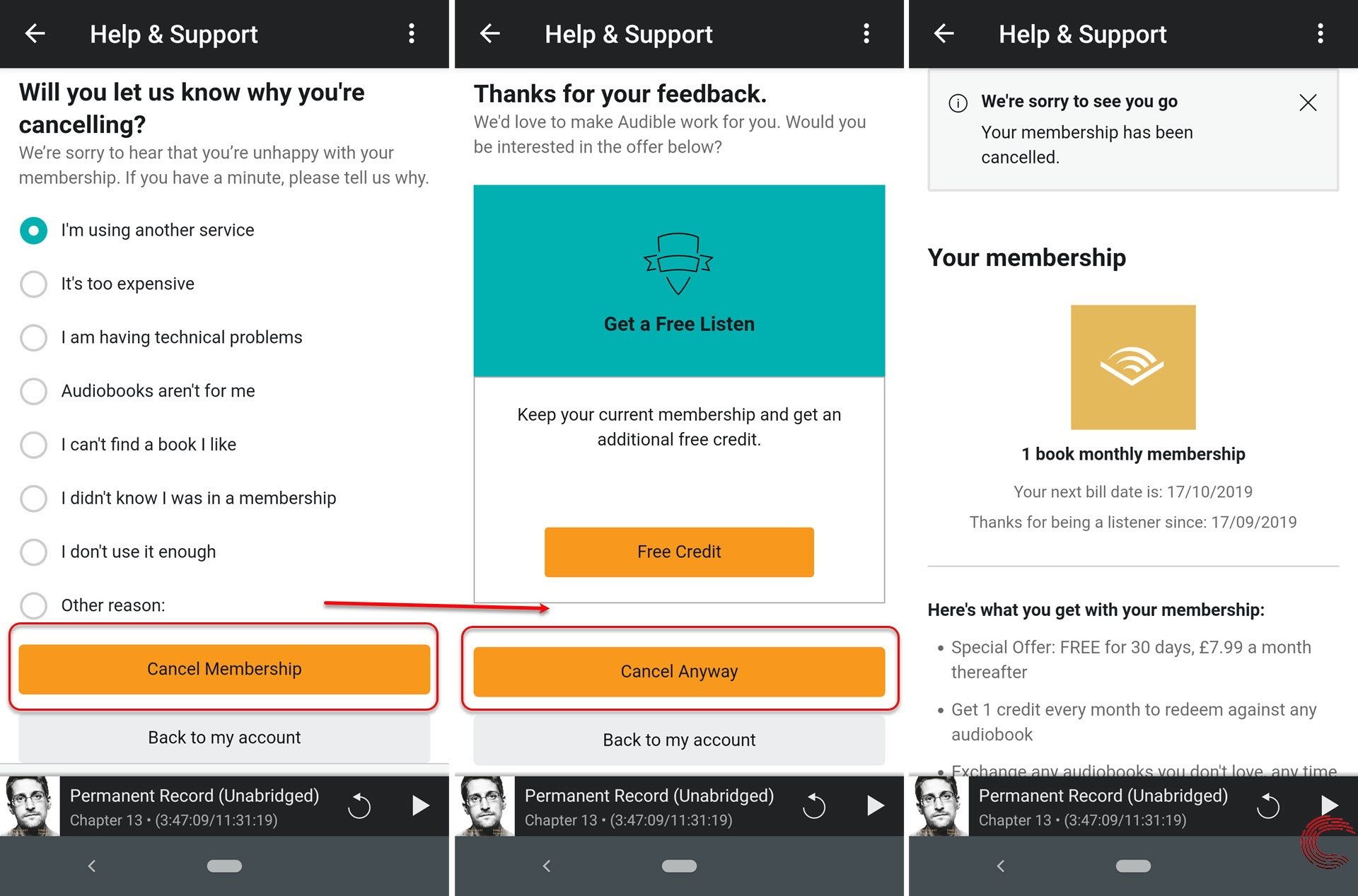
You can also cancel your membership via the Audible website. Login to your account on Audible’s website on PC and go to the Account Details page. Then click on Cancel membership button, which is located at the bottom of the screen. Follow the on-screen instructions (that are similar to the ones on the smartphone app) and cancel your Audible subscription.

Note that to cancel your subscription via the website, it’s essential that you do so via a PC. According to the company, subscription won’t cancel via Audible website on tablet or phone. If for some reason you’re facing problems while cancelling your Audible membership, you can contact support here.
Also read: Top 5 websites to help you type upside down and backwards






