Com.samsung.android.app.galaxyfinder is the package name of an app known as S Finder on your Samsung phone.
If you have a Samsung mobile phone running Android Marshmallow or Lollipop, you may have seen the S Finder app. In new models, this app was replaced by the search function.
Think of S Finder as your local Google. If you want to search any file, setting, or app, mention it on the S Finder search box and wait for it to show you the result.
In this article, we’ll discuss more about com.samsung.android.app.galaxyfinder.
Is com.samsung.android.app.galaxyfinder safe to use?
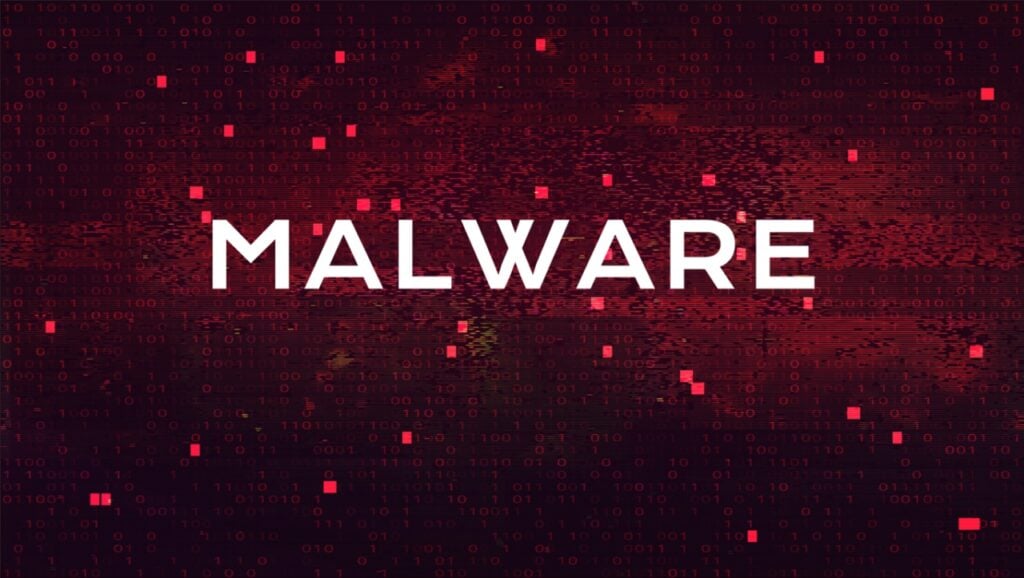
Yes, com.samsung.android.app.galaxyfinder is safe to use. It does not contain malware or virus.
Moreover, it is a system app and comes pre-installed on some older Samsung phones. If you see this app, do not tamper or tweak it in any way.
Beware of several apps of the same name on third-party websites. These apps may contain malware or spyware that can harm your phone. To avoid these scams, always download apps from authorised app stores and official channels.
Your spidey senses should become alert if you see any app with the name S Finder or com.samsung.android.app.galaxyfinder as the package name is one of the official apps of Samsung, and you cannot install it from anywhere else. It comes pre-installed on Android.
S Finder uses only those permissions that are necessarily required for the proper functioning of the app. These permission include:
- Internet data
- Access to system settings
- Access to storage space
When you look at it, these permissions are necessary for S Finder; otherwise, how will it search for your query?
Also read: What is “com.samsung.android.app.spage”?
How to access S Finder?
Accessing the S Finder app is quite easy. You have just to swipe down and then tap on the S Finder app on the app panel.
After that, just type in your query in the search box and wait for the app to show you the result.
However, sometimes, it may happen that you will not see S Finder when you swipe down. This means that you have not added the app to the panel. To add S Finder, tap on the downward button on the top-right of the screen to expand the screen and then tap on Edit.
Then select the apps that you want to include in the panel and after you’re done, press Done to finalise the process.
In conclusion, com.samsung.android.app.galaxyfinder is the package name of S Finder which is an in-built app on Samsung phones. You should not tamper or try to delete the app as it can result in malfunctioning of your device. Also, this app is safe to use but you have to be cautious when you see a similar-sounding app on third-party websites.
Also read: How to hide photos on Android?






