Do you ever get annoyed by all those memories facebook brings up? We all know how embarrassing our old posts can be.
The same thing applies to other social networks as well. Got a ton of old stupid tweets you’d rather do away with? We know deleting one tweet at a time is both time-consuming and frustrating, especially when you have thousands of them.
Want to delete all your tweets at once? In this post, we cover five interesting and easy ways you can get rid of your old tweets.
Note: While using any of these services, you’ll be giving them access to your Twitter account — directly or through authentication. We recommend that once you’re done deleting the tweets, you log out or revoke access to them via your Twitter account settings.
Also read: How to verify Twitter account: 5 things you need to know
Tweetdelete.net

Tweetdelete.net is a website that allows you to manage your tweets easily. Tweetdelete offers several interesting features, such as deleting tweets that are of a particular age. It also helps you delete all tweets on your profile (up to 3,200 tweets) basically making multiple tweet deletion easier.
The website is pretty easy to use. All you need to do is log in to the website with your twitter account, and you’re presented with a host of options right away.
Keep in mind though that you’re trusting this site with your account credentials. We suggest logging out immediately after you’re done.
Twitwipe.com

Twitwipe is a nifty little website for people looking to clean out their Twitter accounts. The way it works is pretty simple. You log in, press a button, and all your tweets are gone.
Twitwipe uses OAuth. This means that you do not need to give your twitter password to Twitwipe to log in. If you’re signed into Twitter, it will directly ask you for permissions. If you’re not signed in, it will take you to Twitter.com and ask you to sign in to proceed.
This makes Twitwipe extremely safe as you’re not entering your login credentials on the website but on twitter itself.
A small note here, Twitwipe is built for the sole reason for cleaning out all your tweets. There’s no undo button. So make sure you’re not having any second thoughts about cleaning your account.
Tweeteraser.com
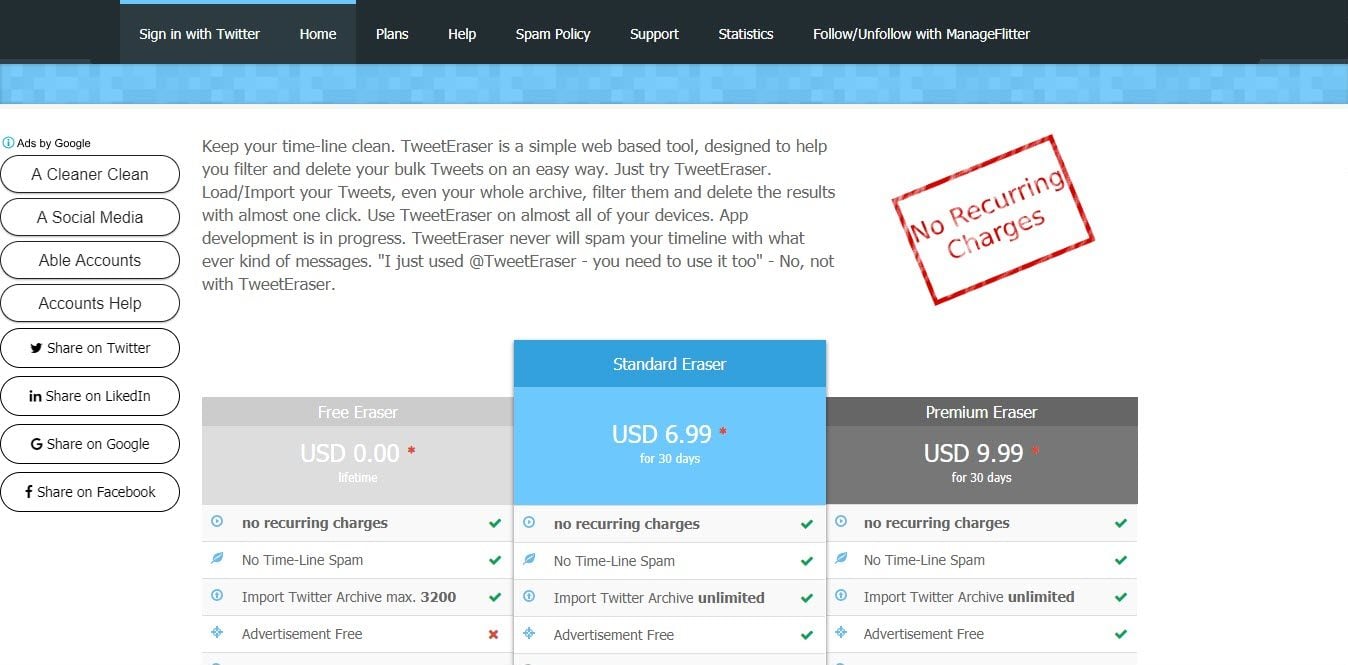
Similar to Tweetdelete in functionality, Tweeterarser is a very versatile tool to bulk-manage your tweets. You can load/import your Tweets, even whole archives, filter them and delete the results with almost one click. Tweeteraser also keeps a backup of all your deleted tweets.
While Tweetdelete limits out at a max of 3,200 tweets, Tweeteraser has no limitation on the number of tweets you can manage. Tweeteraser is also advertisement free. All those good things come at a price though.
While there is a free version that lets you try out the basic features for free, the standard and premium versions are the ones you’d really want to use. All the good stuff is included in the premium package, which goes at about $9.99 a month. The standard package offers slightly reduced functionality at $6.99 a month.
Tweetdeleter.com

Tweetdeleter is a really good way of managing your tweets. It mainly provides you with a web platform that allows you to do so much more than just deleting tweets.
Tweetdeleter allows you to browse through your tweets effortlessly by sorting them in any manner you like. Tweets can be searched by date, keywords, types and even media types. You can also, delete multiple tweets at a time. There are options to clean out your account and schedule tweet deletion as well.
Again, most of these features are premium, and you have to purchase a subscription to be able to use them. There’s a free version too, but it’s very limited in its functionalities.
Tweetdeleter also features excellent integration with Twitter. So you can use the website with peace of mind of your credentials being safe.
Gocardigan.com

Gocardigan is a simple web tool built with one aim in mind, to find and delete old tweets.
The website features a minimalistic user interface. All you need to do is log in with your twitter account and start deleting all those old tweets.
Gocardigan also features a double login feature. This means that you have to stay logged in to both Gocardigan and Twitter until all your deletions are complete. This makes Gocardigan extremely safe as there is almost zero data input on the Gocardigan website itself.






