Klarna is a leading global payment and shopping service; it provides a more flexible and smarter shopping and purchasing experience to its user; it has more than 150 million active users in more than 45 countries.
Klarna allows its customers to direct payments and pay on delivery options, and Klarna also allows its users to buy products and pay in instalments with different instalment plans.
This article discusses how to delete the Klarna account through the app in a few simple steps.
Also read: How to delete Tribel account?
Deleting Klarna account
Settle all your outstanding payments and wait for 10 days after making your last payment before submitting your request for account deletion.
Klarna does not allow any direct method to delete the account, so to delete the Klarna account, you have to request customer service delete your account. To delete the account, follow these steps:
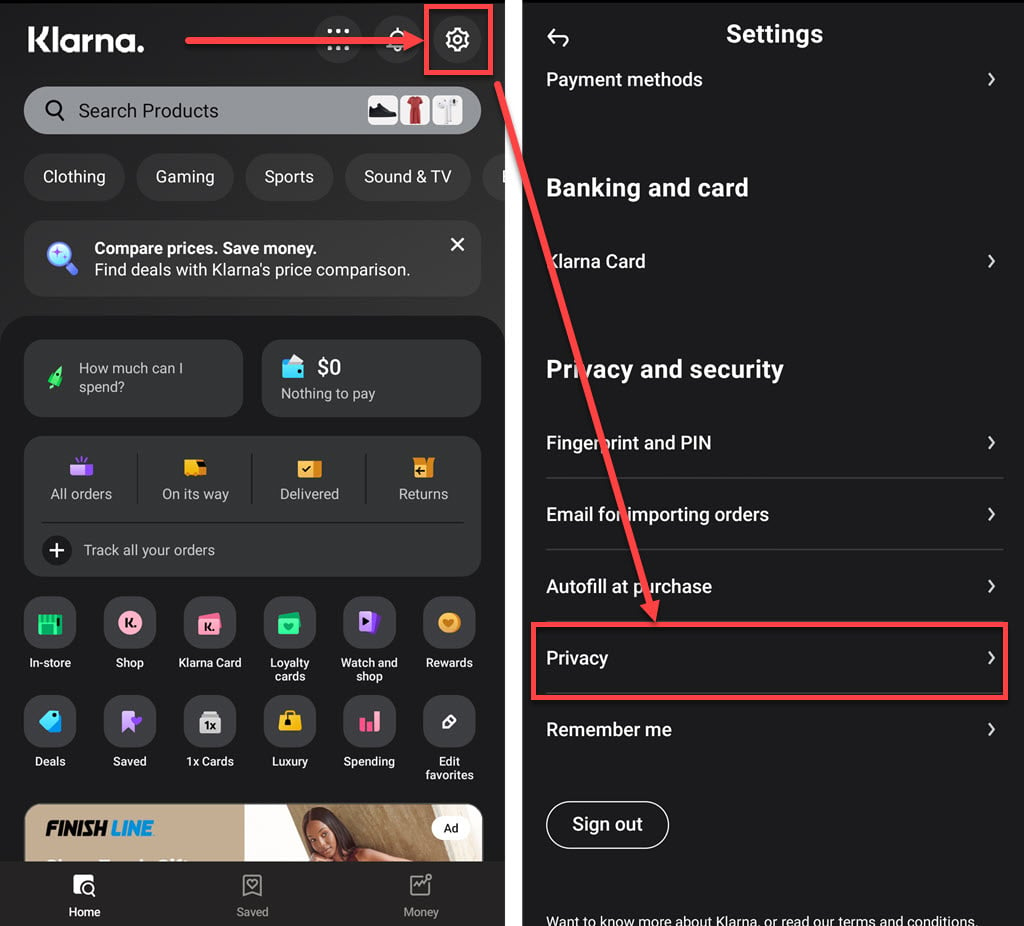
- Open your Klarna app and then tap on the Settings button at the top right corner of the screen.
- In the Settings menu scroll down to Privacy and Security, and tap on the Privacy option.

- On the next screen, tap on the Request option, which is available under Account and Personal data request.
- It will direct you to another page, scroll down and tap on the box My Privacy Request available at the bottom of the page.

- Select the request: Exercise your right to selection of your personal data and terminate your relationship with Klarna.
- Fill in the following details on the next screen — name, email and date of birth — and tap the Submit button.
Your request for account deletion will be submitted, and the Klarna customer will review the request and contact you.
Also read: Why can’t I delete my Tinder account?






