Instagram is known to strictly enforce community guidelines and rules for its users, which if broken often results in punishment for the people responsible.
These punishments are often restrictions and limitations related to what you can do on the app. You might get an ‘action blocked’ prompt when you’re trying to like or comment on any posts. In this article, we’re going to talk about why you get this error and how you can get rid of this.
Also read: How to fix Instagram not posting photos?
What does ‘action blocked’ mean?
This is a restriction Instagram will slap on your account if they detect you’re involved in spamming in any way. The ban is often temporary and you get an ‘action blocked’ prompt each time you try to like or comment on posts.
There are several reasons why this might happen to you. Could be as simple as spamming the same comment multiple times to using third-party apps to get more likes to your pictures. If you’re spamming likes all over the place and aggressively following/unfollowing users, that could also be ruled out as spam.
Also read: How to know if you’re Shadowbanned on Instagram?
How to avoid getting ‘action blocked’ on Instagram?
It’s no rocket science, just keep it cool. Here are a few things you should watch out for to avoid getting action blocked on Instagram.
Don’t be hyperactive
If you comment or like way too much way too fast, you can be mistaken for a bot or spammer. Also, don’t post the same comment repeatedly.
Keep it cool, and use the service like you’re a human and if you happen to be a quick human, calm down a bit maybe.
Don’t use third-party apps
A very obvious one, but an important bit to point out. There are hundreds if not thousands of third-party apps to get more followers, likes to track your profile and whatnot. Thing is, using these can land you in hot water with Instagram.
So work a little harder, and do everything on the Instagram app itself.
Fill out your Instagram profile
Well if you haven’t already, make sure you complete your profile. A proper, genuine profile is your best defence against getting blocked for such things. Add in a proper bio, email, or even phone numbers if you want.
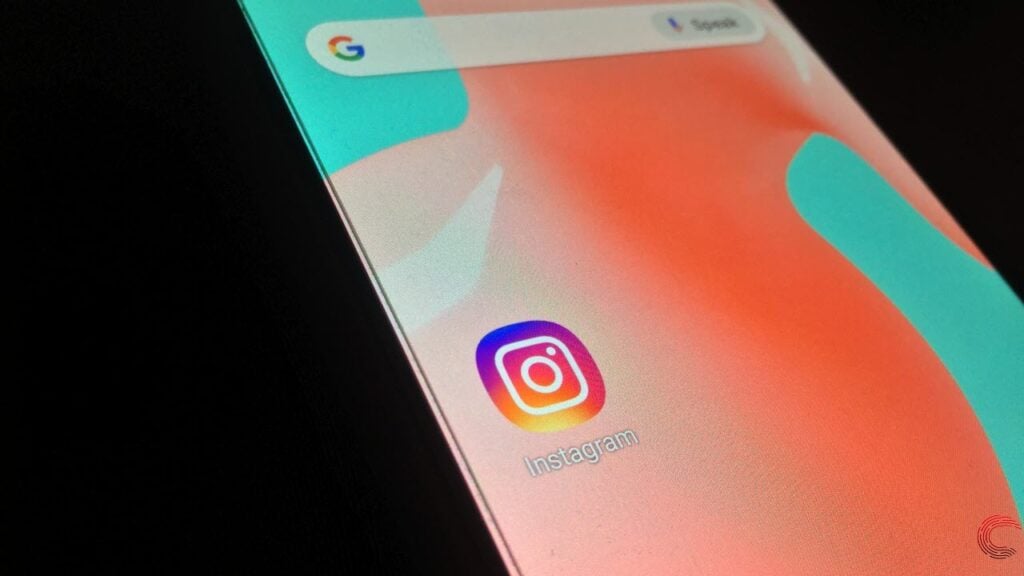
They love it when you hand them your data — almost orgasmic for Facebook.
Also read: How to recover your deleted Instagram messages?
How to get rid of the ‘action blocked’ prompt?
Here are a few things you can do to get rid of the action blocked on Instagram issue.
Switch to Mobile Data
There’s a chance that the IP address your device has is blocked instead of your actual account. So, if you’re on WiFi, try switching to mobile data to see if that changes anything.
Stop all account activity for 24-48 hours
Usually when you get such a prompt, its best to sit back and give your account a bit of a break. Don’t repeatedly do the same things that you are blocked from and instead, sit back and log in after a day or two. The break won’t harm, trust us.
Improve your profile
As aforementioned, a complete profile is the best defence against being reported as a spammer. Try updating your bio and your profile picture. Work on your presence to make it more genuine.
Remove any third-party apps
Another thing that we’ve mentioned before, if you’re using any third-party apps, it’s time to say goodbye. Log your account out of all such apps and uninstall them from your phone.
Report the issue to Instagram
In case you think you’ve been wronged, you should always reach out to Instagram. There’s a possibility that you might have been caught up in an error and hence facing this issue.
Here’s how you can report any such issues to Instagram on their app.

- Open up the Instagram app and head over to your profile by tapping your profile picture in the bottom-right.
- Tap on the hamburger menu icon on the top right to open the options menu.
- Tap on Settings.
- Head over to Help.
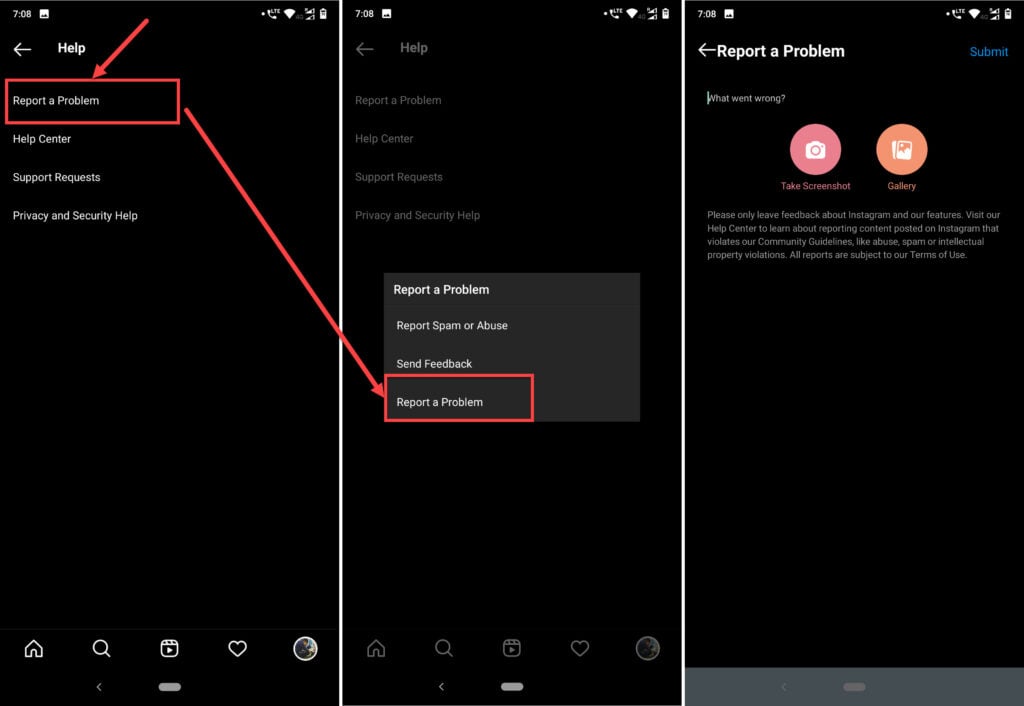
- Under Help tap on Report a Problem.
- You’ll be presented a few options to choose from. Tap on Report a Problem again.
- Here you can describe the issues you’re facing and attach any relevant screenshots as well.
Once you’ve reported to Instagram, all you can do is sit back, wait and hope you get lucky.
Wait it out
Mostly these bans are temporary and the duration will be mentioned in the prompt you see. Instagram doesn’t really put a number on the duration of these blocks but most of them are released after about 24 hours.
Also read: How to change your email on Instagram?






