NFTs have taken the crypto world by storm and are a great investment avenue, provided you know what you’re doing. Buying and selling NFTs can be a great business but also comes with some additional costs.
In this article, we’re looking at how you can avoid gas fees on Opensea and mint your NFTs for free.
What’s gas fees?
Gas fees are transaction fees paid to miners or the Ethereum blockchain. Keep in mind that Opensea doesn’t control or receive these funds and doesn’t turn a profit from them.
For every transaction on Ethereum, you will have to pay a small gas fee for the transaction to go through. The gas fee is also highly volatile and can change from time to time depending on the activity on the blockchain.
Also read: How to mint an NFT in Opensea?
Avoiding gas fees on Opensea
Instead of Ethereum, you can mint your NFT on the Polygon blockchain to list your NFT for free on Opensea. Here’s how.
Step 1: Head over to Opensea and create your listing. Pay special attention to selecting Polygon as your blockchain instead of Ethereum.
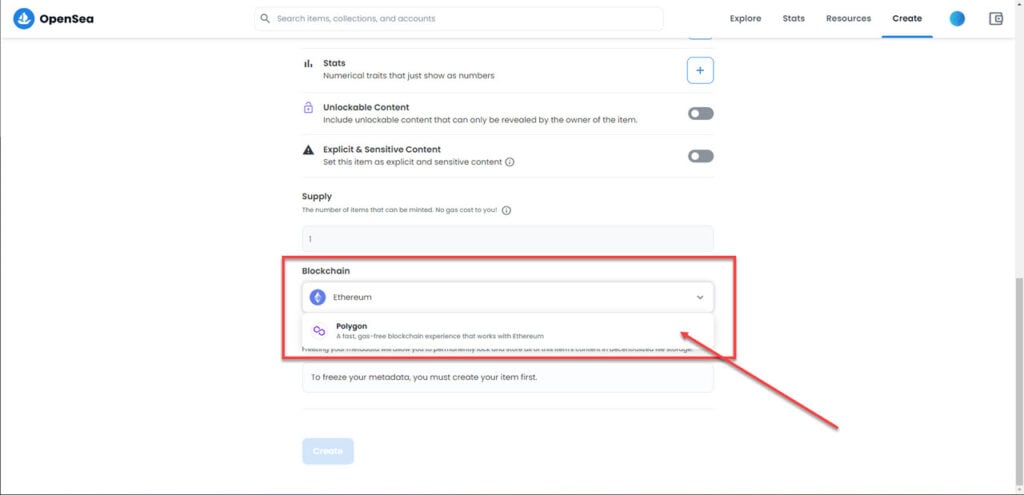
Step 2: When on the asset page, click Sell.

Step 3: Now enter the price for your NFT, the duration for which the listing will be active and click the Complete listing button to list your NFT on the Opensea marketplace.

Step 4: Sign the message from your wallet, and you’re good to go. If you’re listing an NFT for the first time, you may even have to sign several transactions.

Keep in mind that you’re listing your NFTs on the Polygon blockchain, potentially lower buyers. You also can’t hold an auction for your listings as Polygon doesn’t support auctions yet. That said, it’s still a great way to get into the NFT world without much of an investment.
Also read: How to get verified on Opensea?






