Spotify is one of the most popular music streaming platforms to have ever come out. The app can instantly serve music from any corner of the world and is known globally by artists and listeners.
With such a wide user base and artists from all over the world, regional settings can make or break the app for many users. This is why Spotify has several languages to help local users make the most of the app.
This article looks at how you can change the language on your Spotify app on your phone and PC.
Language settings in Spotify
Before you proceed, it’s important to note that the Spotify app gives users two choices for their language selection.
- App language: The language that the Spotify app uses to show content.
- Language for music: This setting allows you to select from a list of local languages in your region that Spotify uses to look for new music and artists and show existing tracks.
The desktop app, however, only gets the app language offer. That said, settings from your Spotify phone app will transfer over to the desktop one, provided you’re using the same account, so it’s not that much of a hassle.
Also read: Can’t login to Spotify, something went wrong error: 7 Fixes
Changing language settings in the Spotify app
Changing the language is easy on the Spotify app, and the process is identical whether you use Android or iOS. Follow these steps:
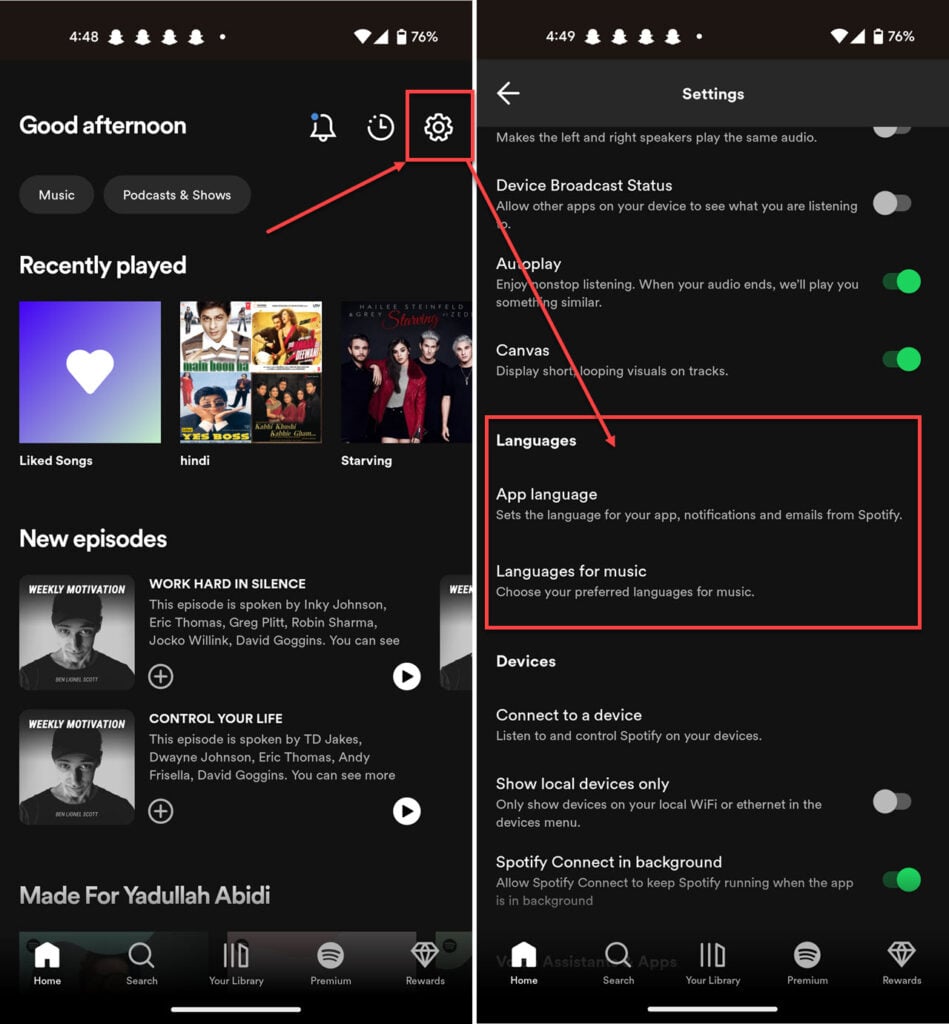
- Open the Spotify app and tap the settings gear icon in the top-right.
- Scroll down, and under Langauge, you’ll see two settings — App language and Language for music. Select the option you want to change.

- Spotify will show a confirmation prompt, tap Continue.
- Select the app language you want to use.
The app will now restart in your language of choice.
Also read: How many playlists can you have on YouTube?
Changing language settings in the Spotify desktop app
Changing the language settings on the desktop app is also rather easy. Follow these steps:
Step 1: Open Spotify and click your profile in the top right. Select Settings from the pop-up menu.

Step 2: Under Language, select the language Spotify should use to show content.

Note that the changes won’t take effect until you restart the app.





