Clash of Clans is one of the most popular real-time strategy and base-building games to ever release on Android and iOS. The game gives you plenty to do from creating your own base, collecting and harvesting resources, upgrading buildings and raising an army.
However, with so many things to do, sometimes the simplest things can become slightly confusing. In this article, we’re talking about how to change your username in Clash of Clans. You can watch the video below or continue reading the article.
Also read: How to log out of Clash of Clans?
Changing username in Clash of Clans
There are several things you need to keep in mind before changing your username:
- Usernames can only be changed after reaching Town Hall level five. Once you reach level five, you’ll have to wait for another three days before you can change your username.
- While the first username change is free, subsequent username changes will cost you gems. Each change will also be more expensive than the last.
- Supercell has the right to change any inappropriate usernames at their discretion without any compensation for the gems you might have spent changing your username. Supercell also doesn’t change usernames on request.
With the aforementioned pointers in mind, follow these steps to change your username in Clash of Clans.
Step 1: Open Clash of Clans and tap the settings icon in the bottom right.

Step 2: Tap More Settings.

Step 3: Once inside the settings menu, tap Change Name to change your username.
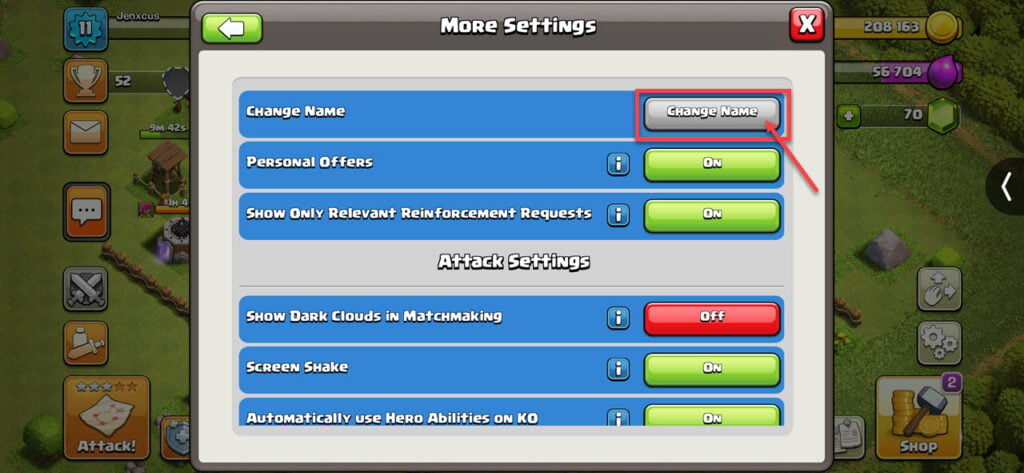
Several special characters like emojis might be allowed in the username field but may not appear in-game after you confirm the change so it’s recommended that you chose a simple username with alphabets and numbers only.
Also read: Top 7 games like Clash of Clans







