Founded in 1971, Starbucks has emerged to become a renowned brand globally with a presence in over 80 countries. However, while the Seattle-based multinational coffee chain has grown over the past five decades and established itself as one of the leading brands, it still doesn’t allow people to delete their Starbucks account quickly.
Unfortunately, there is no way to delete your Starbucks account using their app or website. The only way you can delete the account is by contacting Starbucks customer service.
Here are two ways to reach out to Starbucks customer service to delete your Starbucks account.
Also read: How to delete Mega account?
Delete Starbucks account using the online contact form
According to their customer service website, Starbucks’ chat support is currently unavailable in US and Canada. So, the next quickest way to submit an online request to delete your account you can follow the steps mentioned below.
Step 1: Go to the Starbucks customer service contact page.
Step 2: Click on the box below Choose a general topic and select Updating my account details.
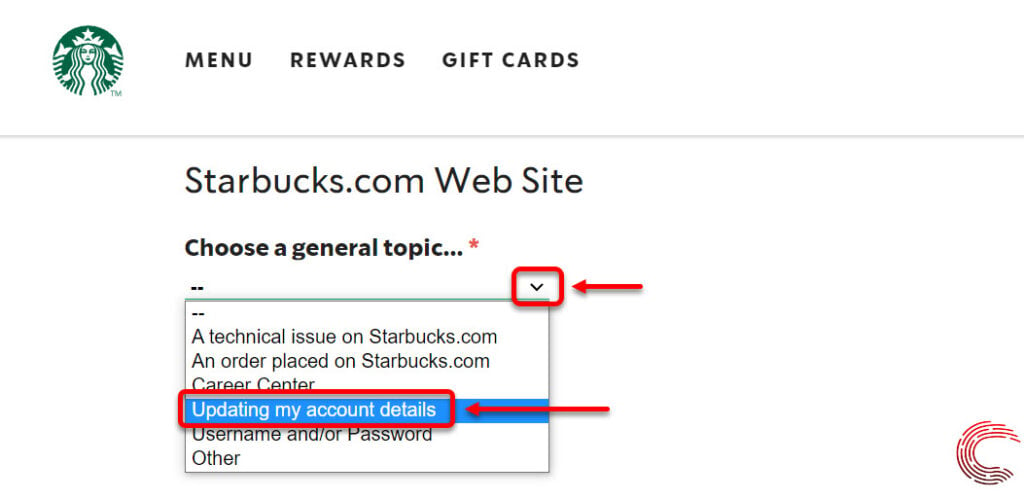
Step 3: Then include a message requesting Starbucks account deletion, followed by other relevant details to identify you including, First Name, Last Name and Email. Once you’re done, hit the Submit button.
You can copy the following text and paste it into the message body I am a registered user of Starbucks and would like to put in a request to delete my account. Kindly guide me through the process. Following are the basic details to identify my Starbucks account as well as to contact me in case you need any more details.

Filling in details like the Message, First Name, Last Name, and Email are required to help the customer care executive identify your account and assist you further. If you’ve registered other details like Phone, Address, City, Location, State/Province or Postal Code, you’ve got an option to submit those as well to make things even quicker; however, if you haven’t provided these optional to Starbucks earlier, this won’t be a good time to do that.
Delete Starbucks account on call
Another way to contact Starbucks customer service is by calling them at 800-782-7282 between 5 am and 8 pm (PT), seven days a week.
The customer service centre is closed in the US on Memorial Day, New Year’s Day, Independence Day, Labour Day, Thanksgiving and Christmas.
Also read; What does WSG mean on Snapchat?






