.Chrome has been around for quite some time now and has been by far one of the best browsers around. It provides a pretty comprehensive browsing experience with a load of features from themes to third-party extensions for just about everything you need.
In this article, we’re talking about how to hide tabs in Chrome.
Also read: How to fix Aw Snap error in Chrome permanently?
Hiding tabs in Chrome
There are three ways you can hide tabs in Chrome.
Using Full Screen mode
One of the easiest and most effective ways of hiding tabs in Chrome is to go into full-screen mode. You can do this either from the settings menu in the top right using the F11 button.
This will send whatever site you’re on into full-screen mode, hiding the tabs as a result. Next, press the F11 button again.
Using a third-party extension
You can also use third-party extensions such as Panic Button, Hide Tabs or Tile Tabs WE to hide or manage tabs at your convenience. Make sure you’ve saved any active work going on in the tabs before you hide them as the tabs reload when you unhide.
Step 1: Head over to the Panic Button Chrome App Store page and click on Add To Chrome.
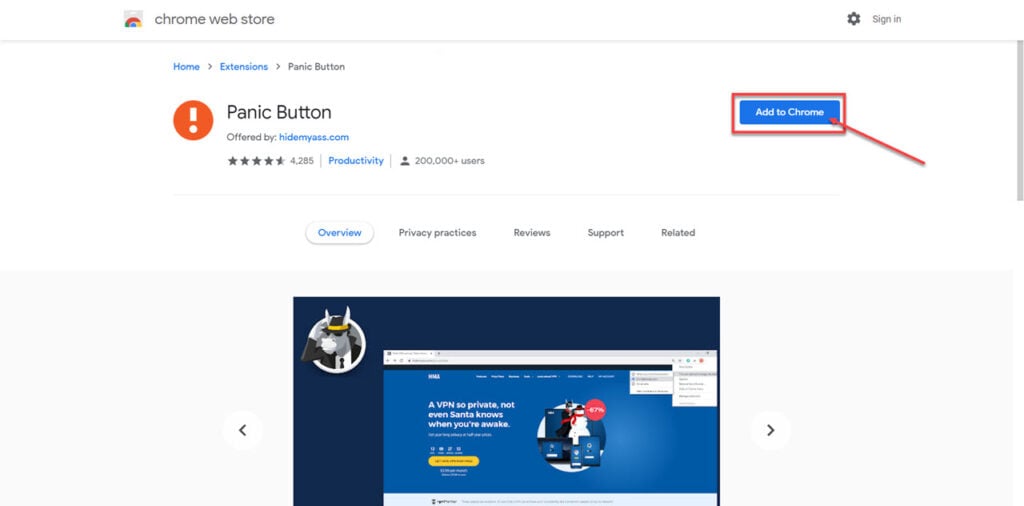
Step 2: When prompted, click the Add extension button on the pop up that appears.

Step 3: Whenever you want to hide your tabs, click on the Panic Button icon in the toolbar, and you’re good to go.
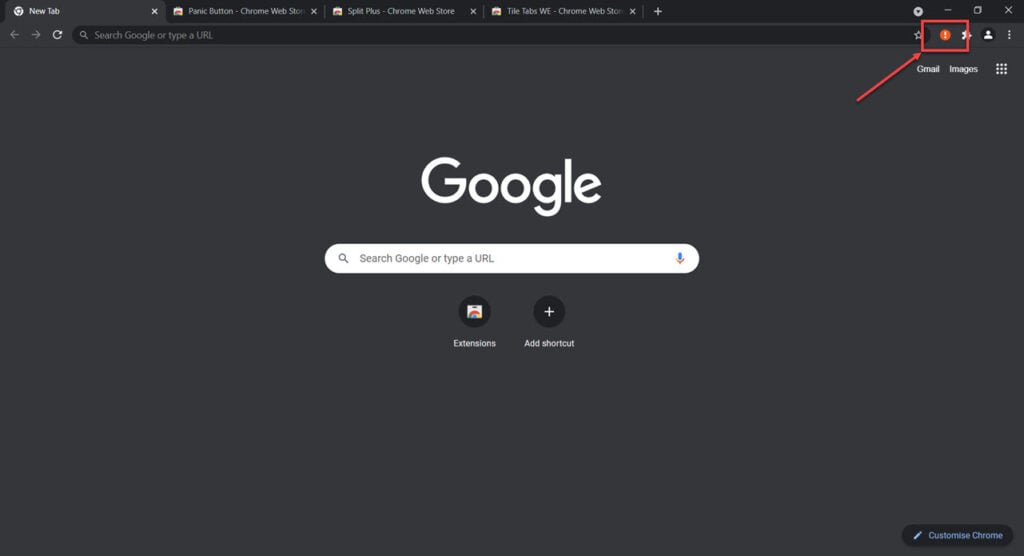
Hiding tab names by pinning them
Another alternative you can take to hide tabs is to hide a tab name by pinning them. Pinning a tab sends it to the extreme left of the tab bar and only shows the site’s favicon instead of the full tab name.
Also read: Google Chrome critical error: 4 Fixes






