The Lenovo Moto G5 Plus has started getting Android 8.1 Oreo update (version OPS28.85-13) alongwith the August 2018 security patch update worldwide, beginning Monday, October 8, 2018.
The Android 8 Oreo update was announced by Google in 2017 and although a year late, Motorola has finally released the Android OS update for its mid-range budget Moto G5 Plus device.
The Android 8.1 Oreo update for the Moto G5 Plus has a download size of 1086.1 MB.
It’s recommended that you update the device when it has at least 50% battery or more and preferably connect it to a power source while updating. The same update was rolled out for Moto G5s Plus devices earlier this year in August.
The update is being rolled out over-the-air and if you don’t see a notification yet, do not worry, either you will, or you’ll need to follow a few steps to get it manually as listed below.
Also read: Motorola One vs Motorola One Power: similarities and differences
What’s new?
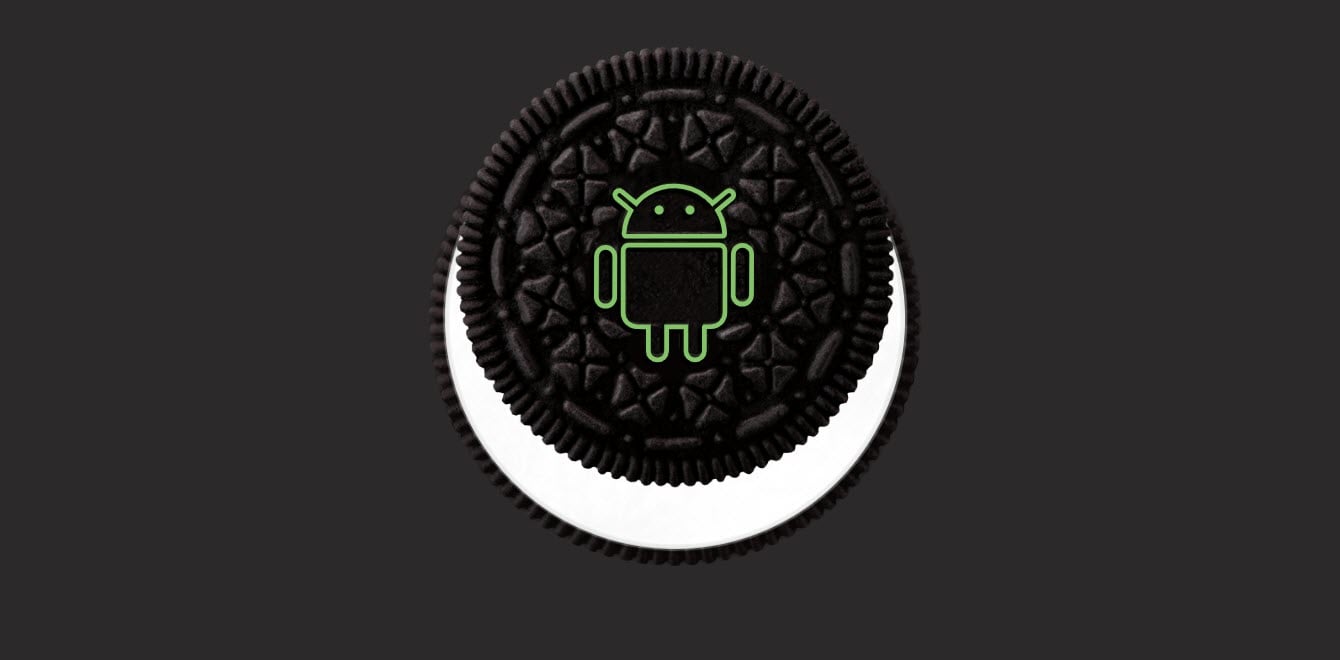
According to the company, the following features, stability and security improvements have been made under the latest software update for Moto G5 Plus (version OPS28.85-13):
- Android 8.1 Oreo: The update brings forward new multitasking features, efficient notification controls, improved data saver, battery features, new power menu UI and Bluetooth improvements.
- Android security: The update will also bring the Android August 2018 security patch to Moto G5 Plus devices worldwide.
- Stability improvements: The latest Moto G5 Plus update also includes bug fixes and stability improvements.
For those who have received the latest update, you need to download it first and then install it. After successful installation, your phone will restart automatically. Once rebooted, your phone will be completely updated to Android 8.1 Oreo.
The installation will take approximately 30 minutes, and during this time you won’t be able to place or receive any phone calls, including emergency calls.
What to do if you don’t see a notification for this update?

If you didn’t receive any notification about a software update for your Moto G5 Plus, do not worry as you can also check for an update manually via the following steps:
- Open the Settings menu of your device
- Scroll to the bottom and tap on About phone
- Then, on the next window, tap on System updates
- Your device will now check for available updates and will show you the latest Android 8.1 Oreo update (version OPS28.85-13)
- Tap on Download at the bottom of the screen
- The software will now begin downloading in the background. Once installed, your device will restart automatically.
- Once rebooted completely, your phone is updated to Android 8.1 Oreo.
The last update received by users of Moto G5 Plus contained the Android June 2018 security patch.
In the News: Lenovo Motorola plans to grow its presence in India with budget devices






