Many people have noticed a process called ‘ncsiuwpapp’ on the task manager and wonder what this process is all about.
In this article, we’ll discuss what is ‘ncsiuwpapp’, whether it is safe or not, and how to disable it.
What is ‘ncsiuwpapp’?
Ncsiuwpapp is an acronym for Network Connectivity Status Indicator Universal Windows Platform App.
As the name suggests, this system app continuously monitors the network status. Moreover, the network icon that you see on your computer, ‘ncsiuwpapp’ is responsible for that too. This process also states your computer’s network status — Connected, No Internet Access, or Limited –.
Moreover, the process actively checks your network connection, network adapter and firewall and informs you of any problems.
The process can run in the background as it is a Universal Windows Platform (UWP) application. These apps can run in the background and are more secure and efficient.
Also read: Is ‘nmmhkkegccagdldgiimedpiccmgmieda’ a virus?
Is ‘ncsiuwpapp’ a malware?
No, ‘ncsiuwpapp’ is not malware but a legitimate process in Windows.
It is in no way harmful to your computer, nor does it steal your data.
If you are concerned about CPU usage, you will be pleased to know that this process does not consume much CPU memory or hard disk resources.
As it deals with network connectivity, removing this process may harm your operating system. That being said, some users may find this process irritating or look at it suspiciously
That being said, there are threat actors who can send you files that will impersonate the name of the legitimate process but, in reality, are malware. Such files are usually downloaded along with legitimate apps in a bundle.
You will think this is a legitimate file, but that file will run malicious activities on your system.
Also read: What is ‘US9514901185421’? Is it a scam?
How to remove ‘ncsiuwpapp’?
If you have recently downloaded a file or an application from unverified third-party sources, and after downloading that file, your computer suddenly acts weird. There is a malware problem on your system.
To fix this, run any third-party antivirus program on your computer and if the file contains malware, the antivirus will prompt you to delete it.
Windows has its built-in antivirus called Windows Defender. Here’s how to run Windows Defender:
Step 1: Search for Windows Security in the search bar.
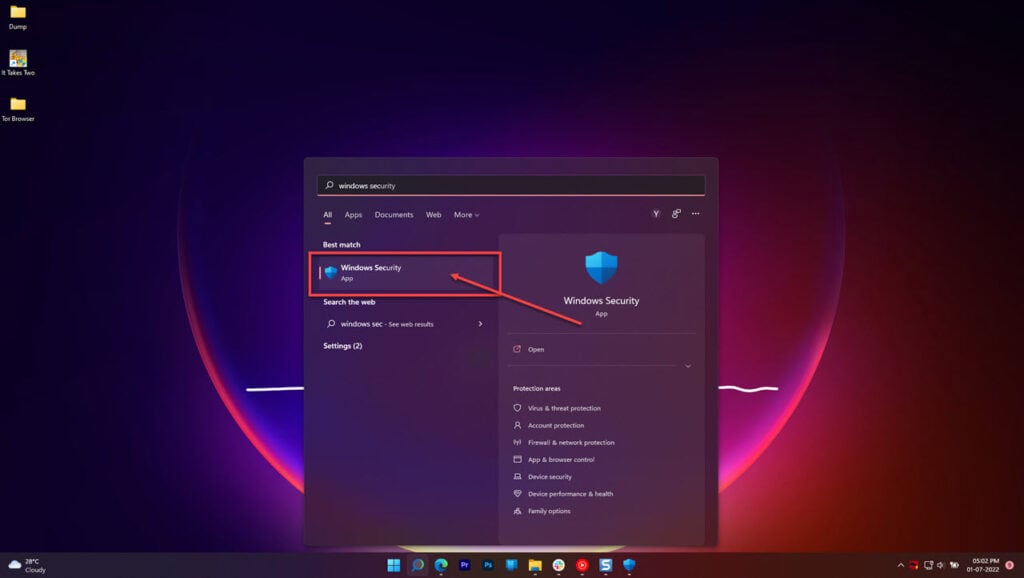
Step 2: Now, click on Virus and threat protection.
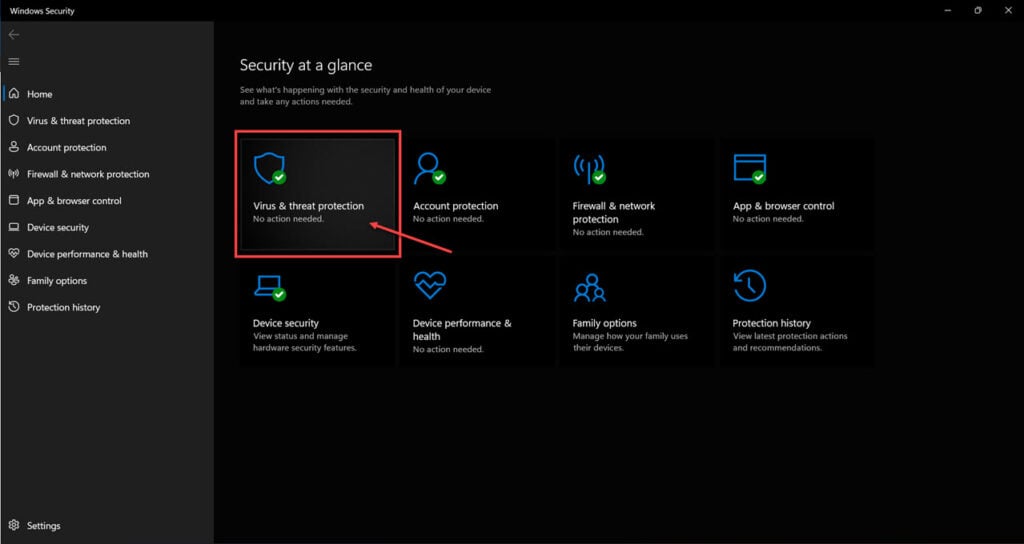
Step 3: Next, head to Scan options.
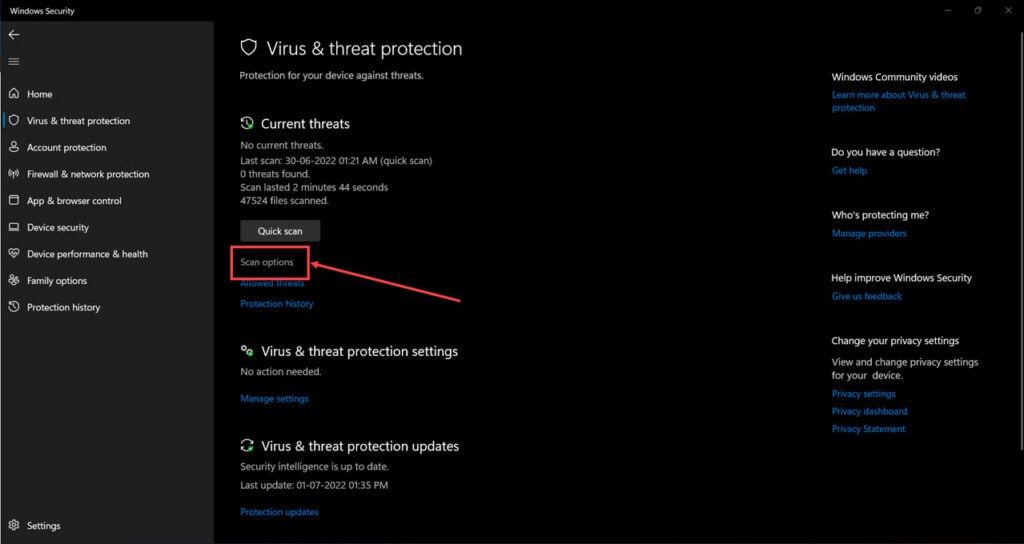
Step 4: Select Full scan and then click on Scan now.
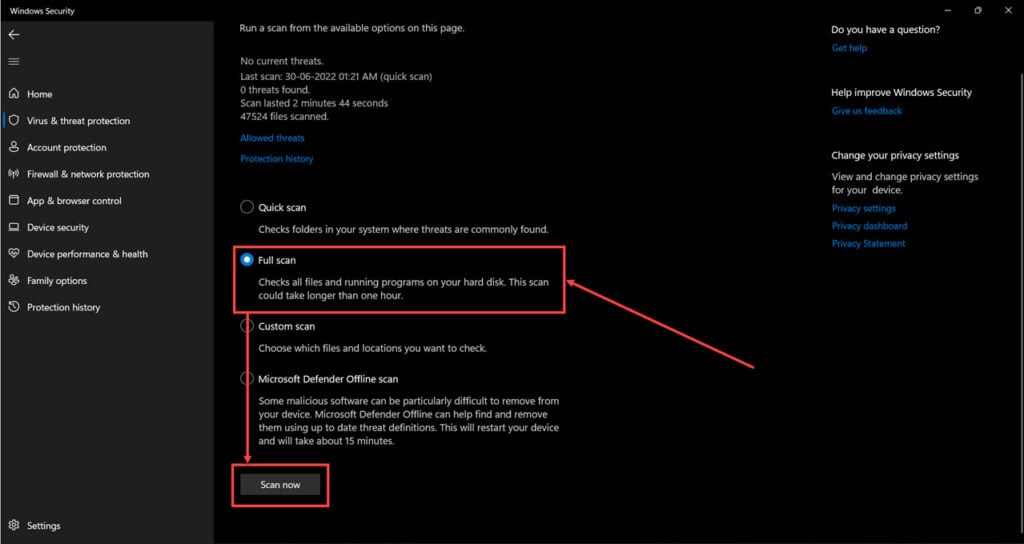
If the antivirus finds any malicious files, it will notify you, and you can uninstall that program or delete the file.
In conclusion, ‘ncsiuwpapp’ process in the task manager is not malicious but a legitimate process. However, many threat actors may replicate the file name and transmit malware to your system. Therefore, always download software from the official websites or authorised app stores.
Also read: What is Focus Status?






