Android is the most popular mobile OS ever made, with three-quarters of the world’s phones running some version of the Google-made OS. However, as popular as it is, it isn’t free of bugs and glitches.
In this article, we’re taking a look at the “no app found to open URL” error in Android, its causes and how you can resolve the problem.
Why does your phone say, “No app found to open URL”?
The error happens because of either of these two reasons.
- Disabled apps: At times, users might disable a system app to save battery or space which might end up triggering this error.
- OS glitches: Random bugs and glitches in Android can also cause this error.
Also read: How to fix the Android Auto not working error?
How to fix the “No app found to open URL” error?
Here are the two easiest and quickest solutions that will fix the error on your Android device.
Change the default browser
If you only have one browser on your phone and it’s disabled, you can run into this error.
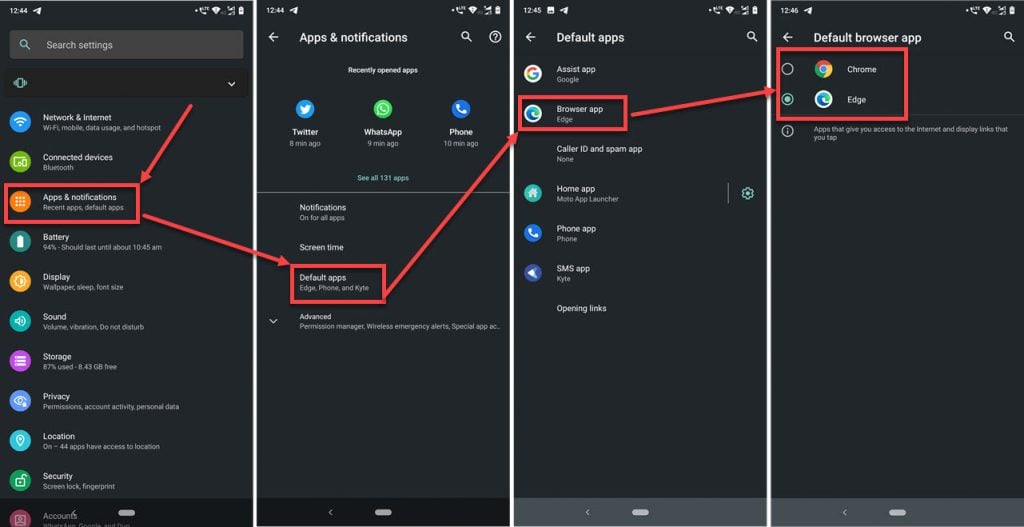
- Head over to your phone settings and tap Apps & Notifications.
- Tap Default apps.
- Head over to Browser app.
- Make sure your browser is selected here and active. If you have multiple browsers installed, check the one you want to use.
Reset app preferences
Resetting app preferences can help refresh system apps and get them running again.
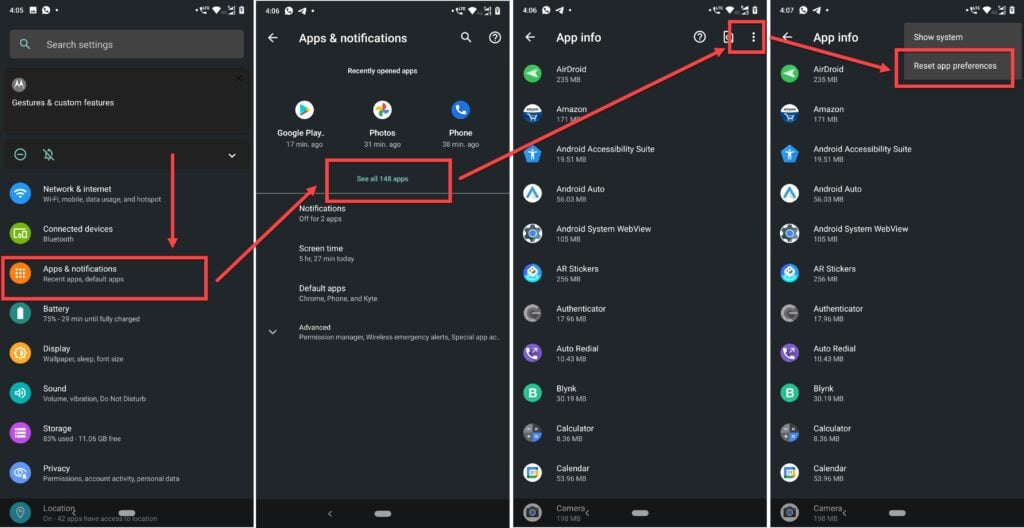
- Head over your phone’s settings and tap on Apps & notifications.
- Tap on See all apps.
- Tap on the three vertical dots in the top -right.
- Tap on Reset app preferences.
Restart your phone, and then it should be trouble-free.






