There are hundreds if not thousands of different file extensions running on our devices every day. While some are commonly known due to the nature of the files themselves, some extensions are more discreet.
In this article, we’re talking about .NOMEDIA files, what they are, how they work and whether or not they work on Windows.
Also read: What happens when you block a number on Android?
What is NOMEDIA?
As the name suggests, files with a NOMEDIA extension are Android No Media files. They’re seen on Android devices or devices connected to Android devices. They don’t carry a file name, just the extension and are used to indicate to other apps not to scan the folder they’re placed in to avoid detection.
If you make a folder and put a NOMEDIA file in it, most if not all apps will not read any data from that folder, essentially making it invisible. And that’s the primary use case for these files as well. They’re used to hide other sensitive media files that you don’t want anyone else to see.
How to create NOMEDIA files?
You can create a NOMEDIA file using any Android file explorer that lets you create files. All you have to do is type in .NOMEDIA as the file extension with no name or rename any existing files to the extension mentioned above, and the entire folder and its contents will be hidden.
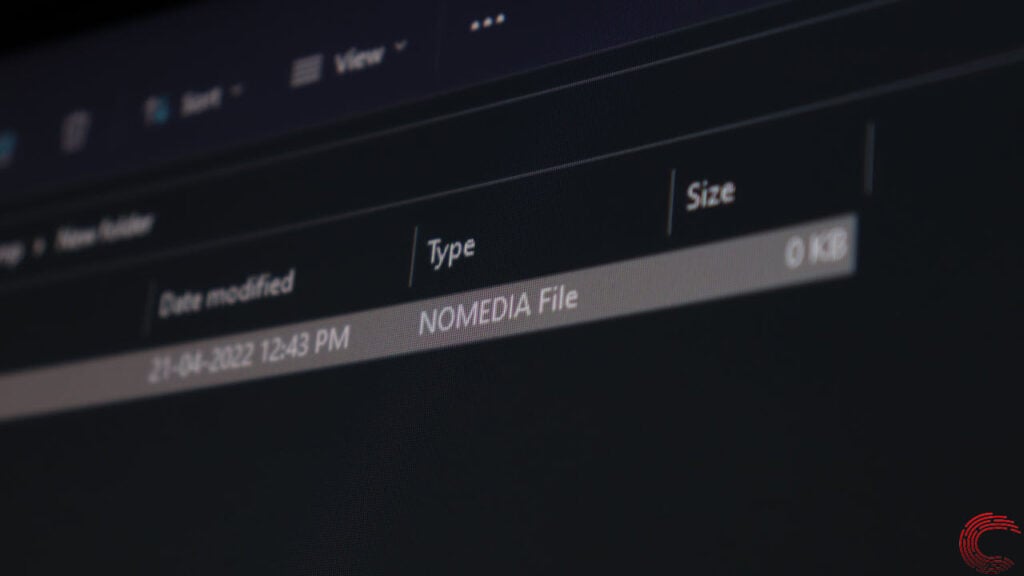
If you convert any file to a NOMEDIA file by changing the extension, renaming the file back to its original extension will let you access the file as usual again.
However, be careful when creating NOMEDIA files on your Android device because there’s a chance that once you create the file, the same app you used to create it might not be able to access the folder once you’ve finalised the changes.
Do NOMEDIA files work on Windows?
The short answer is no, they don’t.
NOMEDIA is a file extension native to Android. While you can create NOMEDIA files on Windows and then transfer the folder to Android to hide any sensitive photos or videos, creating a folder with a NOMEDIA file on Windows will not hide any data whatsoever.
However, if the file was converted from some other file to a NOMEDIA file and you know the original extension, you can rename it again to access the file as usual.
Also read: Unable to connect to Samsung server: 5 Fixes






