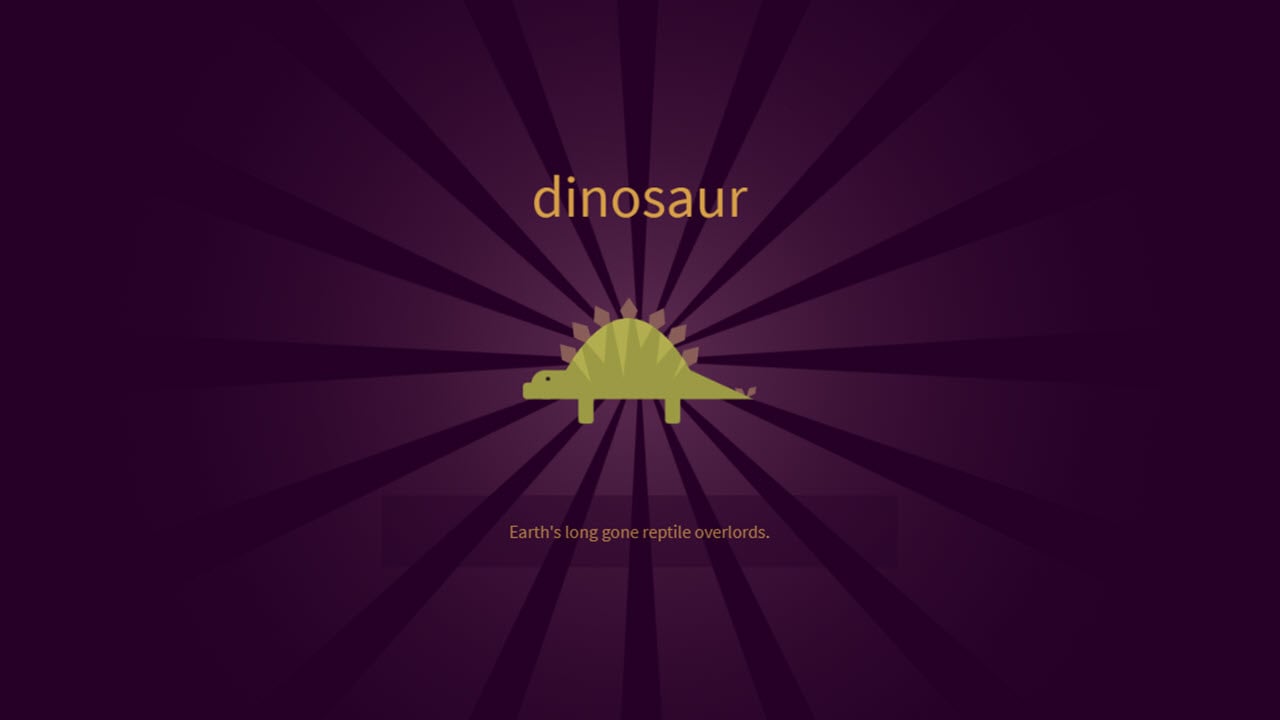With technologies like virtual reality hitting the consumer market, GPUs’ have become the bread and butter of any workstation. Due to this, CPU manufacturers are integrating stronger GPUs’ with their processors to offer a better user experience.
That said, when it comes to performance, an integrated GPU comes nowhere close to a dedicated GPU. So, if you are looking to improve your rig’s gaming experience or reduce your workstation’s rendering times, getting a GPU is the only option you have. Bringing up the question, which GPU is right for you?
Well, the answer to that question is not very straightforward. With several manufacturers making the same GPU with different cooling solutions, selecting the right GPU is not easy. In addition to this, the overwhelming number of GPUs in the market makes the decision-making process even more cumbersome.
To make life easy for you, we will be going over all there is to a GPU to help you make an informed decision on the GPU you need.
Although there are two main GPU manufacturers in the market, we will be looking at Nvidia GPUs’ in this article.
Also read: How to setup and use instant replay on Nvidia GeForce Experience?
GPU terminology you should know
Most people know what they want from their machine, but finding the right hardware to get the job done is always tricky. This is where having the know-how of GPU terminology can be helpful.

GPU cores and clock speeds
Both CPUs and GPUs have computing cores responsible for crunching numbers, but a GPUs core is built differently. A GPUs core is designed to perform calculations related to graphics rendering. These tasks involve performing similar tasks repeatedly; hence GPUs, perform the same operation on multiple cores; due to this, GPUs have more cores when compared to a CPU and are best for parallel processing.
A higher core count and clock frequency on a GPU signify that it can process numbers faster, offering better performance. Thus, it is a good idea to look at these numbers when you are comparing GPUs.
As Nvidia lets other companies manufacture GPUs using their cores, different manufacturers offer GPUs with different boost clock speeds. These manufacturers add different cooling solutions to increase the clock frequencies to offer better performance. So, it’s a good idea to get a GPU from a manufacturer which offers higher clock speeds when compared to other competitors.
That said, gaming performance is an outcome of multiple factors like GPU architecture, memory bandwidth and GPU clock speed. Therefore it’s a better idea to look at GPU benchmarks rather than just looking for higher core counts and higher clock frequencies when comparing GPUs.
Memory size and bandwidth
Just like a CPU uses RAM to store data temporarily, the GPU uses VRAM to store image data it has to render. When compared to RAM, VRAM is built for higher bandwidth rather than latency. This means that graphics memory transfers more data and does not focus on the time delay between data transfers.
There are two memory parameters one should look at when looking at a GPU, namely memory size and memory bandwidth. The memory size defines the amount of image data the memory can hold, and the bandwidth signifies the amount of data the memory can transfer to the GPU in a second.

When it comes to memory capacity, different GPUs come with different amounts of VRAM. A higher amount of VRAM offers a better gaming experience as the GPU can store more image data in the frame buffer(VRAM), offering better textures and higher FPS. If you plan on gaming on higher resolutions like 4k or 2k, then it is a good idea to get a GPU with higher VRAM
VRAM also comes in different variants(GDDR5, GDDR5x, GDDR6 and GDDR6x), and every new variant offers faster data transfer rates. Memory with higher bandwidths enables the GPU to transfer data faster between the cores and the memory, offering better performance. In terms of numbers, the newest form of VRAM, GDDR6x, can transfer data at 1 TB/s, and this memory can be found on the RTX 3090 and 3080.
Like clock speeds, different manufacturers offer different memory configurations with their GPUs and getting a GPU with higher memory could offer a better gaming experience. That said, the GPU cores should be powerful enough to process data to use the extra memory efficiently.
Thermal design power and display support
Every electronic product is built, keeping some power constraints in mind. Thermal Design Power (TDP) is a term that defines the amount of power that needs to be dissipated by a cooling solution for sustained performance.
A higher TDP signifies that a chip produces more heat, and hence more of it is required to be dissipated. This could mean that the chip is more powerful as it draws more power and hence provides more computational strength. That said, a chip with high TDP requires complex cooling solutions, which may degrade your gaming experience due to loud fan noise.
Looking at the GPU’s display output is also a critical factor because if you have a 120-hertz display, then getting a GPU that supports 120-hertz output is quintessential. If your GPU does not support 120-hertz output, then your gaming experience will be capped at 60 hertz. Another factor to consider is that both your monitor and GPU should use the same adaptive sync technology to prevent screen tearing. So if you are getting an Nvidia GPU, you should get a monitor supporting gsync technology.
Architecture
The architecture running on a GPU is also a factor that can affect the performance of a GPU. Newer architectures utilise the underlying hardware with greater efficiency giving more performance per watt and optimising running newer Artificial Intelligence algorithms.
Although there are several architectures that Nvidia uses, three of them can be seen powering the GPUs in the market right now. These architectures are Ampere, Turing and Pascal, with the former being the latest.
If you plan on getting a GPU, you can get one running the newest architecture as newer architectures support newer technologies and development APIs.
Also read: What is Undervolting a CPU or GPU? Pros and Cons
Decoding Nvidia naming conventions
Having a brief idea of the naming conventions can help you understand a lot about the processor you are looking at. There are four main categories of processors. The MX series of processors are built for ultrabook laptops, and they offer decent graphical performance for a small form factor. This series of processors offer a little more graphical computational power when compared to an integrated GPU and will let you play some low tier games at decent frame rates.
Next comes the GTX lineup of processors, which offer a lot of graphical computational power and are the best bet if you are looking for a budget-friendly GPU. The RTX series of GPUs have dedicated hardware to support real-time ray tracing and are among the best GPUs available in the market.
The Titan series of processors are the most powerful consumer-grade GPUs made by Nvidia. If you are looking to run computationally intensive algorithms or render 8K video, getting a Titan processor might be right for you.
Although RTX models have hardware for ray tracing and offer a better gaming experience, some GTX models also support ray tracing by using software workarounds.
Apart from this, each GPU has a number attached to it after the category name. These numbers signify the series the processor belongs to. There are four digits after the category name, and the first two digits signify the series number, and the two thereafter talk about the processor hierarchy in the same series. To get a better understanding of the naming conventions, let us look at an example.

So let us say we are looking at a processor with the name Geforce RTX 3090. This shows that the processor has ray tracing hardware on board as it has the RTX name associated with it. The 30 in 3090 depicts that the processor belongs to the 30 series. The 90 tells us that the processor is the top tier GPU in the 30 series compared to others like the Geforce RTX 3080 in the same lineup.
In addition to this, some GPUs use the Ti and super keyword after the GPU name, which signifies that these GPUs are enhanced versions of older GPUs and build upon those older versions. There are also Max-Q graphics cards in the laptop domain, which are made to offer high performance in a small power envelope.
Both the desktop and laptop versions of GPUs use similar naming conventions. Due to the small form factor of a mobile device, laptop GPUs offer inferior performance to desktop versions. We will be looking at both the desktop and laptop versions of GPUs in the subsequent sections.
Also read: What is the difference between GPU and FPGA?
Comparison of all Nvidia GPUs (Desktop)
Now that we have a basic understanding of the naming conventions and hardware that makes up a GPU, we can look at all the GPUs available in the market.
The prices given below were the GPUs’ rates when they were released, and they might have changed over time.
Nvidia GTX 10 series graphic cards
The Nvidia 10 series processors run on the Pascal architecture and were first released in 2016. This range of processors offer good processing power, and you can select a processor according to your needs and budget

Looking at the processor lineup, one can see that the ten series of processors offer different performance kinds at various price points. If you are looking for a GPU that can handle AAA titles at medium settings at 60FPS, you can use the 1060(6GB) version as it offers an excellent price to performance ratio.
If you are looking for the best gaming experience from a ten series processor, you can choose the 1080 Ti, which comes with 3584 cores and can be gaming at 2k resolutions at reasonable frame rates.
| GPU | Cores | Base clock/Boost clock(MHz) | Memory speed | Memory size | Memory bandwidth | Price | TDP |
| Geforce GTX 1050 | 640 | 1354/1455 | 7 Gbps | 2GB(GDDR5) | 112 GB/s | $109 | 75W |
| Geforce GTX 1050 Ti | 768 | 1290/1392 | 7 Gbps | 4GB(GDDR5) | 112 GB/s | $139 | 75W |
| Geforce GTX 1060 (3GB) | 1152 | 1506/1708 | 8 Gbps | 3GB(GDDR5) | 192 GB/s | $199 | 120W |
| Geforce GTX 1060 (6GB) | 1280 | 1506/1708 | 8 Gbps | 6GB(GDDR5) | 192 GB/s | $249 | 120W |
| Geforce GTX 1070 | 1920 | 1506/1683 | 8 Gbps | 8GB(GDDR5) | 256 GB/s | $379 | 150W |
| Geforce GTX 1070 Ti | 2432 | 1607/1683 | 8 Gbps | 8GB(GDDR5) | 256 GB/s | $449 | 18W |
| Geforce GTX 1080 | 2560 | 1607/1733 | 10 Gbps | 8 GB (GDDR5X) | 320 GB/s | $599 | 180W |
| Geforce GTX 1080 Ti | 3584 | 1480/1582 | 11 Gbps | 11 GB (GDDR5X) | 484 GB/s | $699 | 250W |
Nvidia GTX 16 series graphic cards
The 16 series graphic cards run on the Turing architecture, and these GPUs will run whatever workload you throw at them. With GDDR6 memory, these GPUs offer astonishing performance.
Apart from this, some GPUs in this series also support software ray tracing, which can give a taste of the astonishing gaming improvements which come with ray tracing.
If you plan to get a GPU that gets the job done, then the 16 series is one of the best options out there. They offer a great price to performance ratio, and if you are looking for a good gaming experience, then getting the 1660 Ti is a good idea. If you are low on budget, then the 1650 super is also a great GPU which you can consider buying.
| GPU | Cores | Base clock/Boost clock (MHz) | Memory speed | Memory size | Memory bandwidth | Price | TDP |
| Geforce GTX 1650 (GDDR5) | 895 | 1485/1665 | 8 Gbps | 4 GB(GDDR5) | 128 GB/s | $149 | 75W |
| Geforce GTX 1650 (GDDR6) | 895 | 1410/1590 | 12 Gbps | 4 GB(GDDR6) | 192 GB/s | $149 | 75W |
| Geforce GTX 1650 Super | 1280 | 1530/1725 | 12 Gbps | 4GB(GDDR6) | 192 GB/s | $159 | 100W |
| Geforce GTX 1660 | 1408 | 1530/1785 | 8 Gbps | 6 GB(GDDR5) | 192 GB/s | $219 | 120W |
| Geforce GTX 1660 Super | 1408 | 1530/1785 | 14 Gbps | 6GB(GDDR6) | 336 GB/s | $229 | 125W |
| Geforce GTX 1660 Ti | 1536 | 1500/1770 | 12 Gbps | 6GB(GDDR6) | 288 GB/s | $279 | 120W |
Nvidia RTX 20 series graphic cards
If you want to experience the true power of ray tracing, then the 20 series RTX processors are the one for you. With specialised ray tracing cores, the 20 series GPUs offer best in class graphics performance, enabling users to play games at high resolutions and FPS. Given below is a list of all RTX 20 series processors.

If you want to play games that are RTX enabled and are looking for the best experience, then getting a GPU with dedicated ray-tracing hardware is a good idea. The RTX 20 series is the first lineup by Nvidia, which comes with ray tracing hardware and offers great gaming performance. The number of cores and memory bandwidth on these processors is also very high, making them a perfect choice for playing AAA titles on high resolutions with ray tracing enabled.
| GPU | Cores | Base clock/Boost clock(MHz) | Memory speed | Memory size | Memory bandwidth | Price | TDP |
| Geforce RTX 2060 | 1920 | 1365/1680 | 14 Gbps | 6 GB(GDDR6) | 336 GB/s | $299 | 160W |
| Geforce RTX 2060 Super | 2176 | 1470/1650 | 14 Gbps | 8 GB(GDDR6) | 448 GB/s | $399 | 175W |
| Geforce RTX 2070 | 2304 | 1410/1620 | 14 Gbps | 8 GB(GDDR6) | 448 GB/s | $499 | 185W |
| Geforce RTX 2070 Super | 2560 | 1605/1770 | 14 Gbps | 8 GB(GDDR6) | 448 GB/s | $499 | 215W |
| Geforce RTX 2080 | 2944 | 1515/1710 | 14 Gbps | 8 GB(GDDR6) | 448 GB/s | $699 | 215W |
| Geforce RTX 2080 Super | 3072 | 1650/1815 | 15.5 Gbps | 8 GB(GDDR6) | 496 Gb/s | $699 | 250W |
| Geforce RTX 2080 Ti | 4352 | 1350/1545 | 14 Gbps | 11 GB(GDDR6) | 616 Gb/s | $999 | 250W |
Nvidia RTX 30 series graphic cards
The 30 series of GPUs are the latest addition by team green in their GPU arsenal. These GPUs come with the latest Ampere architecture, which is supposed to provide 1.9 times performance per watt.
Looking at the core counts of these GPUs, one can see that they offer phenomenal gaming performance. When combined with the new architecture and GDDR6x memory, this raw performance power lets users play demanding games at high resolution and FPS even with ray tracing.
| GPU | Cores | Base clock/Boost clock(MHz) | Memory speed | Memory size | Memory bandwidth | Price | TDP |
| Geforce RTX 3060 | 3584 | 1320/1780 | 14 Gbps | 12 GB(GDDR6) | 336 GB/s | $329 | 170W |
| Geforce RTX 3060 Ti | 4864 | 1410/1670 | 14 Gbps | 8 GB(GDDR6) | 448 GB/s | $399 | 200W |
| Geforce RTX 3070 | 5888 | 1500/1730 | 14 Gbps | 8 GB(GDDR6) | 448 GB/s | $499 | 220W |
| Geforce RTX 3080 | 8704 | 1440/1710 | 19 Gbps | 10 GB(GDDR6x) | 760 GB/s | $699 | 320W |
| Geforce RTX 3090 | 10496 | 1400/1700 | 19 Gbps | 24 GB(GDDR6x) | 912 GB/s | $1499 | 350W |
Nvidia Titan series graphic cards
The Titan series of processors are another set of high-performance GPUs made by Nvidia. The Titan X V comes with High Bandwidth Memory(HBM), enabling the GPU to transfer data at astonishing rates, making it a perfect choice for AI workloads. In addition to this, people with the Titan V can access GPU-optimised deep learning software on NVIDIA GPU Cloud. If you plan to run AI algorithms with colossal data sets on your machine, the Titan V is the best there is.
Apart from this, the other Titan series processors offer a great gaming experience and getting a Titan GPU for your rig won’t be a disappointing decision.
| GPU | Cores | Base clock/Boost clock(MHz) | Memory speed | Memory size | Memory bandwidth | Price | TDP |
| Nvidia Titan X | 3584 | 1417/1531 | 10 Gbps | 12 GB(GDDR5x) | 480 GB/s | $1200 | 250W |
| Nvidia Titan Xp | 3840 | 1405/1480 | 11.4 Gbps | 12 GB(GDDR5x) | 547.7 GB/s | $1200 | 250W |
| Nvidia Titan X V | 5120 | 1200/1455 | 1.7 Gbps | 12 GB(HMB2) | 653 GB/s | $2999 | 250W |
| Nvidia Titan RTX | 4608 | 1350/1770 | 14 Gbps | 10 GB(GDDR6) | 672 GB/s | $699 | 250W |
Also read: What is Apple M1’s Unified Memory? How much do you need?
Comparison of all Nvidia GPUs (Mobile)
Now that we are done with the desktop GPUs, we can look at the processors available on laptop devices.
The first on the list is the MX series of processors which can be seen on ultrabooks. These processors don’t offer a lot of graphical computational power for running AAA titles. Still, if you are looking for a machine that can handle basic editing and gaming, this series is the best for you.
In addition to this, the MX series of processors are not very power-hungry, giving users higher battery life. A list of the MX series is given below.
| GPU | Cores | Base clock/Boost clock(MHz) | Memory speed | Memory size | Memory bandwidth | TDP |
| Geforce MX230 | 256 | 1519/1531 | 7 Gbps | 2 GB(GDDR5) | 56 GB/s | 10W |
| Geforce MX250 | 384 | 1518/1582 | 7 Gbps | 4 GB(GDDR5) | 56 GB/s | 25W |
| Geforce MX330 | 384 | 1531/1594 | 7 Gbps | 4 GB(GDDR5) | 56 GB/s | 25W |
| Geforce MX350 | 640 | 1354/1468 | 7 Gbps | 4 GB(GDDR5) | 56 GB/s | 20W |
| Geforce MX450 | 896 | 1395/1575 | 10 Gbps | 2 GB(GDDR6) | 80 GB/s | 25W |
Next up, we have the ten series processors capable of offering a good gaming experience without burning a hole through your pocket. If you are looking for a machine that lets you play AAA titles at medium settings with good FPS, then you can consider getting a device with the GTX 1080. This GPU offers an excellent price to performance ratio and will handle most of the tasks you throw at it.
| GPU | Cores | Base clock/Boost clock(MHz) | Memory speed | Memory size | Memory bandwidth | TDP |
| Geforce GTX 1050 | 640 | 1354/1493 | 7 Gbps | 4GB(GDDR5) | 112 GB/s | 53W |
| Geforce GTX 1050 Ti | 748 | 1493/1620 | 7 Gbps | 4GB(GDDR5) | 112 GB/s | 64W |
| Geforce GTX 1060 | 1280 | 1404/1670 | 8 Gbps | 6GB(GDDR5) | 192 GB/s | 80W |
| Geforce GTX 1060 Max-Q | 1280 | 1265/1480 | 8 Gbps | 6GB(GDDR5) | 192 GB/s | 80W |
| Geforce GTX 1070 | 2048 | 1442/1645 | 8 Gbps | 8GB(GDDR5) | 256 GB/s | 115W |
| Geforce GTX 1070 Max-Q | 2048 | 1101/1379 | 8 Gbps | 8GB(GDDR5) | 256 GB/s | 115W |
| Geforce GTX 1080 | 2560 | 1556/1733 | 10 Gbps | 8 GB (GDDR5x) | 320 GB/s | 150W |
| Geforce GTX 1080 Max-Q | 2560 | 1101/1468 | 10 Gbps | 8 GB (GDDR5x) | 320 GB/s | 115W |
The 16 series processors are another great option to consider if you are looking for a good gaming experience on a budget. The 16 series processors offer a lot of computational power.
If you want to play AAA title at high settings and good FPS, then getting a machine with a 16 series processor is a good idea.
| GPU | Cores | Base clock/Boost clock(MHz) | Memory speed | Memory size | Memory bandwidth | TDP |
| Geforce GTX 1650 | 1024 | 1395/1560 | 8 Gbps | 2 GB(GDDR5) | 128 GB/s | 50W |
| Geforce GTX 1650 Max-Q | 1024 | 1020/1245 | 8 Gbps | 4 GB(GDDR5) | 112 GB/s | 30W |
| Geforce GTX 1650 Ti Max-Q | 1024 | 1035/1200 | 12 Gbps | 4 GB(GDDR5) | 192 GB/s | 35W |
| GeForce GTX 1650 Ti | 1024 | 1350/1485 | 12 Gbps | 4 GB(GDDR5) | 192 GB/s | 55W |
| Geforce GTX 1660 Ti | 1536 | 1455/1590 | 12 Gbps | 6 GB(GDDR6) | 288 GB/s | 80W |
If you want to experience ray tracing when playing a game on your laptop, then the RTX 20 series is the one for you. These processors will let you play AAA titles at medium settings with ray tracing enabled.
| GPU | Cores | Base clock/Boost clock(MHz) | Memory speed | Memory size | Memory bandwidth | TDP |
| Geforce RTX 2060 | 1920 | 960/1200 | 14 Gbps | 6GB(GDDR6) | 336 GB/s | 80W |
| Geforce RTX 2060 Max-Q | 1920 | 975/1175 | 11 Gbps | 6GB(GDDR6) | 264 GB/s | 65W |
| Geforce RTX 2070 | 2304 | 1215/1440 | 14 Gbps | 8GB(GDDR6) | 448 GB/s | 115W |
| Geforce RTX 2070 Max-Q | 2304 | 885/1185 | 12 Gbps | 8GB(GDDR6) | 448 GB/s | 80W |
| Geforce RTX 2070 Super | 2560 | 1140/1380 | 14 Gbps | 8GB(GDDR6) | 448 GB/s | 115W |
| Geforce RTX 2070 Super Max-Q | 2560 | 930/1155 | 12 Gbps | 8GB(GDDR6) | 448 GB/s | 80W |
| Geforce RTX 2080 | 2944 | 1380/1590 | 14 Gbps | 8 GB (GDDR6) | 384 GB/s | 150W |
| Geforce RTX 2080 Max-Q | 2944 | 735/1095 | 12 Gbps | 8 GB (GDDR6) | 384 GB/s | 80W |
| Geforce RTX 2080 Super | 3072 | 1365/1560 | 14 Gbps | 8 GB (GDDR6) | 448 GB/s | 150W |
| Geforce RTX 2080 Super Max-Q | 3072 | 735/1080 | 11 Gbps | 8 GB (GDDR6) | 352 GB/s | 80W |
Looking for the best gaming experience on a small form factor? Look no further, and the RTX 30 series offer the best gaming experience. With over 6,000 computational cores, the RTX 30 series will let you play games at high refresh rates, FPS and resolutions without breaking a sweat.
| GPU | Cores | Base clock/Boost clock(MHz) | Memory speed | Memory size | Memory bandwidth | TDP |
| Geforce RTX 3060 | 3840 | 1283/1703 | 14 Gbps | 6 GB(GDDR6) | 336 GB/s | 60-115W |
| Geforce RTX 3070 | 5120 | 1290/1620 | 14 Gbps | 8 GB(GDDR6) | 448 GB/s | 80-125W |
| Geforce RTX 3080 | 6144 | 1245/1710 | 14 Gbps | 8 GB/16GB(GDDR6) | 448 GB/s | 80-150W |
Also read: How to fix MSI error 1603: A fatal error occurred during installation?
Which GPU is best for you?
Now that we have all the information, there is to a GPU, its a good idea to get to the bottom of the matter and select a GPU that is right for you.
If you want a gaming rig that can handle some basic gaming and don’t have a lot of extra cash lying around, you can go with the lower end processors in the GTX 10 or 16 series.
On the other hand, if you want to play AAA titles at good frame rates, then going with something in the upper spectrum of the GTX 10 or 16 series is a good idea. The GTX 1660 Ti is a great GPU to consider if you are looking for something along these lines.

If you want to experience ray tracing while you play your favourite games, then the RTX 20 series is a good option to consider. But, if you are looking for nothing but the best, then go for the RTX 30 series.
Coming to the GPUs’ laptop side, you can go for an MX series processor if your workloads involve basic editing and casual gaming. If you want to play games at medium settings, then the lower specked out versions of the GTX 10 series are a good bet for you.
The 16 series is best for people who want to play AAA titles at medium and high settings. Still, if you want to experience ray tracing while playing games, you should get the RTX 20 series processors, and if you are not on a budget, you should get a machine with the RTX 30 series GPU.
Also read: Intel i3, i5, i7 or i9? Which processor is right for you?