The internet is filled with malicious websites that only exist to deliver malware to unsuspecting visitors. Many of these websites also illegally serve content, including movies, TV shows, and sports live streams.
In this article, we’re looking at one such website, Soap2Day, a content streaming website infamous for delivering malware to its users.
Also read: What is Mobile Installer? Is it safe?
What is Soap2Day?
Soap2Day is a free streaming website launched in 2018 and serves a rather extensive collection of movies and TV shows for free. Since most of the content on Soap2Day is copyrighted, the website is considered a pirate site for content.

The website has been classified as a potentially unwanted program by about every security agency. The website itself isn’t a virus; however, it does link to several different malicious scam and phishing websites and has some dangerous pop-ups that can download malware on your PC.
Is Soap2Day safe?
While you can avoid most malicious ads and pop-ups on the website using a simple adblocker, it still poses a threat as one wrong click can trigger a script on the website that’ll automatically download a virus, adware or malware on your PC.
For the average user, jumping through so many hoops to access your favourite TV show or movie isn’t worth the risk. You’ll be committing piracy, a punishable cyber offence in most parts of the world.
Additionally, PUPs can often track your search engine patterns, IP address, geographical location and other related data points, which can be later used against you in a scam or phishing scheme, as well as doxxing.
Unless you know what you’re doing and are willing to take risks associated with visiting such websites, Soap2Day is unsafe to visit.
Also read: Why does it say Roblox was unable to update? 12 Fixes
How to fix Soap2Day infections?
If you suspect your PC has contracted a virus from visiting Soap2Day, the best way forward is to run a full scan.
Here’s how you can run a full scan on your PC using Windows Security.
Step 1: Press the Windows key and search for Windows Security. Click the corresponding search result.
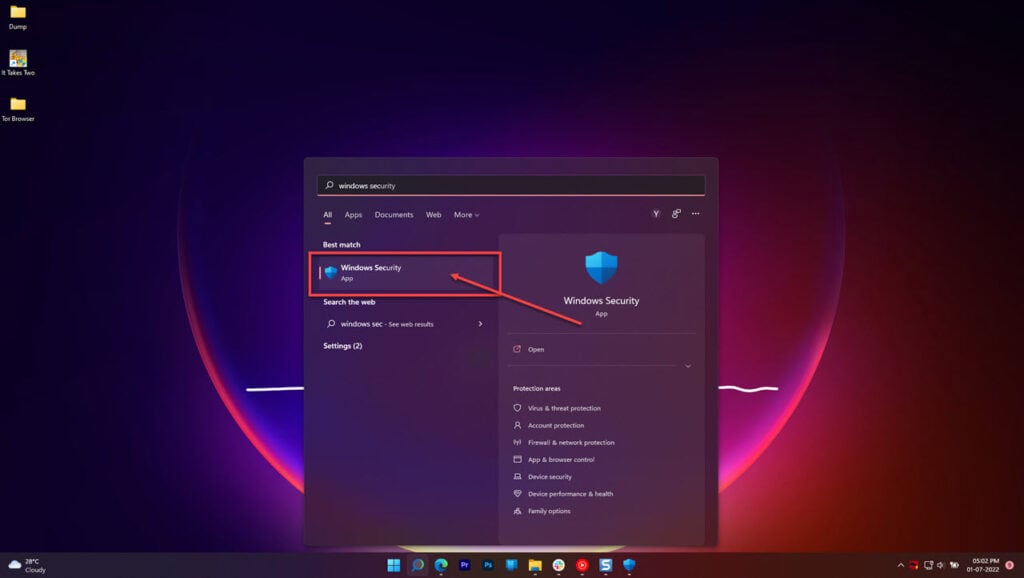
Step 2: Click Virus & threat protection.
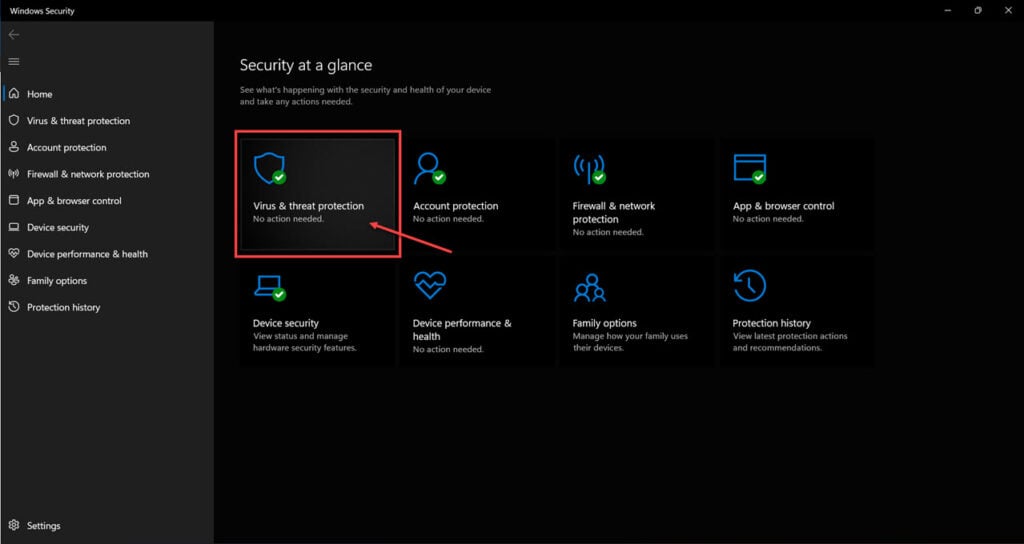
Step 3: Click Scan options.
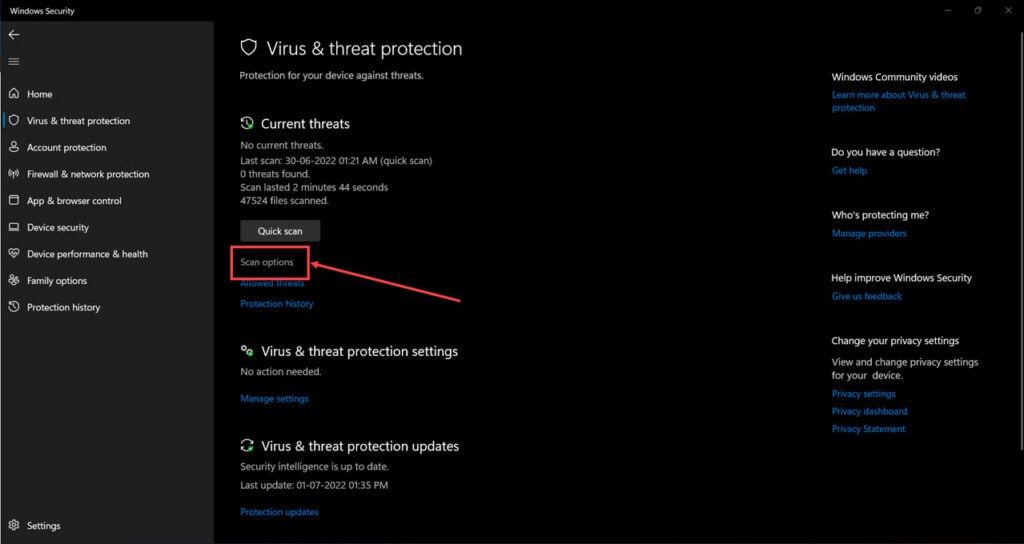
Step 4: Select Full scan and click Scan now to start scanning your PC for malware.
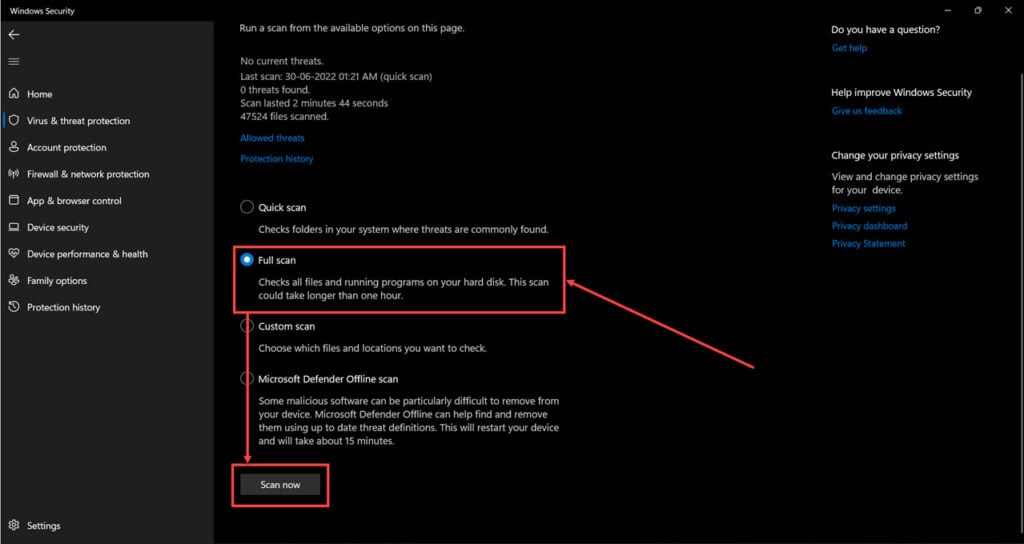
Alternatively, you can scan your PC for malware using antimalware software such as MalwareBytes or Kaspersky, which works on both Windows and macOS.
Also read: TV.Marriott.com not working: 5 Fixes






