Programming and software development, in general, has come a long way from their early Assembly days. Now, developing software is faster and easier than ever, thanks to the number of different frameworks and technologies already out there.
However, that doesn’t mean pesky bugs and errors don’t still happen. In this article, we’re talking about the “standard_init_linux.go:228: exec user process caused: exec format” error and giving you two solutions for the problem.
Also read: Is Python case sensitive when dealing with identifiers?
Check your entry point
This is a rather basic thing but missed by many. Your entry point needs to be executable. If it’s not, you’ll run into errors like this. All you have to do is include the following line at the top of your script. Do keep in mind that this method only works for Python.
#!/bin/bashIf you’re running an Alpine image, use this line instead
#!/bin/ashMake sure there are no spaces before or after the line. Be careful of escape characters as well. They can be especially problematic if you copied the script from somewhere else of it was originally written for a different architecture.
Check your architecture
Next up, ensure that the architecture you’re building the docker for and the architecture you’re using to build it are the same. For example, if you’re trying to run an x86 built image on an arm64 machine, you’ll run into this error.
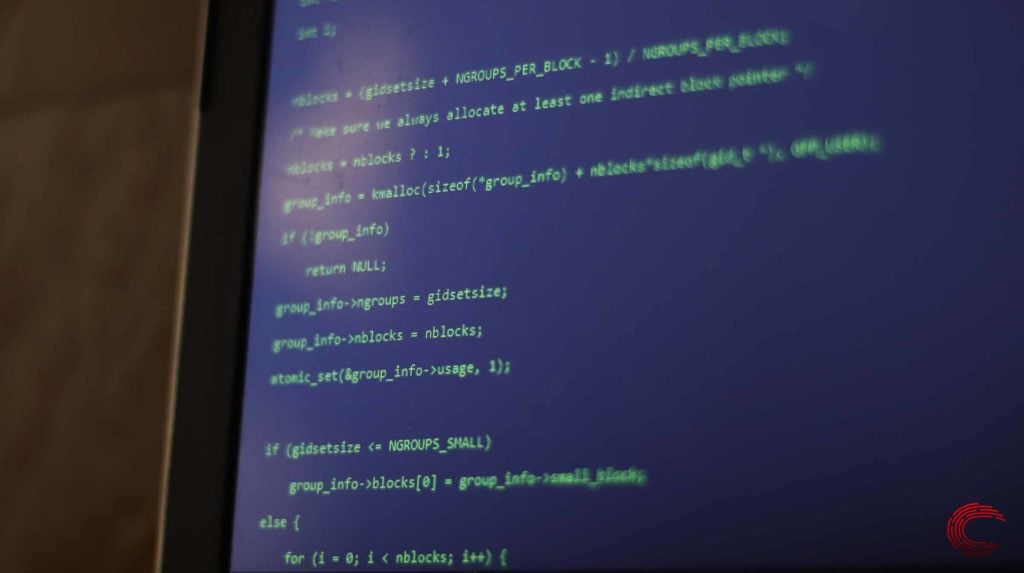
The solution is simply rebuilding the image using the target architecture. This stands true for any language or architecture you code in as well.
As long as the image and machine architectures match, you should be good to go. Make sure you specify the platform to both the build command and the version tag.
Also read: How to fix Adobe error 183?





