If you’re programming in Python, its package manager, Pip is going to be your best friend. Pip makes installing Python packages a breeze by condensing the entire process to just a single command.
That said, Pip itself isn’t perfect and might run into random bugs or glitches from time to time. In this article, we’re taking a look at the “there was an error checking the latest version of pip” issue and giving you x ways to solve the problem.
Also read: Top 7 Python IDEs and Text Editors for Data Science Applications
Solving Pip’s version issues
Every time you install a package using Pip, it first checks for the latest update for itself and if there’s one, Pip will update itself first before installing any packages. This ensures that the package manager gets the latest version of the package list and runs without any issues.
However, any problems during this update process can also hinder Pip’s functionality. If it can’t update itself before installing any other package, you’ll most likely not be able to install the final package as well.
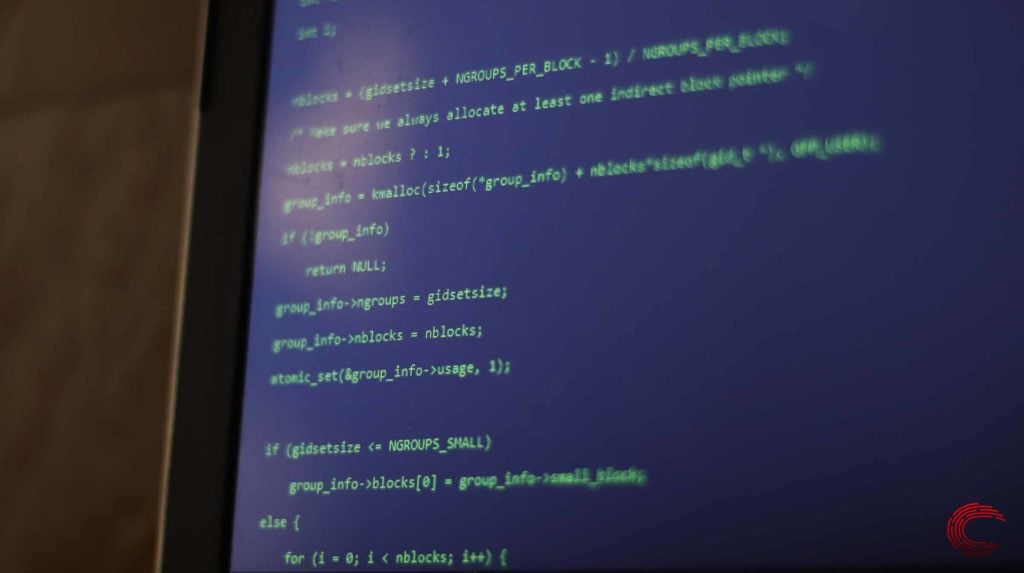
The main cause of this error is a bug in Pip version 22.1.1. If you’re using a Pip version before or after 22.1.1, you shouldn’t even run into this error at all. However, regardless of the installed version, the simplest solution to this problem is to just update Pip manually using this command.
python -m pip install --upgrade pipOr
python3 -m pip install --upgrade pipWait for Python to finish updating Pip and once the process is complete, you shouldn’t see the error pop up anymore.
There’s also a chance that Pip’s dependencies may be causing problems. To make sure everything’s up to date, you can update setuptools and wheel using these commands once you’ve updated Pip.
pip install –upgrade wheel
pip install –upgrade setuptoolsAlso read: How to solve the Tower of Hanoi problem using Python?





