Buying tickets for a particular upcoming event can be a bit of a hassle if you don’t know where to look or if the event is rather popular and tickets are selling out like hotcakes, which is usually the case. Luckily, apps like Ticketmaster exist to help us along the way. That said, just like everything else in tech, Ticketmaster isn’t perfect either and can run into random bugs and glitches from time to time.
This article discusses the Ticketmaster error code U533, its causes, and how you can fix the problem.
What causes Ticketmaster error code U533?
Several things can cause this error on your end:
- Internet connectivity issues.
- Using a VPN when purchasing tickets.
- Connection drops during the purchase process.
- The ticket has been bought but isn’t reflected in the account.
- Server outages from Ticketmaster.
Also read: How to fix Ticketmaster error code U201?
How to fix Ticketmaster error code U533?
You can try these six fixes to resolve the Ticketmaster error code U533.
Check internet connection
Now’s a good time to check whether or not you have an active internet connection. If you’re on WiFi, ensure you’ve got an active link and no signal issues. On cellular data, ensure it’s enabled and you get good network coverage. Restarting your router can help eliminate a bunch of seemingly random internet and connectivity issues that may be hindering your connection to Ticketmaster’s servers.

Check your order history
There’s a good chance that the ticket has been purchased but isn’t reflected in the account because of a glitch on Ticketmaster’s end. To check if you’ve got the ticket, we recommend checking Ticketmaster’s order history. You can get the tickets without hassle if you see your ticket purchase there.
Try another browser
Sometimes different browsers treat URLs differently, which can cause problems with web apps like Ticketmaster. Try using another browser, Edge, Chrome, Safari, Firefox, Tor or whatever you prefer to visit the site and see if it works. If it does, you’ve got a problem with your browser. Updating it might help.

Also read: How to fix Ticketmaster error code 0011?
Log out of other devices
If you’re logged into multiple devices with your Ticketmaster account, there’s a good chance that it might be causing conflicts over at the website’s backend. Try logging out from all devices and logging back into your main account to see if that resolves the error.
Clear your browser’s data
Corrupt files in your cache or otherwise can cause this error as well. Clear them out to see if you can get your browser to work.
Step 1: Type in chrome://settings/clearBrowserData in your browser’s address bar and hit Enter.
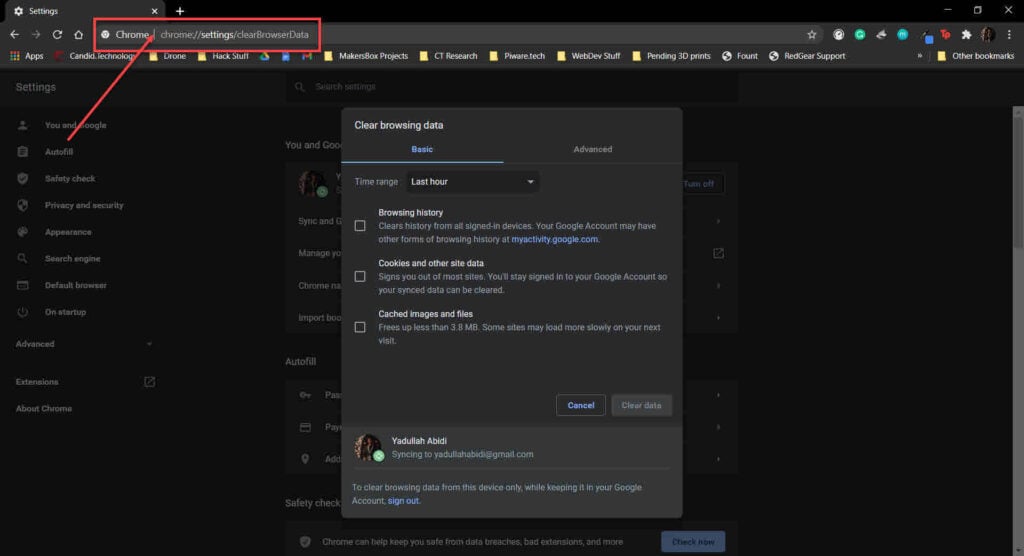
Step 2: Select the cache and cookies options and make sure the Time range is set to All time. Click on the Clear now button to clear out all the data.
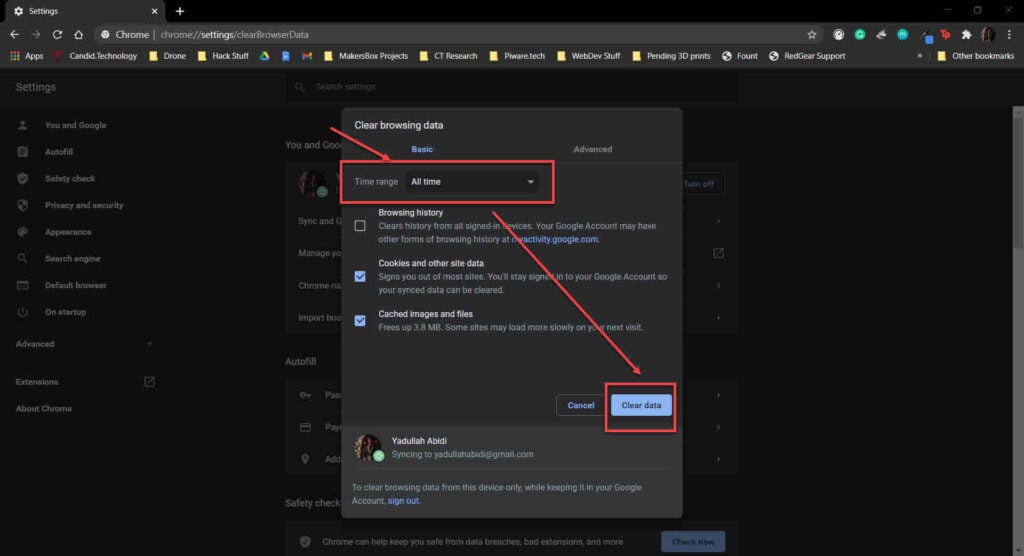
Once you’re done, restart your browser to see if the ticket starts reflecting in your account.
Check for outages
Speaking of servers, your next step should be to check to see whether or not Ticketmaster itself is experiencing server-side issues. If it is, there’s not much you can do about the situation, and you’ll have to wait until they sort the problem out and get the system up and running again.
You can look up their Twitter account or check Downdetector to see if there’s a problem.
Also read: How to check the ticket booking history in IRCTC?






