Filesystems might seem simple to navigate for the end-user, but behind the scenes, they’re complicated layers of data stacked. From managing permissions to handling files, there’s a lot a file system does that we never see.
This complexity also often causes problems, and having issues with your main filesystem can leave your computer as good as dead. Luckily enough, non-privileged users can use tools to create virtual filesystems on top of existing ones to fiddle around.
In this article, we’re looking at the “transport endpoint not connected” error that comes up when using FUSE, a virtual filesystem.
Also read: How to make a file executable in Linux?
What is FUSE?
Before resolving the ‘transport endpoint not connected’ error, let’s see how it happens. FUSE stands for Filesystem in Userspace and is a free and open-source software interface that allows local or non-privileged users to create their virtual file systems on top of the system’s existing file system.
FUSE was originally only available for UNIX systems but has expanded support for Windows and macOS since then.
The ‘transport endpoint not connected’ error can come up for several reasons, but the most probable ones are as follows.
- Filesystem crashes.
- Segmentation errors.
- Issues in the base kernel.
How to fix this?
Here are a few simple fixes you can try to resolve the transport endpoint not connected error.
Update your Linux distro
The first thing you should do is update the base kernel to iron out any issues in your Linux distro. Simply typing sudo apt-get update and sudo apt-get upgrade in your terminal can update your Linux distro and resolve any errors pertaining to the kernel or associated libraries that you may be facing.

Reboot your PC
Another common fix for such issues is to restart your PC. Restarting your Linux PC unmounts all drives, including the virtual ones and then remounts them again when the system opens. All associated scripts, libraries and any other arbitrary code are also reloaded into the memory, fixing any errors you might be facing, including the transport endpoint not connected error.
Remount your file system
Last but not least, remounting your main filesystem can also help get rid of the error. Just type the following commands one after another.
fusermount -uz / _FS_
mount / _FS_Alternatively, you can run this command as well.
sudo umount -l _FS_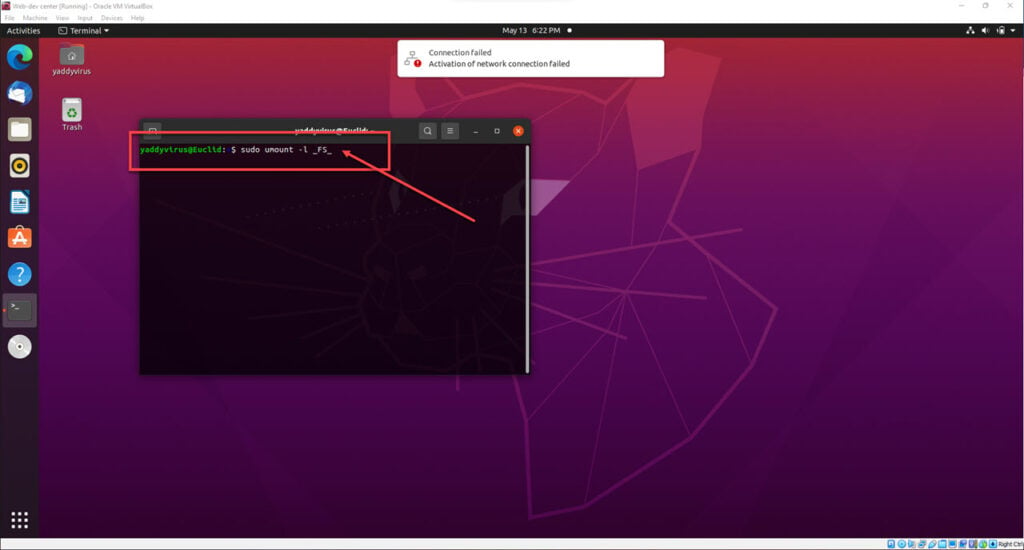
Also read: What does ./ mean in Linux?





