With kits available for most builds, building hardware i more accessible these days. However, that doesn’t mean there aren’t random issues and glitches you might need to work out.
In this article, we’re talking about the “TSDZ2 st-link error: Cannot communicate with the tool” issue and what you can do to fix the problem.
Why does this happen?
The error can be caused by several different hardware faults and effects, including:
- Long cables
- Incorrect connections
- Battery/power issues
Also read: Electric vehicle buying guide: All you need to know
How to fix this?
Here are four fixes you can try out to fix the problem.
Check the cables
First, check your cables for any physical damage to see if there’s an issue with any connections. Especially check the Swim cable connection and the required pin connections too.

Another possible reason could also be cable length. If your cable is too long, the connection can be unstable or might not even initiate. Short cables are the way to go (ideally around 2-3 cm) and if possible, connect your pins directly to the board.
Also read: How to fix the ‘Err_Connection_Reset’ error?
Install the required drivers
Make sure that you’ve got the appropriate drivers installed according to the board and STM version you’re using. Also, install the ST-Link V2 drivers that are required for STM8-Discovery.
Check the syntax
Another possible reason for a connection issue could be errors in your code, especially using the STVP toolset. Check to make sure you’re selecting the right USB port in the code and that you’re using the USB protocol in the first place.
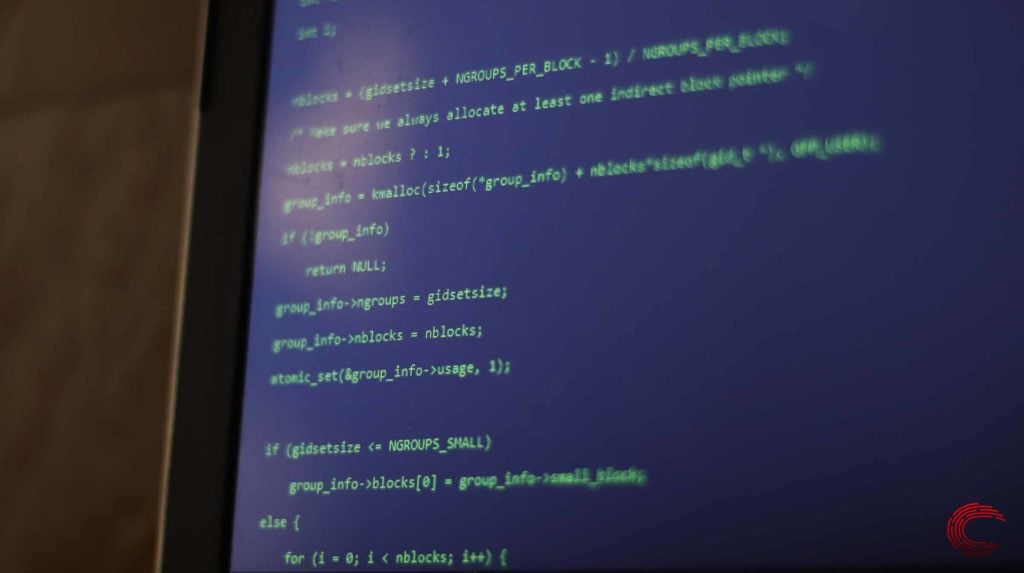
Check the power supply
Your computer won’t be able to communicate with the board if your power supply isn’t providing enough power to the board or isn’t working in the first place. The board needs enough power to run the communications circuitry and any hardware you’ve got. So if your hardware is pulling a significant amount of power, it can cause connection drops.
Also read: Top 7 games for kids to learn coding





