Ever since it’s launch in May 2009, Whatsapp has taken the world by storm, Even in 2020, 11 years after its launch it’s by far the most popular messaging app across the globe amassing about two billion users across 180 countries processing over 2 billion minutes of voice and video calls on a daily basis.
However, given that anyone who has your number can contact you on Whatsapp, there’s a fair chance that you’ll receive unsolicited messages and in such a case might’ve ended up blocking some more unknown numbers alongside the ones that weren’t well-meaning. Other than that, it’s also possible that you ended up blocking someone you didn’t mean to and accidentally touched the screen in a few wrong places and cut off the cord in the process mistakenly.
If you’ve mistakenly triggered the feature and blocked someone you didn’t want to or want to unblock someone you blocked earlier, here is how you can unblock someone on Whatsapp..
Also read: What does last seen mean on WhatsApp?
How to unblock someone on WhatsApp?
Open Whatsapp on your Android or iOS device and follow the steps mentioned below to unblock someone on the messaging platform.

- Tap on the three vertical dots in the top-right corner of the chat list window.
- Select Settings from the menu.
- In the Settings menu on the next page, tap on Account.

- In the Account menu, select Privacy
- In the Privacy menu, scroll down to find Blocked Contacts.
- Find the contact you’re looking for and tap on them
- Tap Unblock [contact number/name] to unblock them.
Also read: Top 7 Anonymous Chat apps for Android
How to block someone on WhatsApp?
If you’re looking to do this the other way around and block someone, here’s how.
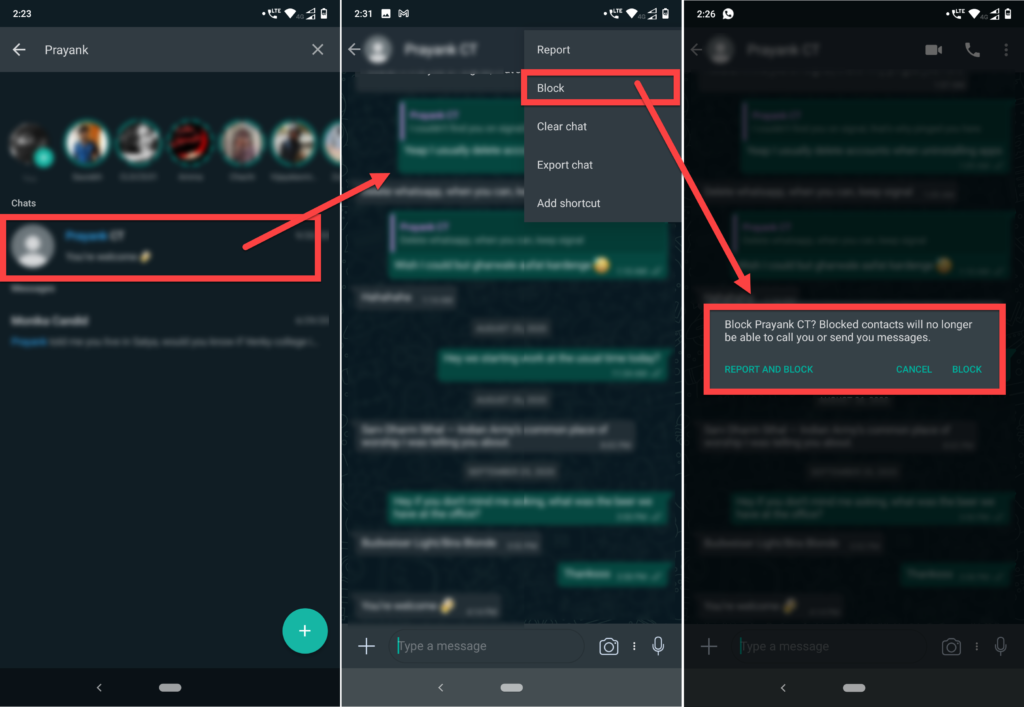
- Find the contact you’re looking to block.
- Open their chat and tap on the three vertical dots in the top right corner
- You’ll see an option to Block them.
- Whatsapp will ask you if you want to Report and block or just Block them. Choose whatever you prefer and you’re done.
Also read: How to delete your WhatsApp account?






