Spotify has emerged into one of the leading music streaming apps globally and if you’re on the paid Premium account but your account has been disabled and reverted to free, here we’ll tell you why that has happened and what you can do to get your account back.
The two primary reasons why Spotify might have disabled your account are ‘suspected fraudulent activity’ and if ‘a chargeback has occurred’. If your account has been disabled, you’ll receive an email or error message stating one of the aforementioned reasons. So, let’s take peek into the details of why these two might happen.
Note: If you haven’t received an error or an email stating that your account has been disabled, it could also be because you’ve permanently moved to another country. To continue with a Premium account in your new country of residence, you’ll need to update the payment method that has been issued there. To do that, login to the subscription page on the app, click on Change payment method, tap on Change country and select a new country. Now, you’ll need to enter the new payment method.
Also read: Why should you use Spotify especially if you have Google Home
Why was your Spotify Premium account disabled?
A chargeback has occurred
In case the person that pays for the premium subscription has reversed the payment via their bank, online payment service (like PayPal) or credit card company, the account is disabled and reverted to a free account with ads. An email notification is sent to all the linked accounts when this happens.
In case of Premium account for Family, the account of the one who pays is disabled, while all the other linked accounts stay active but are reverted to the free version. If you’re running a premium account via a gift card, the account with which that gift card was bought will be disabled and that gift card will be revoked. If the gift card has already been used to redeem a premium subscription, the new account will receive an email confirming that their account is being disabled due to a chargeback.
If you’re running a premium account via a gift card, the account with which that gift card was bought will be disabled and that gift card will be revoked. If the gift card has already been used to redeem a premium subscription, the new account will receive an email confirming that their account is being disabled due to a chargeback.
Suspected fraudulent activity
If Spotify has detected fraudulent activity on your account that violates its terms and conditions.
According to Spotify’s terms and conditions, “Spotify may terminate the Agreements or suspend your access to the Spotify Service at any time, including in the event of your actual or suspected unauthorised use of the Spotify Service, non-compliance with the Agreements, or if we withdraw the Services (in which case we shall provide you reasonable notice in advance of doing so).
“If you or Spotify terminate the Agreements, or if Spotify suspends your access to the Spotify Service, you agree that Spotify shall have no liability or responsibility to you, and Spotify will not refund any amounts that you have already paid, to the fullest extent permitted under applicable law.”
You can read their entire terms and conditions here to understand what kind of violation ended up with your account being disabled.
Also read: Netflix vs Amazon Prime Video vs Hotstar vs YouTube Premium
How to get Spotify Premium account back?
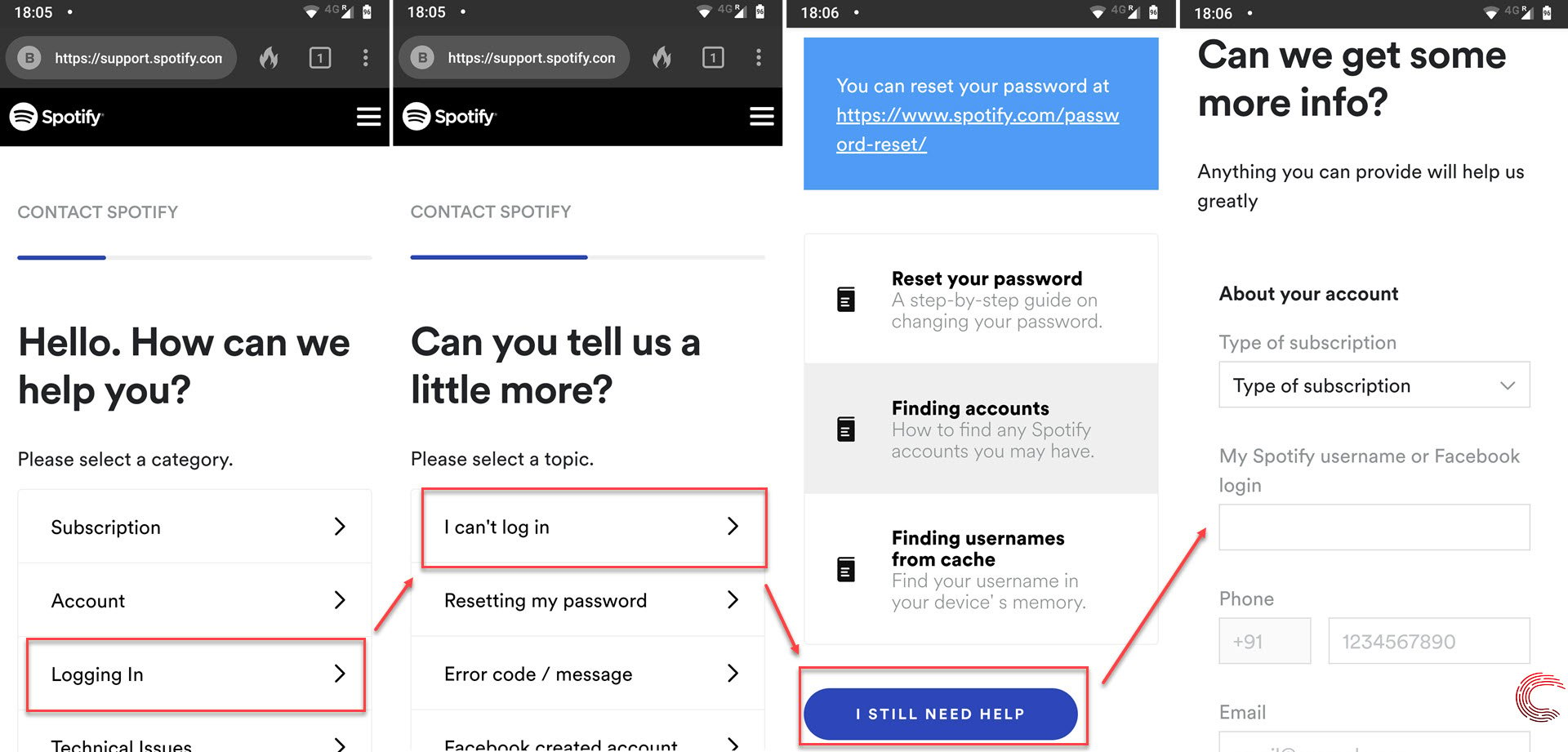
- Go to Spotify’s contact form here
- Tap on Loggin in (the third option on the form)
- Tap on I can’t log in
- At the bottom, you’ll see a button that reads: I still need help; tap on it
- On the next page, fill in the details and submit
To reclaim your Spotify Premium subscription, you might need to provide proof of ownership of your account and your purchase and payment details. So keep these details handy.
Also read: What is the download limit on Spotify? Where is it available?





