Apple kicked off its WWDC 21′ keynote on Monday with iOS 15 announcements, which brings new features for Facetime, notifications, photos, maps and more.
The full iOS 15 update will come this fall for iPhone 6s and later. However, the developer preview for iOS 15 will be available to Apple Developer Program members starting today. A public beta is said to be launched next month.
“iOS 15 helps users stay connected while sharing experiences in real-time, gives them new tools to help reduce distraction and find focus, uses intelligence to enhance the photos experience, and, with huge upgrades to Maps, brings new ways to explore the world. We can’t wait for customers to experience it,” said Craig Federighi, Apple’s senior VP of Software Engineering.

In the News: WWDC 21′ iPadsOS 15 updates: Widgets, App Library, Translate and more
New Privacy features
iOS 15 has continued Apple’s march toward user privacy with on-device speech recognition, meaning Siri’s requests are now processed locally. As a result, you no longer need an internet connection for using Siri.
Then there’s Mail Privacy Protection, which prevents the writer of an email from knowing if the recipient has opened an email or not and hides the receiving device’s IP address to avoid location tracking and profiling.

Lastly, iPhone users will now get an App Privacy Report that’ll give users an overview of what apps use what permissions and sensors at any given time in the last seven days.
What’s new in FaceTime?
Facetime seems to have gotten quite a significant update. The most significant one seems to be Facetime coming to the web, meaning users with Android or Windows devices will now finally be able to join Facetime calls.
There’s a host of other features added to Facetime too. You now get spatial audio, voice isolation, wide-spectrum audio, grid view, portrait mode, as well as the ability to schedule Facetime calls with a link — much like Zoom or Google Meet.

The last one here is perhaps the most important as using these links, people on other devices (Android and Windows) can hop on to Facetime calls as well.
Lastly, there’s now SharePlay, which allows users to watch movies, stream music or share their screens while being on a Facetime call. Additionally, there’s a picture in picture support allowing users to use other apps as they go along their calls.
A host of third-party apps currently support sharing content on Facetime calls, including Disney+, Hulu, HBO Max, TikTok, NBA, Twitch and Masterclass, among a few others. There’s also a SharePlay API which should help more developers to bring their apps over to Facetime.
Messages does it big as well
The messages app on your iPhone is getting better integration with the suite of Apple apps such as News, Photos and Music. All items shared via Messages will show up in these respective apps inside a ‘Shared with you’ folder. So you can pick up your conversations from any of these integrated apps without a hassle.
Notifications are going to notify more
Apple is now going to use ‘on-device intelligence’ to create summaries of your notifications. This means that notifications are now sorted based on priority instead of seeing the usual notification list on your iPhone, sorted by date and apps.

There’s also a ‘Focus mode’. This works similarly to a ‘Do Not Disturb’ mode, except you can customise this mode based on what you’re doing. You can choose apps or people you want notifications from based on what you’re doing. For example, if you’re at work, you can silence personal notifications or vice-versa.
And that’s not all. Your settings sync across your iCloud account, meaning all your Apple devices are affected. The ‘Focus Mode’ goes one step ahead and even change your home screen, hiding apps that you don’t need to reduce temptation.
Pick text from photos using Live Text
This is essentially what the Google Lens has been doing on Android, except it seems faster and more precise from Apple’s demo. Essentially, Live Text lets you tap and select text and phone numbers right from your images regardless of where you see them on your iPhone.

According to Apple, this feature is powered by ‘on-device intelligence’ suggesting some AI/ML-based implementation. However, it also stresses Apple’s extremely privacy-based approach to AI implementations which revolves around process all data on the device locally rather than in the cloud.
The feature works across Apple devices, including iPhone, iPad and Mac machines, and supports seven languages, including English, German, Spanish, French and Chinese (both traditional and standard).
Some pretty lively memories
The Apple Photos app is taking memories a step forward by automatically colour correcting and suggesting music for memories. What’s great here is that these corrections and suggestions are based on what’s happening in the memory itself.
For example, if you’ve got a memory where you’re climbing or out doing some adventure sport, you can expect a warmer colour correction tone to the memory as well as a fast-paced music suggestion. On the other hand, if it’s a picture with a partner, expect something like a black and white tone with a slower-paced song.
Apple Maps is starting to find its way
Apple Maps is also on the list of updates announced for the upcoming iteration of iOS. Users can now enjoy more detailed maps, AR and transit experiences. All these updates further better on the new Apple Map platform Apple launched two years ago.
The company has added indicators for important things such as turn lanes, medians, bus/taxi lanes and any other object you might need to watch out for on the road. There are things like elevation, new road colours, labels and hundreds of custom-designed landmarks as well. On top of this, there’s a dark mode for Maps with what Apple is calling a ‘moonlight glow’.
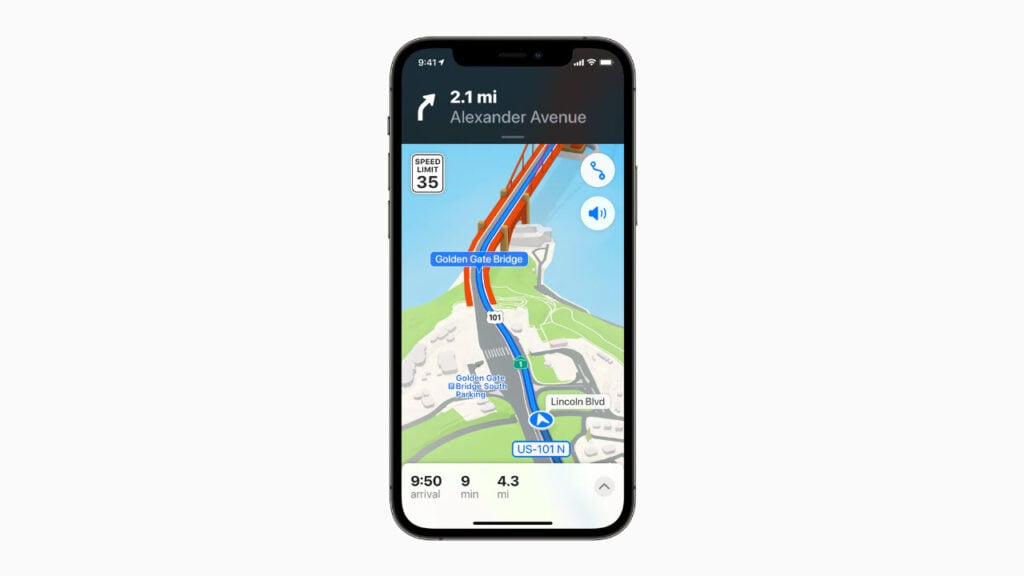
The app will also render maps in 3D to see overlapping complexes easily and decide which lane to take. These features will also come to Carplay later this year.
These new experiences will be available in the US, UK, Ireland, Canada, Spain and Portugal, with the updates due to arrive in Italy and Australia later this year.
Transit riders can now find nearby stations rather easily. The new Maps app will also automatically follow your transit route and remind you when it’s time to get off. Once you’re out of the station, you can use your iPhone to scan the surroundings, and the app will automatically generate an accurate map offering directions in AR. The feature is launching in select cities in 2021 and will come to more cities by next year.
The weather app gets a change of season
Weather apps are one of the most used and one of the least dynamic apps on mobile phones. However, with iOS 15, Apple has finally decided to revamp the weather app seriously.
To begin with, the interface has been completely refreshed with an animated layout that reflects the state of the weather around your location. The animation is similar to what Apple showed off in the last update, except it’s much more dynamic, with wind, rain, smog and sunshine affecting the interface.
According to Apple, thousands of animation variations can now accurately represent sun positions, cloud and rain. There’s also a rather extensive data point dashboard. You also get fullscreen weather maps and high-res images that show the rain, cloud, air quality and temperature progress with animations.
The wallet app is now all the wallet you need
There has been a significant update to the Apple wallet app, allowing users to use their iPhone as a form of digital ID in US airports. You’ll now be able to scan your driver’s license or state ID in participating states and carry them with you digitally. The documents will be encrypted and stored on your iPhone itself. However, Apple is still in talks with the TSA to allow customers to use their iPhones as identification at airport security checkpoints.
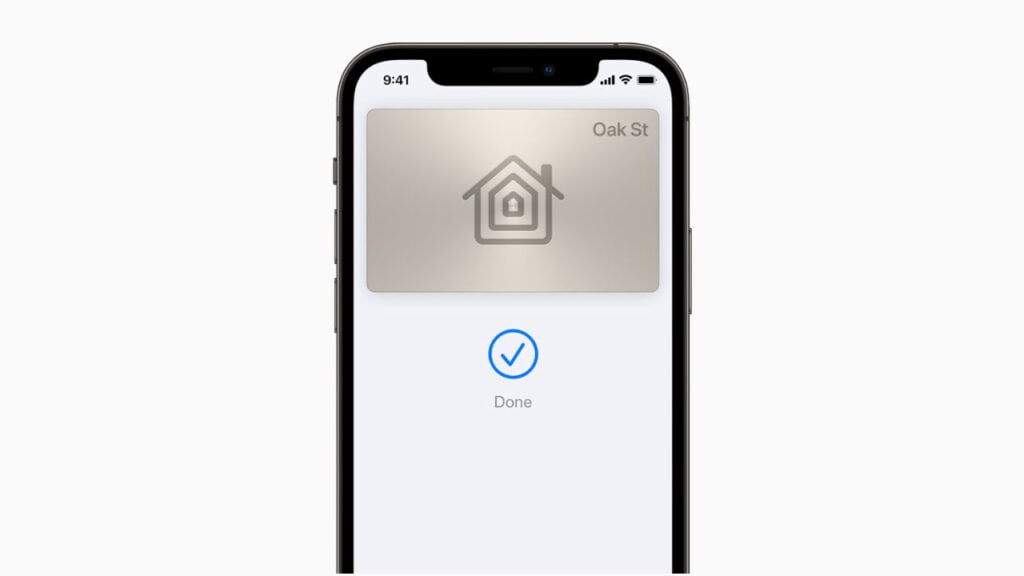
To further eliminate the need to carry anything you’d need a wallet for, Apple is also in talks with hotels to distribute room key cards via Apple Wallet. In addition, home and Work keys have also been announced for the Wallet app. The company also reiterated its claims about adding features allowing users to unlock their cars using the new iPhone’s ultra-wideband support with BMW and several other car manufacturers.
And there’s even more
- Notes: User can now custom make their own tags, making it extremely easy to categorise notes. You can also mention other users in shared notes. There’s an activity view to show the recent history of a shared note as well.
- Notifications on Airpods: Users can now ask Siri to share what’s on their screens, including notifications.
- Health app: There’s a new sharing tab in the health app that lets users share their health data with family, friends or doctors.
In the News: Apple, Google, Microsoft and Mozilla aim to standardise web extensions






