A lot of modern-day TVs have moved past cable and now include streaming services and full-blown operating systems to help customers get the most out of their purchases. That said, the technology isn’t perfect and random bugs and glitches still happen from time to time.
In this article, we’re talking about Xfinity’s XRE 03059 error, its causes and what you can do to fix the problem.
What causes the XRE 03059 issue?
According to Xfinity, the error usually happens because of “occasional system issues” outside of home. Possible reasons for the error include the following:
- Internet connectivity issues.
- RF issues with a particular channel.
- Outdated TV firmware.
Also read: How to fix ‘Error 400: redirect_url_mismatch’?
How to fix XRE 03059?
Here are five fixes you can try.
Power cycle the TV
One of the first things you should do to fix the issue is to power cycle your TV.
- Unplug the TV from the power supply.
- Wait for about two minutes.
- Plug the power supply back in and restart the TV.
Check internet connection
Now’s also a good time to check whether or not you have an active internet connection. If you’re on WiFi, make sure you’ve got an active link and that there are no signal issues. On cellular data, ensure that it’s enabled and that you’re getting good network coverage.

Restarting your router can help get rid of a bunch of seemingly random internet and connectivity issues that may be hindering your connection to the service’s servers.
Also read: Why is Google Drive video still processing? 5 Fixes
Check your coax connection
Check to ensure your coax connection is firmly in place and that there are no loose ends or physical damage to either the cable or the port. While this shouldn’t really be the case, damage to the signal cable can often cause problems with TVs and any channels you might want to watch.
Check your subscription
Another thing you should do is check whether or not the channel you’re trying to watch is actually part of your subscription package. If it isn’t, the solution is rather simple, just upgrade the subscription to get the channel included. You can check the channel lineup page to see if you have the channel or not.
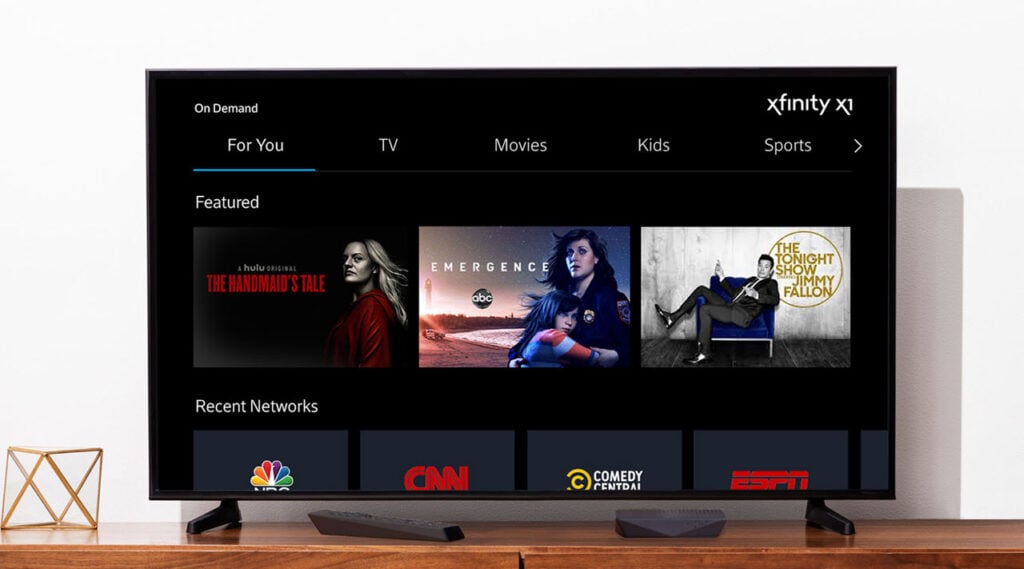
Reach out to Xfinity support
Finally, if nothing else works, you’re going to have to reach out to Xfinity support and have them either assist you remotely or send a technician over to your house to diagnose and fix the problem. There’s a good chance that the issue actually persists in your set-top box and a replacement from the service provider would be able to fix the problem.
Also read: Uncaught error: Target container is not a dom element: 3 Fixes






