Indian CRM company Zoho just pivoted in a completely different direction and launched Ulaa — a privacy-focused browser that “respects your privacy, protects your data, and is designed to upgrade the way you work online”.
Zoho is heavily leaning on their web browser’s privacy benefits with a ‘solid’ adblocker, five browser modes and a bunch of productivity tools. The browser’s download website contains claims about the browser’s anonymised statistics collection, 24-hour security patch policy, auto-update features, geographical data isolation and auto-resetting browser IDs.
While some of these features are exclusive to Ulaa, one thing Zoho conveniently left out is that the browser is based on Chromium, the same open-source browser engine that powers Chrome, Edge, Opera and just about every other popular browser in the PC space that Ulaa will be going up against.
Building your browser on Chromium doesn’t disadvantage it. If anything, it’s a head start saving Zoho decades of playing catchup and making their browser engine. That said, building on Chromium does come with the possibility of making a dent in your privacy claims.
In the News: Faulty WordPress plugin put 2 million websites under threat
How privacy-focused is the Ulaa browser?
Zoho has praised Ulaa’s privacy features since the browser was released on May 4. Here are some of the privacy highlights that you need to know.
Ulaa uses DuckDuckGo by default
In contrast to other Chromium-based browsers, Ulaa uses DuckDuckGo as its default search engine. Sure, you can add DuckDuckGo as an extension to any browser with just a few clicks, but having the search engine available by default provides some peace of mind.

While DuckDuckGo’s PC browser never made it to the market, the search engine itself has been hailed as one of the best options if you’re looking to protect your privacy online. In short, you get app tracking protection, HTTPS encryption and third-party cookies are blocked by default, giving you higher security and privacy.
Do keep in mind, though, that DuckDuckGo largely sources its results from Bing and does make its money by showing you ads. It anonymises your data to remove any personal identifiers, and search ads on DuckDuckGo are based on the search results page you are viewing, not on you as a person. Even if someone gets their hands on your data, they won’t be able to link it back to you.
However, should you want to use something else, you can change the default search engine to Google, Bing, Yahoo! India and Info, among others.
In the News: Apple’s lockdown mode thwarts NSO’s latest iOS exploits
Built-in ad and tracking protection
Ulaa uses an inbuilt EasyList filter that removes ads from webpages and uses Peter Lowe’s Ad and Tracking Server list filters to ads, spam, spyware and malware from various URLs. This includes social media trackers, which are automatically blocked for the most common social media platforms at least.
The Fanboy Annoyances List used in Ulaa automatically removes pop-ups, social media share buttons and sign-up banners from the browser. There’s also something called the EasyPrivacy filter which protects your data from advertising agencies and third-party websites by removing trackers from the web page.
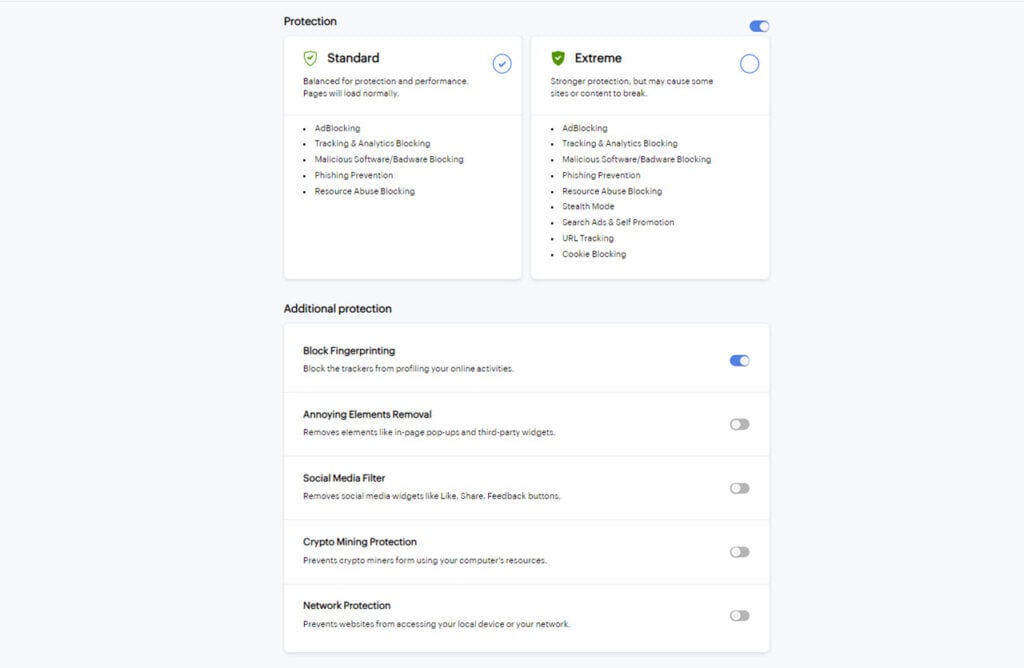
Finally, courtesy of the uBlock badware filter, malicious ads are blocked before executing any code in your browser. This means protection from potential ransomware, spyware, phishing scams and accidental malware downloads. Cryptojackers and miners are also blocked with the NoCoin Adblock list.
All of this contributes to a safer browsing experience, but by cutting out so much additional weight from the webpages you visit, you also get a hefty performance bunch and faster loading times.
In the News: BumbleBee malware strain caught exploiting Google Ads
Geographical data isolation and auto-resetting browser IDs
Ulaa claims that any statistics it collects can’t be traced back to you as data is collected using a randomised UID. You get an additional layer of protection by having the option to reset all unique identifiers either at will or every time the browser starts.
Finally, while users can access information from anywhere in the world, data is restricted to the legal, geographical boundaries of the country they’re currently in, ensuring compliance with data protection regulations like the GDPR.
Faster patches and automatic updates
Zoho’s making some bold claims with Ulaa’s patch management policies. While generally, web browsers can take over a week to schedule and implement security patches, Zoho claims that Ulaa will release patches within 24 hours of a vulnerability coming to light. We’ll have to wait and see how this pans out, but if there’s any merit to this claim, Ulaa will be one of the most secure browsers on the market.
Automatic updates are also something that Zoho’s making a big deal of; however, considering that every mainstream browser automatically updates as soon as an update becomes available, it isn’t that big of a deal.

However, if Ulaa will be releasing security patches as early as 24 hours after a vulnerability is reported, having an active auto-update mechanism that constantly runs in the background and installs updates whenever they’re available can be helpful. How many resources it will consume in the process and how that impacts the performance of your PC is another matter.
In the News: Novel ransomware encrypts itself to avoid detection
Ulaa offers productivity benefits too
While privacy is Ulaa’s priority, the browser has left no stone unturned to ensure it gets everything right in the productivity department, making the browser a breeze to use from a user experience perspective. Ulaa is jammed with tools you’ll find in every mainstream browser that will make your life easier.
Here’s a list of some of the most useful features Ulaa offers:
- Tabs Manager: Much like the Windows Task Manager, Ulaa’s Tab Manager lets you check and manage all your open tabs simultaneously.
- Smart tabs grouping: Tabs can be grouped based on domain names and manual grouping.
- Notes: Ulaa features a dedicated note-taking space that stays open across all tabs. Notes can be shared via email, social media or other channels. You do need a Zoho account to access the feature, though.
- Built-in password manager: While similar to the password managers you’ll see in browsers like Chrome and Edge, it’s a nice feature.
- Screen capture: The built-in Annotator extension makes it easy to take screenshots, full or partial and record the browser’s view.
- Smart dashboard: Provides an overview of daily updates, current browser mode, frequently visited sites, and reminders and even lets you assign work to your team from within the browser.
- Multi-device sync: Similar to sync features on other popular browsers. Requires a Zoho account.
In the News: 60,000 Android apps found installing adware for past 6 months
The browser modes make a difference
Ulaa features five different browser modes that work alongside each other and feature different themes and features to help you get the most out of the browser. Your browsing history, bookmarks, saved tabs, and other data are compartmentalised and synchronised accordingly. Websites can be mapped to certain modes and all five modes have different themes to let the user know which mode they use.

Here’s a quick overview of Ulaa’s browsing modes:
- Personal mode: The default browsing mode offers complete privacy protection and lets users use the browser without the hassle of signing in to their browser (Zoho or Ulaa) account.
- Work mode: Provides a distraction-free mode and switches to stricter adblocking to ensure no malicious ads or security threats are visible.
- Developer mode: Features several extensions like CSS and JSON readers to help web developers quickly look up and edit files within the browser. Also switches the browser to a dark mode. Also keeps track of assets a page requests, how long they take to load and more.
- Open Season mode: Disables all browser privacy restrictions and data protection features.
- Kids mode: Features parental controls and child lock features to ensure your kids don’t go snooping on the internet.
In the News: Delhi court summons BBC, Wikipedia, and Internet archive over Modi documentary
How does Ulaa compare to the competition?
Compared to other secure web browsers, Ulaa offers stiff competition to Brave and DuckDuckGo from the get-go. Ulaa has more features and goes head-to-head regarding protection features and matches just about any feature other secure browsers can provide.
Brave’s fingerprinting techniques outmatch Ulaa’s, ensuring that your internet activity can’t be traced back to you. While Ulaa also offers the same protection, its decision to balance productivity with security gives Brave a small edge here. Brave also comes with features like free video calls, built-in IPFS integration, onion routing with Tor, custom filter lists and the ability to create private content playlists across the internet. If you’re looking for a private browsing experience, Brave will still be your first choice.

As for how well it stacks up to regular browsers like Chrome and Edge, that remains to be seen. Zoho’s browser is an alluring package with features to ensure no compromise between security and productivity. It’s not quite as well-polished yet, and Google’s monopoly on the browser market is yet to be challenged, even by the likes of Microsoft, Opera and Firefox.
Whether or not Ulaa gets adopted in the mainstream and competes with Chrome is another thing, but the browser is worth checking out if you’re looking for a change. It’s available on Windows, macOS (supported on both Intel and Apple M-series processors), Android and iOS for you to try.
In the News: Private entities can use Aadhaar authentication: MeitY






