Instagram is one of the most famous social media platforms of our time. With different media forms like reels, the platform has managed to keep itself rather interesting and retain users in the face of competition.
In this article, we’re looking at how you can add a reel back to your profile grid after you’ve removed it once.
Also read: How to unsend a reaction on Instagram?
Add reels back to the profile grid
When you post a Reel on Instagram, it’s shown under a separate Reels tab on your profile. However, to help creators gain even more engagement, Instagram also allows users to share their reels on their profile grids.
By doing so, your reel will appear in the Instagram feed in addition to the Reels tab meaning twice the interaction opportunities. If anyone visits your profile, they’ll also see the reel right on your profile grid.
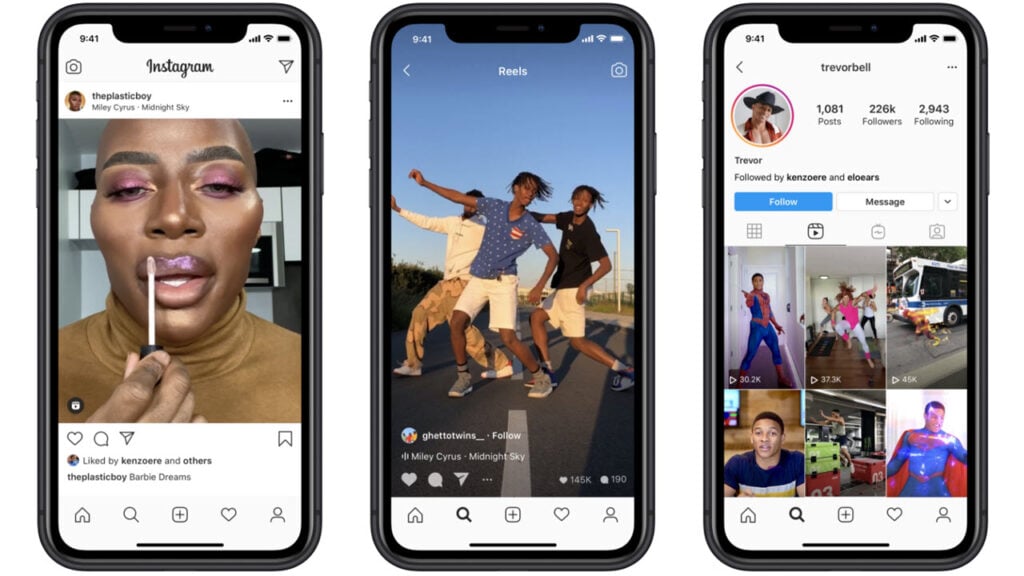
Users can select this option while posting a reel. All you have to do is enabled the Also share to feed slider when posting your reel. You can later remove it from your profile, too, if you’d like. Getting it back on your profile grid again? Now that’s something problematic.
While Instagram lets you add your reel to your profile grid when you’re posting it, you have no control over where it is viewed once you’ve posted the reel. All you can do as the user is to remove the reel from your profile, and that’s about everything.
If you want to add the reel back to your profile grid, you’ll have to repost it, meaning you’ll lose all the engagement the reel would’ve brought to your account. We recommend this method if your reel hasn’t generated much engagement yet.
Also read: What happens when you report someone on Instagram?





