Amazon is one of the most popular eCommerce sites at the moment. Regardless of whether you’re a buyer or seller on the platform, getting your account locked can be a big headache.
In this article, we’re taking a look at why your account might get locked and how you can get it back.
Why is your Amazon account locked?
There are several reasons why Amazon might decide to lock you out of your account, preventing fraud and unauthorised transactions being the main ones.
Other reasons include
- Providing false information
- High number of returns
- High number of orders from a new account
- Unusual gift card activity
- Using different IP addresses
Also read: Amazon Fire Stick not turning on: 15 Fixes
How to get your Amazon account unlocked?
Unless you’re willing to wait it out, you’re going to have to get in touch with Amazon support. Here are a few solutions you can try.
Upload your documents directly
You’re going to have to access your Amazon account through the last order dispatch confirmation email. Once you’ve opened your account through there, you should see an option to add documents. Click it, upload all required documents, and your account should be good to go in a little while.
Contact Amazon
Another straightforward solution is to call Amazon right away. If you’re in the US, try calling +1 (206)-266-2992 and if you’re anywhere else, 1-888-230-4331. An answering machine will most likely greet you. Navigate your way to reach a customer support representative and follow the instructions given to go through the verification process.

In most cases, you’re going to have to provide the following information.
- Amazon account number
- Bank statement with credit or debit card used for purchase.
- Gift card reciepts if applicable.
- Proof of address.
Use email
Amazon usually sends an email to customers whose accounts get blocked. The email lists all possible reasons for the block and any solutions that the user can take to revert the action.
However, if you’ve not received this email, you can get in touch with Amazon help via the login page. Alternatively, you can reach out to Amazon’s CEO office at jeff@amazon.com.
Also read: How to report a seller on Amazon?
Use Amazon app or website
You can also get in touch with Amazon customer service representatives using the Amazon app on iOS or Android or by following the steps mentioned below on its website.
Step 1: Click on the three stacked lines menu icon on the top left-hand corner of the homepage.

Step 2: Scroll down and under Help & Settings, select Customer Service.

Step 3: After being taken to a new window, go to the bottom of the page. Choose Customer Service under Browser Help Topics; click on the Contact Us option.

Step 4: You’ll be asked to fill in your login credentials, enter them to proceed. If not prompted, skip Step 5.

Step 5: Confirm the notification sent to your registered mobile number to approve the login.

You’ll be kept in the window until the process is complete from your device
Step 6: Upon approval, you’ll be taken to a new window where you’ll be asked to place your query over chat or call.
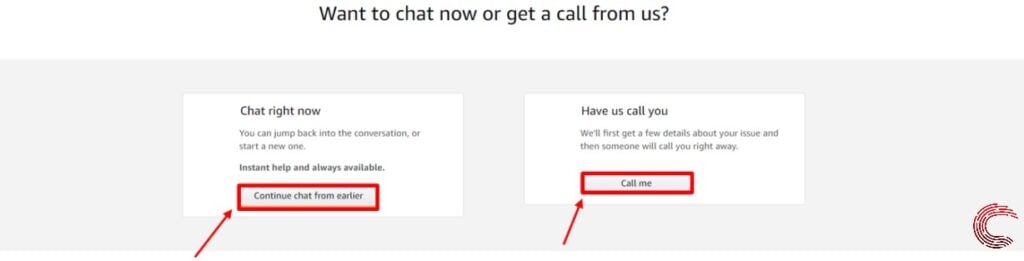
Alternatively, you can also check out this Contact Us form link by Amazon and see if you get lucky.
Once you’re on a call or live chat with the customer service representative, explain to them that your Amazon account has been locked and either request them to lay down the steps to follow for you or submit the documents to them directly.
Also read: How to archive Amazon orders? How to find archived orders?






