Python is one of the simplest programming languages for complete beginners to learn. It’s also powerful enough to be used in everything from IoT automation to AI/ML applications. That said, while the language may be easy to learn, random bugs and glitches are still very much part of the day.
There are now more resources than ever to learn programming, but there are certain errors that new coders often make, especially when it comes to encoding, objects and other slightly complicated programming concepts that require a bit more skill and experience.
In this article, we’re taking a look at “Attributeerror: bytes object has no object read” error in Python, its causes and what you can do to fix the problem.
Also read: How to fix Syntaxerror: Cannot use import statement outside a module?
What causes this error?
The error is usually caused when the encode method is called on a byte object. Since the byte object contains alreadye encoded strings, calling the method will raise an exception.
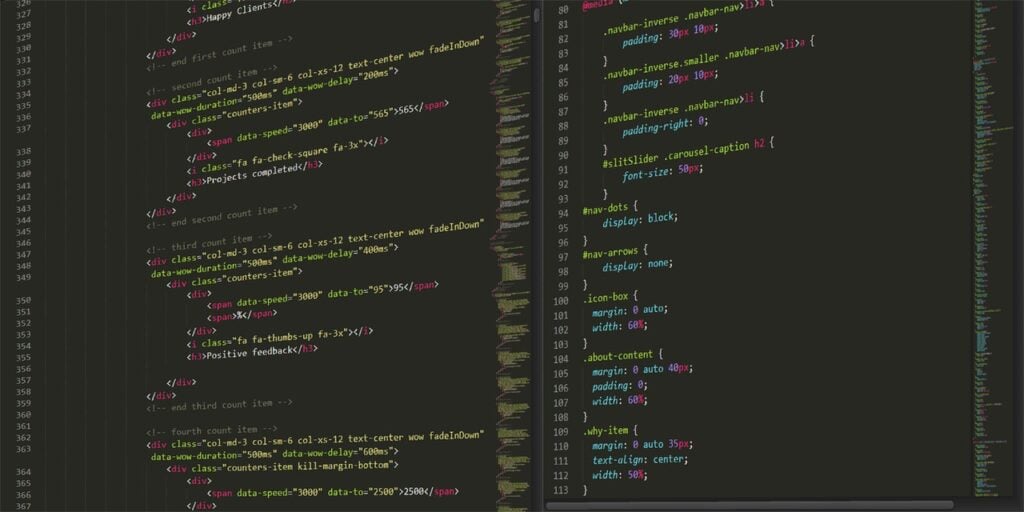
Also read: No value exists in scope for the short property: 2 Fixes
How to fix this?
The simplest way to fix the error is to just remove the encode method from the object.
So while you may be writing this
my_str = 'hello world'
my_bytes = my_str.encode('utf-8')
print(type(my_bytes)) # Calling the bytes class
# Error appears here
result = my_bytes.encode('utf-8')Instead, remove the call to the encode function like this:
my_str = 'hello world'
print(type(my_str))
my_bytes = my_str.encode('utf-8')
print(type(my_bytes))
Additionally, if you’re not sure whether you’re dealing with a byte object or a string, you can use a try-catch block to catch any AttributeErrors and encode or decode the given string or object accordingly.
Do keep in mind, however, that since Python 3, Unicode and 8-bit strings have been replaced with text and binary data. Additionally, Python 3 no longer allows u’…’ literals for Unicode text, as all strings are now Unicode by default.
Also read: How to fix Instagram CSRF token missing or incorrect error?





