WiFi networks have become far more widespread and hence crucial than ever. Not only do they almost always give you better internet speed as compared to mobile data, but they’re also more stable and therefore better for doing things such as video calls and online gaming.
In this article, we’re going over the WiFi authentication error you might run into on your phone and giving you a few steps on how to fix the problem.
What does authentication error mean?
As you can probably guess by the error itself, it means that there is some authentication problem when trying to connect to a WiFi network. Now, this can happen because of something as simple as you’ve entered the wrong network password or something more technical like an error in the router’s IP assignment or just about anything else.
Also read: What is the difference between WiFi and Internet?
How to fix authentication error?
Here are seven ways to fix the authentication error on your device.
Reconnect
The first rule of troubleshooting anything tech is to restart the device or, in this case, reconnect. Sometimes that’s all it takes. Next, double-check the password you’re entering to ensure you’re doing it right.
Toggle the Airplane mode
Toggling the Airplane mode on and back again has roughly the same effect on your device as restarting, except it affects the network more than the device.
If you’re having trouble with WiFi, pull down the notification shade to access the Airplane mode setting. Toggle it on, wait for all the connectivity to drop dead, and then turn it back on again.
Try forgetting the network
Sometimes, you may have to go the extra mile and altogether remove the network from your phone before joining again.
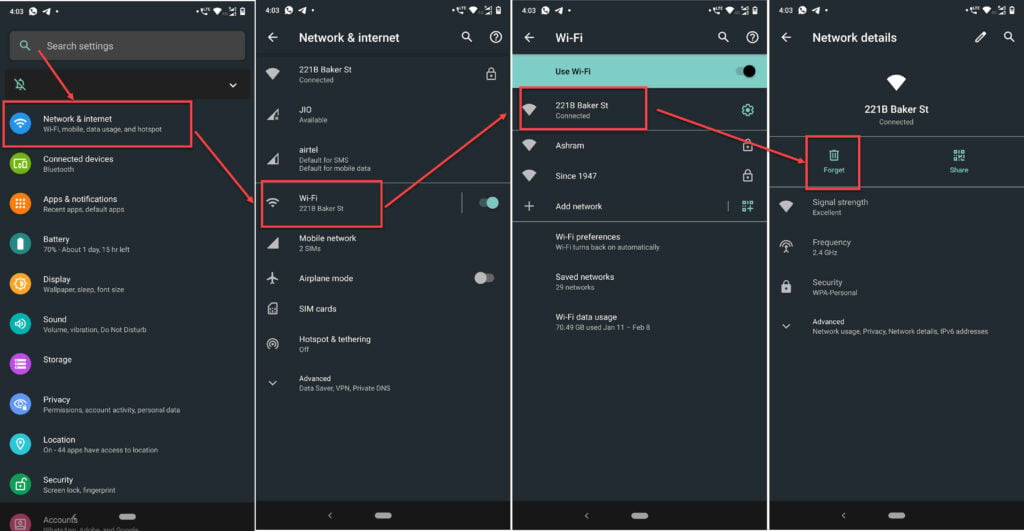
- Head over to your phone settings and tap on Network & Internet.
- Tap on Wi-Fi.
- Tap on the network you’re connected to, or the one you’re facing issues with.
- Tap on the Forget button.
Now try reconnecting to the network, and the authentication error should be resolved.
Also read: Audio format DTS and Eac3 not supported in MX Player: 3 Fixes
Check if the internet is working
Another basic thing to keep in mind is checking if you’re getting internet access or not. Try using the WiFi from any other phone or laptop or checking the internet status by logging into the router admin page.
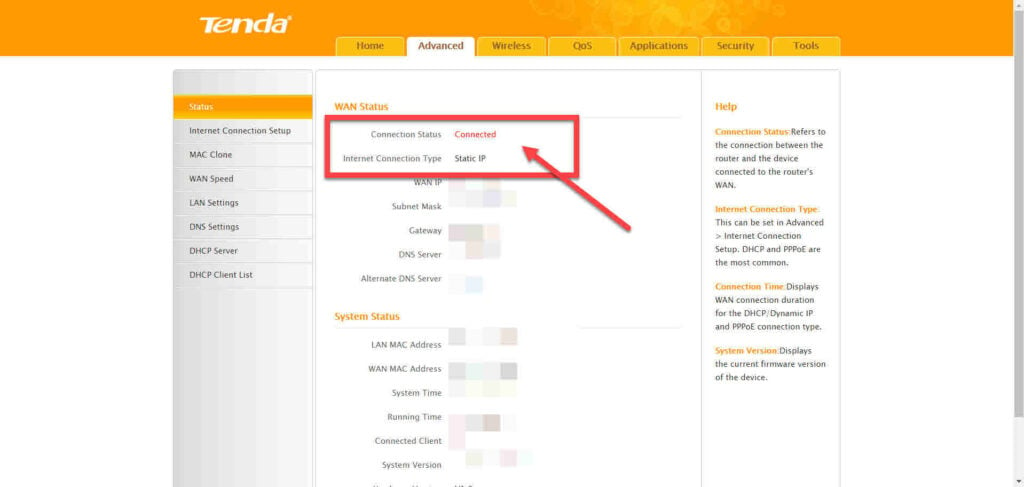
Try giving your router another reboot to freshen things up and try connecting again.
Reset the Android network stack
Most network issues on Android can be fixed by resetting the Android network stack. Here’s how.
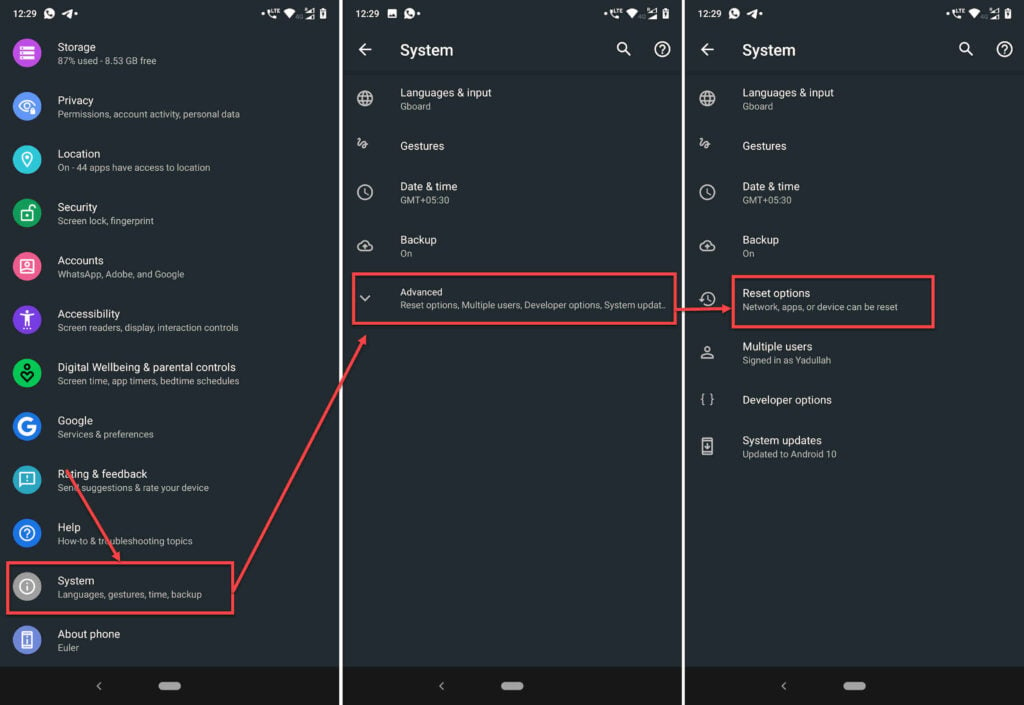
- Scroll down and tap on System.
- Tap Advanced.
- Tap on Reset options.
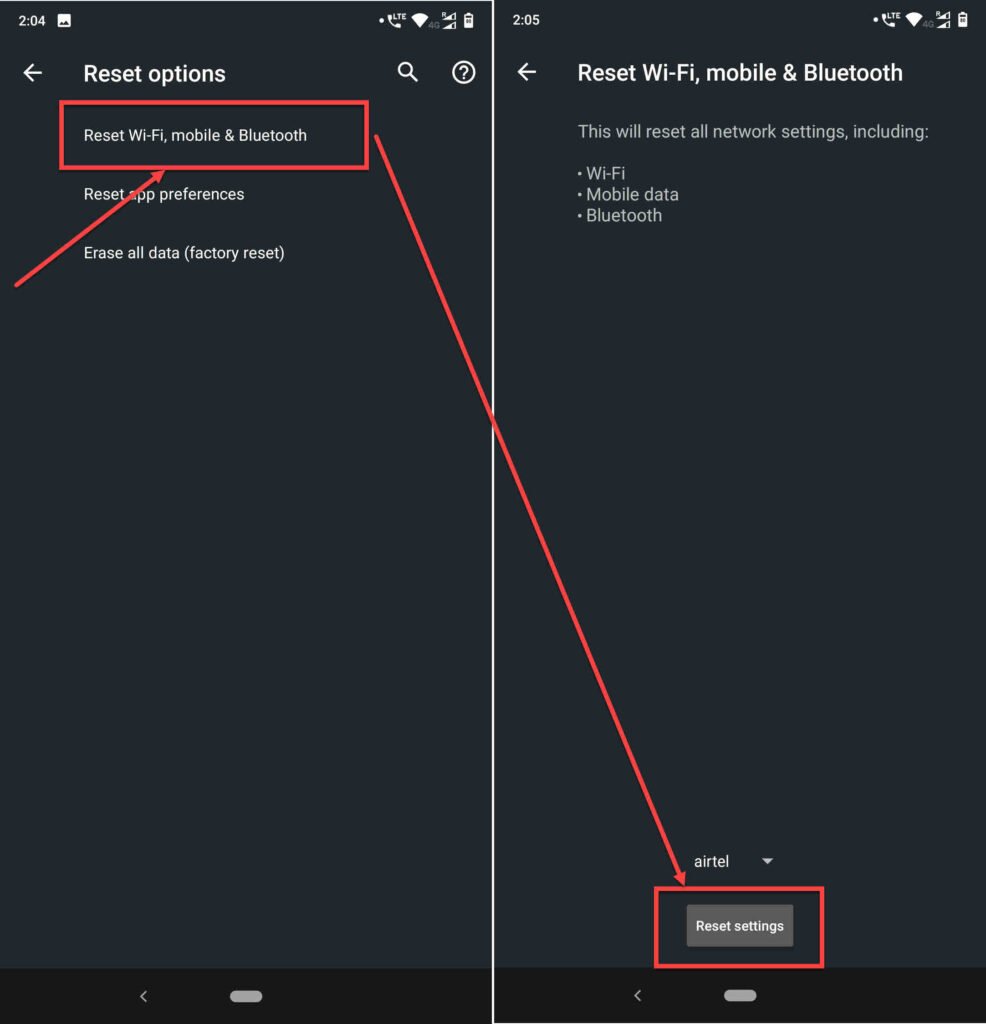
- Head over to Reset Wi-Fi, mobile and Bluetooth.
- Tap the Reset settings button.
Also read: How to fix error code 0x80004005?
Check router settings
Most routers have built-in blocklists that can restrict specific devices’ internet access when connected to that particular router.
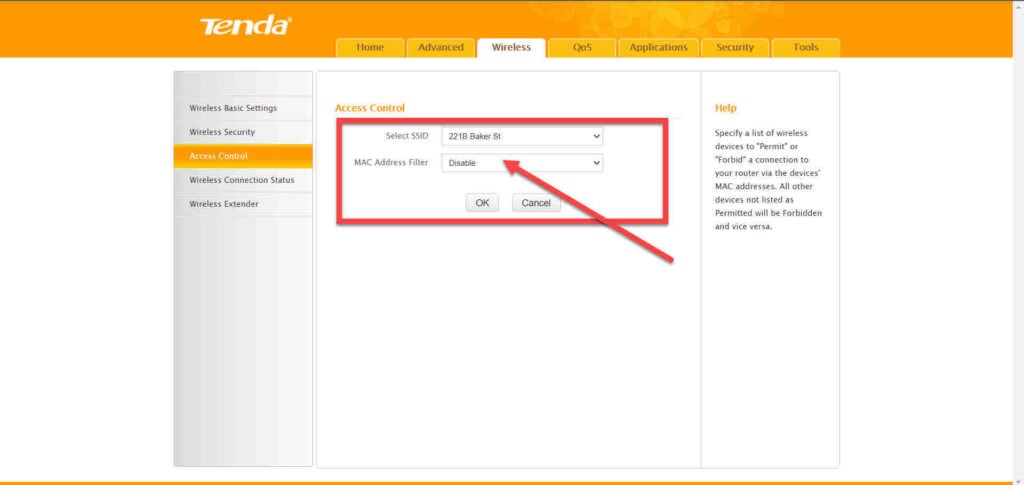
Ensure no traffic control settings are in place for your router. If that doesn’t resolve the issue, reset your router and try again.
Set a static IP
At times, setting a static IP address can also help you avoid any authentication issues.

- Pull down the notification shade and tap an hold the WiFi option to reach WiFi settings.
- Tap the settings gear icon in front of your WiFi network.
- Tap the edit icon in the top right.

- Tap Advanced options.
- Change IP settings to DHCP.
- Now enter the new static IP address keeping in mind the default gateway.
If nothing else, this should certainly resolve the authentication error.
Also read: Spotify web player not working: 10 Fixes





