Getting the job you are interested in and would give anything for can be daunting, but it might as well be yours if you get your things in order. One of the most essential parts of cracking a job selection process is making a good first impression; the first things recruiters learn about you come from the resume or CV.
If your resume doesn’t look good, this is where your worries end. In this article, we’ve discussed the eight best free resume creators available online and will help you prepare a fantastic CV to make a great first impression and hopefully land your dream job.
Cultivated Culture
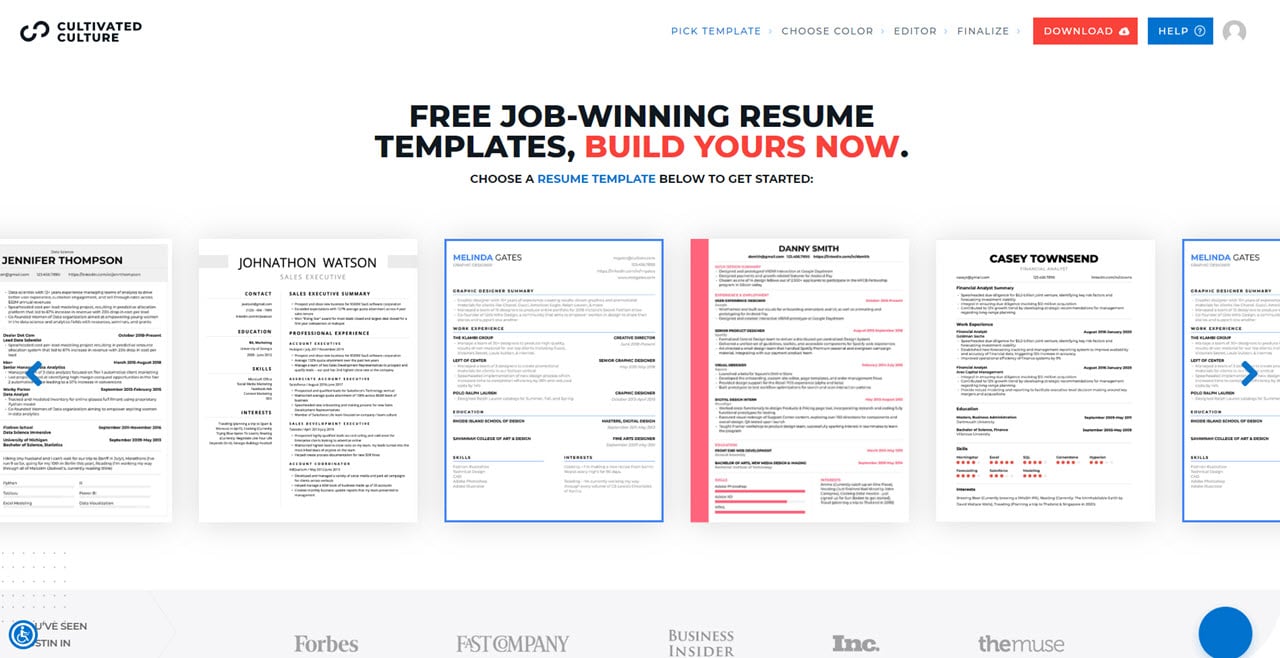
Most resume creation sites help you create great resumes, but these companies take premiums when you export your resume or try to make a custom template according to your needs. Cultivated Culture is not one of those platforms. It offers resume creation services free of charge.
It provides a variety of beautiful templates to choose from, adds sections according to your need and offers many colour options, making your resume pop both in a digital and hard copy format. Cultivated Culture also lets you export your resume directly to Google Drive and in a text and PDF format.
Click here to visit Cultivated Culture
Also read: What are writing assistants? Why should you use them? Top 6 assistants
BeamJobs

BeamJobs AI-powered resume builder is designed to simplify the resume creation process for job seekers. It offers a user-friendly interface that allows users to easily create, edit, and update their resumes. The platform provides over 2,000 industry-specific templates tailored to different job titles, ensuring that resumes are both aesthetically pleasing and optimized for Applicant Tracking Systems (ATS).
The platform offers an AI-powered resume-scoring system that analyzes your resume and provides tailored guidance based on millions of successful job applications. For those who need assistance with cover letters, BeamJobs includes a cover letter generator that creates customized cover letters to match your resume and the job you’re applying for.
BeamJobs also offers exceptional customer support. Whether you’re a recent graduate or an experienced professional, BeamJobs tools can help you create professional resumes that enhance your prospects in the competitive job market.
My Perfect Resume
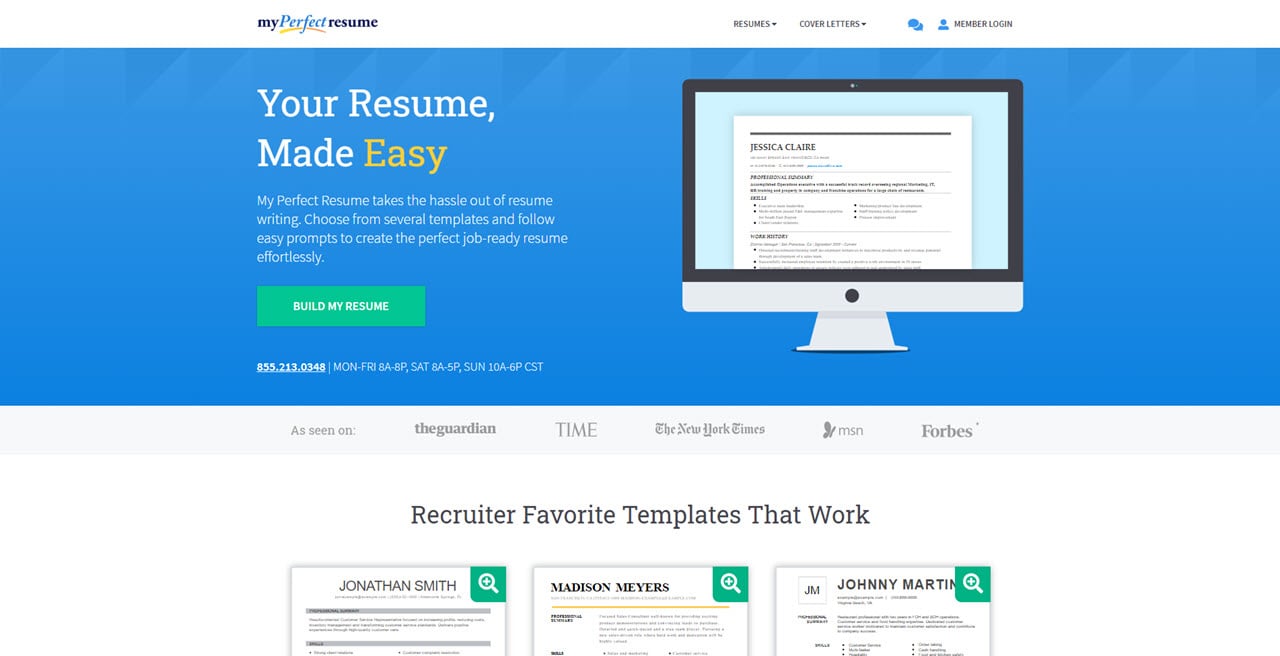
My Perfect Resume helps create impressive and unique resumes with its wide variety of templates. With an excellent user interface that helps users put across the required information in an organised manner, My Perfect Resume makes resume creation seamless.
In addition to this, it offers optional sections like certifications, accomplishments, and affiliations that the user can add. Apart from all this, it also offers a feature to create cover letters.
Click here to visit My Perfect Resume
Indeed

If you are looking for a platform to create a resume and showcase your skills to potential recruiters, Indeed is the platform for you. Indeed lets you create and download your resume and share it with companies simultaneously. So, making a resume at Indeed will also help you find a job. It offers a user-friendly resume creation method, making the process less cumbersome.
Also read: Top 7 free Grammar checkers online
Resume.com

Sometimes, a resume is not enough to get you to your dream job; sometimes, a cover letter is essential to help you get hired. Resume.com provides free services to create both resumes and cover letters. It also offers a feature to export your resume to LinkedIn directly.
Click here to visit Resume.com
Novoresume

If you are one of those people who are looking for suggestions for your resume, Novoresume is the one for you. It offers a lot of recommendations based on the information you have entered. It also mentions if you have missed certain vital parts in your resume. Novoresume proofreads your resume and flags any grammatical errors you make.
It is a great resume creator but puts some restrictions on its free plan, like not allowing users to enter specific details without paying a subscription. That being said, Novoresume offers many free services to help you make a crisp resume.
If you plan on going for the paid version, it offers features like creating custom resume templates, websites to showcase your skills and even cover letters to help you get a job.
Click here to visit Novoresume
Also read: Top 7 websites to help you pronounce names correctly
Hloom

Hloom is another creator of free resumes and cover letters. Unique summaries are among the most challenging things to come up with for a resume. If you can’t do it alone, Hloom offers pre-written summary statements to make your resume look good.
Canva

Canva is a top-rated tool that is used in graphic design. If you are looking for a distinctive resume template, you will find it on Canva. It has a lot of templates to choose from, but it is a resume creator without training wheels. Users have to enter their information into the templates on their own. If you’ve got a creative edge, Canva might be the right fit for you.






