Writing is a tedious job; it is a creative expression that needs constant improvement. Every writer struggles with a few things such as a block, grammatical errors, lack of confidence, among others. A lot of writers hire editors to proofread their articles and correct grammatical errors as well as for devising an appropriate delivery for their content.
Hiring a personal editor can be costly and is not pragmatic for an amateur writer. Most popular word processors like Ms-Word and Google Docs come with built-in grammar checking tools, which help a bit but are relatively less accurate than the other available grammar checkers online.
With artificial intelligence and neural language processing to their aid, authors don’t have to worry about making silly grammatical errors, which saves time and adds to the peace of mind post-writing. There is an array of grammar checkers available online, which makes the process of selecting the right platform quite overwhelming. So to narrow down the list of options to the best ones, here we have curated a list of the seven best free online Grammar checkers.
All of the online grammar checkers online also have a paid version that offers additional features or just doesn’t limit the functionality of the tool. We’ve also mentioned the prices of the paid versions.
Also read: Top 7 free and paid plagiarism checkers
Grammarly
 With 6.9 million active users, Grammarly is one of the best Grammar checking platforms out there. The one thing that makes Grammarly unique is the ease of integration, and a beautiful user interface it offers for every platform. Be it MS-Word, Google Docs, emails, or your favourite web browser Grammarly integrates seamlessly to every platform. In addition to this, it also offers a dedicated word processor and a keyboard for your device (Android and Apple), providing a great editing experience.
With 6.9 million active users, Grammarly is one of the best Grammar checking platforms out there. The one thing that makes Grammarly unique is the ease of integration, and a beautiful user interface it offers for every platform. Be it MS-Word, Google Docs, emails, or your favourite web browser Grammarly integrates seamlessly to every platform. In addition to this, it also offers a dedicated word processor and a keyboard for your device (Android and Apple), providing a great editing experience.
The free version offers tons of fantastic features like grammar, punctuation error detection and a real-time spell checker. The premium version provides a plethora of other features like passive voice detection, readability score, identifying redundant sentences and words — Grammarly has it all. It also offers tailored suggestions according to your writing style and audience. You can also select between British and American English as your default.
Users can send their written content to a professional editor for editing for variable costs on how fast they need their article. Equipped with a Plagiarism checker that compares your piece to a massive database of online content, Grammarly makes sure that your content is original. It also offers a personal dictionary, so the words you use are not flagged as errors again and again.
Price: $29.95/month; $19.98 per month on quarterly subscription; $11.66 per month on annual bases
Also read: How to add Grammarly to Microsoft Word and Outlook?
Ginger
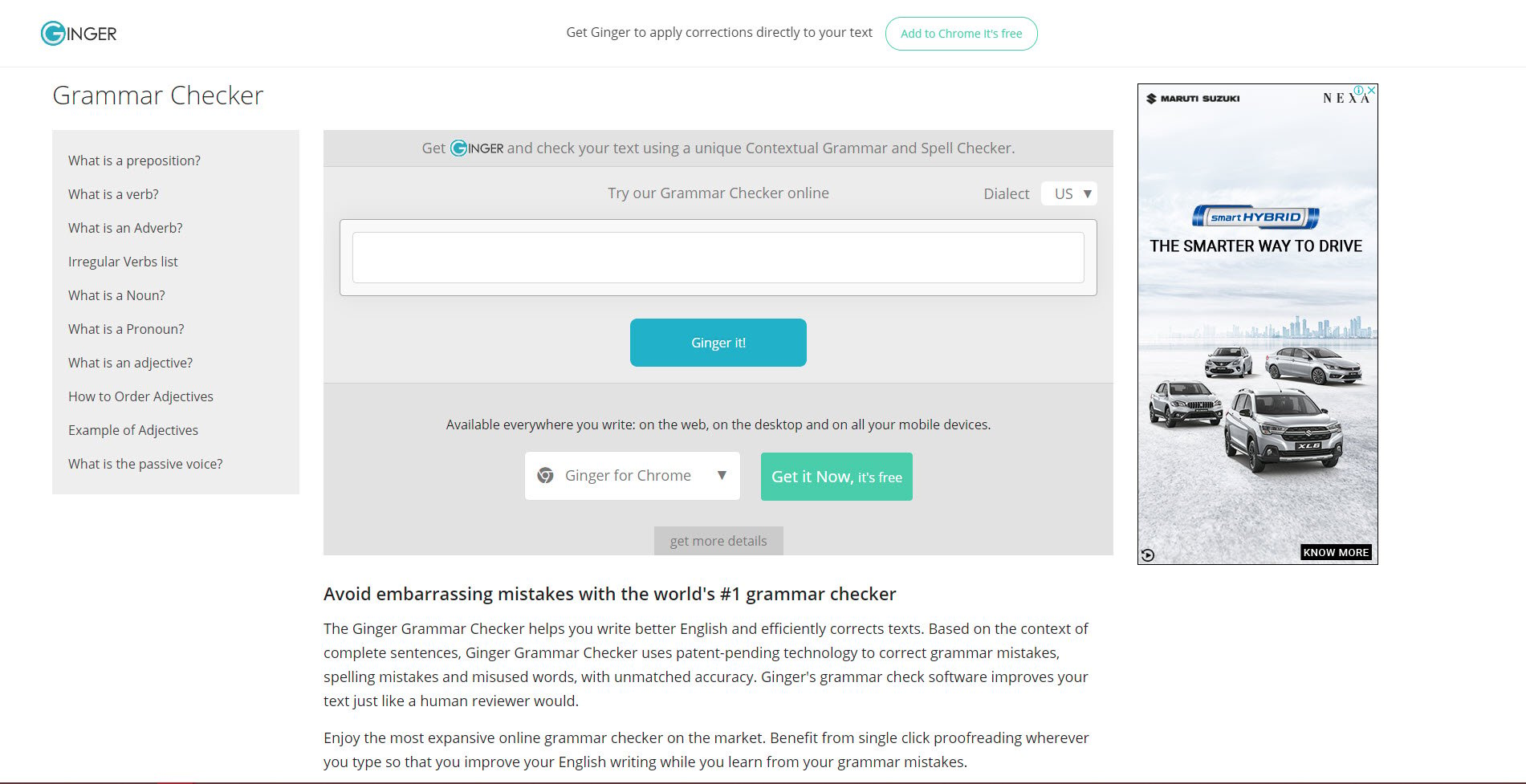
The paid version offers an unlimited grammar checker, translations to over 40 languages, sentence rephrase, text reader and error analysis.
It also has a lot of content that helps a writer become better in the form of videos and tips. Both Grammarly and Ginger have an excellent user interface, but Grammarly is a little more intuitive and fast. Also, Ginger tends to miss a few typos when the formatting of the text is different. All in all, Ginger is a great alternative that offers students a discount.
Price: $20.97/month; $7.49 per month on annual subscription; $6.66 per month on Bi-annual subscription
ProWritingAid
 If privacy is your priority, then ProWritingAid is the one for you. With 256-bit bank-level security and GDPR compliance, it will keep your data secure. ProWritingAid offers three versions, two paid and a free version. The free version offers a summary report on key issues and provides 19 writing reports. All these features are restricted to a 500-word limit and online support.
If privacy is your priority, then ProWritingAid is the one for you. With 256-bit bank-level security and GDPR compliance, it will keep your data secure. ProWritingAid offers three versions, two paid and a free version. The free version offers a summary report on key issues and provides 19 writing reports. All these features are restricted to a 500-word limit and online support.
The premium version offers 25 reports in total, making it one of the most elaborate Grammar checking software out there. These reports include parameters like repetitiveness, vague wording, sentence length variation, over-dependence on adverbs, passive voice and over-complicated sentences.
In addition to this, ProWritingAid makes you a better writer by providing writing insights, suggestions and quizzes. If you are a Scrivener user, then ProWriting is the best option for you as it lets you export Scrivener projects directly. It offers a premium plus as well which provides plagiarism checks for your content
Price: $70/year for premium and $80/year for premium plus services
Click here to visit ProWritingAid
Also read: How to find royalty-free music online?
Gradeproof
 Gradeproof is a new Grammar checking online platform. It uses AI to learn from your writing and keeps getting better. It also provides a free and paid version. With the free version, you get a spelling checker, grammar engine and a custom dictionary.
Gradeproof is a new Grammar checking online platform. It uses AI to learn from your writing and keeps getting better. It also provides a free and paid version. With the free version, you get a spelling checker, grammar engine and a custom dictionary.
The paid version offers an advance grammar engine, which provides features like punctuation correction, capitalisation and repetition. It offers an eloquence engine as well, which improves your writing style by looking at the flow in your articles and removing extra words. A plagiarism checker is also provided in the paid version, which helps you keep the content original.
Price: $9.95/month
Click here to visit Gradeproof
Language tool
 Most of the Grammar checking platforms out there support editing in English, but the Language tool provides editing services for other languages like French, German and Dutch as well. It offers a JSON output after editing any kind of an input file. This feature can help a lot of developers out there.
Most of the Grammar checking platforms out there support editing in English, but the Language tool provides editing services for other languages like French, German and Dutch as well. It offers a JSON output after editing any kind of an input file. This feature can help a lot of developers out there.
Language tool offers three different subscriptions — a free version, a paid version and a developer version. The price for the developer version is decided based on the needs of the client. The paid version offers grammar support for a large number of languages and add-ons for various platforms like MS-Word.
Price: Rs 91.58/month or Rs 1,099/year
Click here to visit the Language tool
Also read: Top 7 DIY apps for Android and iOS
PaperRater
 If you are looking for a free Grammar and plagiarism checker, PaperRater is the best option out there. Most new bloggers, college students and writers use this application. It is fast, free and gets the job done. PaperRater is one of the few apps which offers free Grammar, Spelling and plagiarism checking. It also offers a premium version if you want to submit a large number of documents and have an ad-free experience
If you are looking for a free Grammar and plagiarism checker, PaperRater is the best option out there. Most new bloggers, college students and writers use this application. It is fast, free and gets the job done. PaperRater is one of the few apps which offers free Grammar, Spelling and plagiarism checking. It also offers a premium version if you want to submit a large number of documents and have an ad-free experience
Price: $14.95/month or $95.40/year
After the Deadline
 One of the best free Grammar checking applications out there. It offers Spelling, Style and Grammar checking free of cost.
One of the best free Grammar checking applications out there. It offers Spelling, Style and Grammar checking free of cost.
Moreover, it offers plugins for Google Chrome, Firefox and Wordpress, which makes using it a breeze. After the Deadline is an excellent option for any writer to get error-free content without paying any premium. All these services are provided for free by as it uses open source code and resources to proofread your content
Click here to visit After the Deadline
There are a lot of alternatives out there if you are looking for an online Grammar checking solution. If you are starting with writing, we would suggest you use some of the free alternatives out there. Once you start writing more and earn a substantial amount and don’t want to worry about editing your work, you can go for any of the premium versions of the applications mentioned above. Most of these applications offer discounts at certain times of the year, so we recommend you to pick one and keep an out for the price to drop.
Also read: Top 10 note taking apps for Android






