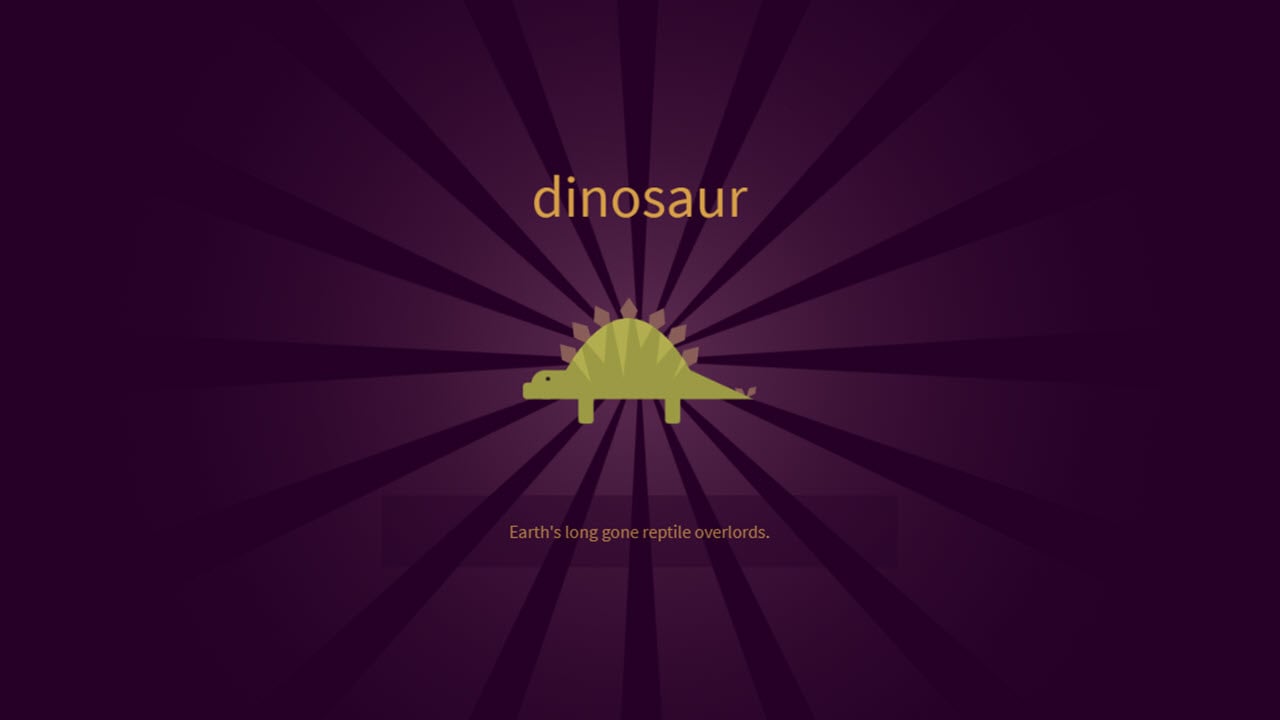⚠ We may earn a commission if you buy something from a link on this page. Thanks for your support.
WordPress forms are a vital tool for any website owner. They allow you to collect valuable visitor information, generate leads, and improve user engagement. But with so many form plugins available, choosing the right one can be overwhelming.
Here is the list of the top three WordPress form plugins to help you decide which one best suits your needs.
Also read: Top 7 notification plugins for WordPress
Gravity Forms
Price: Basic license starts at $59 per year

Key Features:
- Drag-and-Drop form builder: Easily create complex forms with a visual interface. No coding is required.
- Advanced field types: Beyond basic text fields with features like file uploads, conditional logic, and payment integrations.
- Powerful add-ons: Extend Gravity Forms functionality with add-ons for user registration, marketing automation, and more.
- Integration: Gravity Forms effortlessly connects with many other services, making it easy to link with Zapier, PayPal, Stripe, Mailchimp, and more. This means you can automate tasks and smoothly share data with your favourite tools, streamlining your workflow.
Gravity Forms lets you build all sorts of forms for your WordPress website, from quick contact forms to complex surveys with branching questions. Thanks to its drag-and-drop builder, it’s easy to use, even if you’re new to WordPress. While Gravity Forms is a popular choice, it’s important to consider the cost. This is a premium plugin with a one-time fee.
Get it here
Also read: Top 3 Cowin noise-cancelling headphones
WP Forms
Price: You can use the free version and then upgrade to land starting at $49.50 per year

Key Features:
- User-friendly interface: Create forms quickly and intuitively with a drag-and-drop builder.
- Essential features: Build contact forms, collect payments, create surveys, and more, even in the free version.
- Conditional logic: Display specific fields or sections of your form based on user selections.
Another popular option is WPForms. It offers a good balance of features and ease of use, making it a great choice for beginners and experienced users. WPForms comes in both free and premium versions. The free version of WPForms offers a good range of features, but some advanced options, like payment integrations and multi-page forms, are only available in the paid plans.
Get it here
Also read: Top 5 Vertagear chairs to make your life more comfortable
Formidable Forms
Price: Basic license starts at $39.50

Key Features:
- App functionality: Create complex forms as mini-applications within your WordPress site.
- Advanced features: Manage user registrations, create quizzes and polls, and integrate with popular CRM and marketing tools.
- Scalability: Formidable Forms can handle large amounts of data and complex forms.
For those who need a powerful form builder with advanced features, Formidable Forms is a strong contender. It positions itself as a form app builder and goes beyond basic forms. Like Gravity Forms, Formidable Forms is a premium plugin with a tiered pricing structure.
Get it here
Also read: How to add a contact form in WordPress?