Amazon gift cards are a common choice because they let people pick from many products in the biggest online store. Whether you get one for your birthday, on holidays, or as a thank-you gift, Amazon gift cards give you plenty of options for shopping online. But many people wonder if you can move the money from one Amazon gift card to another or put it into your Amazon account.
In this article, we have discussed whether the Amazon gift card balance can be transferred and how to get cash for the Amazon gift card.
Can you transfer the Amazon gift card balance?
No, you can’t transfer your Amazon gift card balance. Amazon’s rules are strict and prevent you from doing various things with your gift card balance, such as:
- Moving the money to a different Amazon account once you’ve used the claim code.
- Sending the balance to a debit or credit card like Mastercard or Visa.
- Using the balance to take money out to a bank account.
- Sending the balance to PayPal, Amazon Pay, Cash App, or other online payment services.
- Buying another gift card with the gift card you have.
- Getting cash from the Amazon gift card except when required by law.
- Moving the gift card to a different country.
Also read: How to use a Vanilla gift card on Amazon?
How to transfer the Amazon gift card balance?
Your best bet for moving your Amazon gift card or its balance to another account is to contact customer service. However, Amazon advises users to be very careful when redeeming gift cards and ensuring they use the right account.
Chances are slim that Amazon will agree to undo a gift card redemption, but there’s a small possibility they might consider it on a case-by-case basis. It’s your only shot at returning the gift card, so it’s worth a try. However, remember that this can only happen if you haven’t spent any of the gift card balance. Once you’ve used some of it, there’s no way to reverse the redemption. To contact Amazon customer service, follow the steps below.
Step 1: Open your Amazon account and click on the All (triple horizontal bars) icon at the top left side of the screen.

Step 2: In the menu, scroll down and click on the Customer Service option.
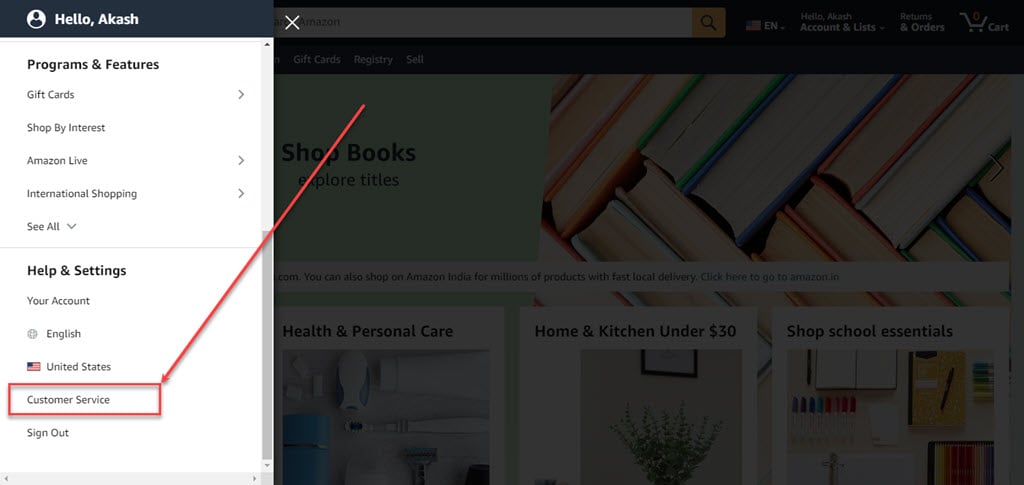
Step 3: Click on the Payment, Charges or Gift Cards option.
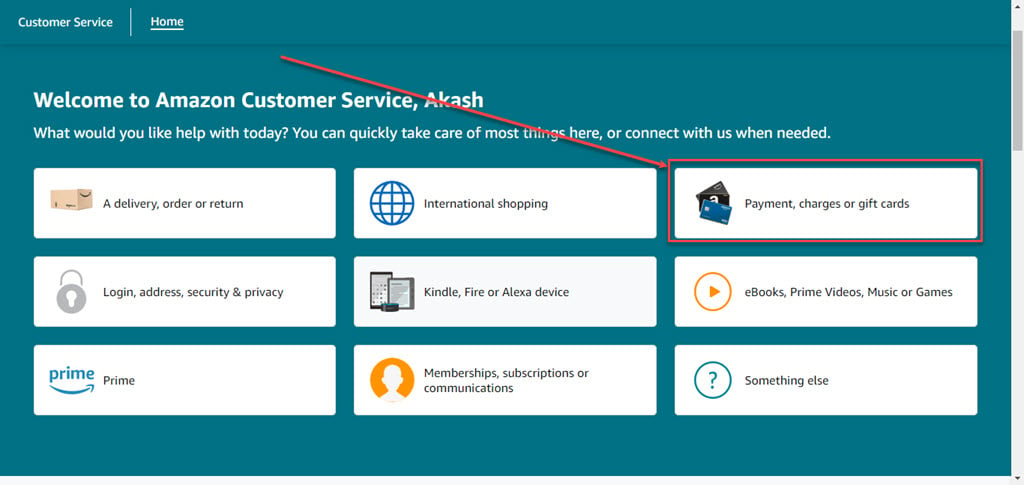
Step 4: Click on the Problem with a Gift Card option.

Step 5: Now, click on the Applied to wrong account option.

Step 6: Click on I need more help button.

Step 7: Request a phone call or chat with them online. Choose the option and talk to them.

Also read: Laptop RAM vs Desktop RAM: Brief Comparison
How to get cash for Amazon Gift Cards?
If reaching out to Amazon’s customer service doesn’t work, you might have to think outside the box. If you haven’t used your gift card yet, you can try selling it on social media or online marketplaces like Reddit or Craigslist. There’s also the option of swapping gift cards with others, but be careful because scams go against Amazon’s rules.
Another idea is to offer to buy things from Amazon for your friends or family in exchange for cash. They get their items, and you get cash to spend as you please.






