If you’ve ever travelled across India you know that trains are one of the most convenient, economical and practical options. With the IRCTC (or Indian Railways Catering and Tourism Corporation) online ticketing portal and app, booking tickets is just as easy.
In the financial year 2017-2018, Indian railways sold Rs 28.475 crores worth of train tickets online and chances are you also contributed to that number with at least a few dozen tickets.
The IRCTC web portal and app offer services such as ticket bookings, cancellations, rescheduling along with letting you access your previous booking records. It also allows people to sign up as agents letting them book tickets for others as well.
Often people either enter a wrong number or change their phone numbers so something other than what they had when they made the account.
In this article, we’re going to take a look at how to change the phone number for your IRCTC account.
Also read: How to delete your IRCTC account?
Changing phone number on IRCTC.co.in
Step 1: Head over to the IRCTC web portal and log into your account.
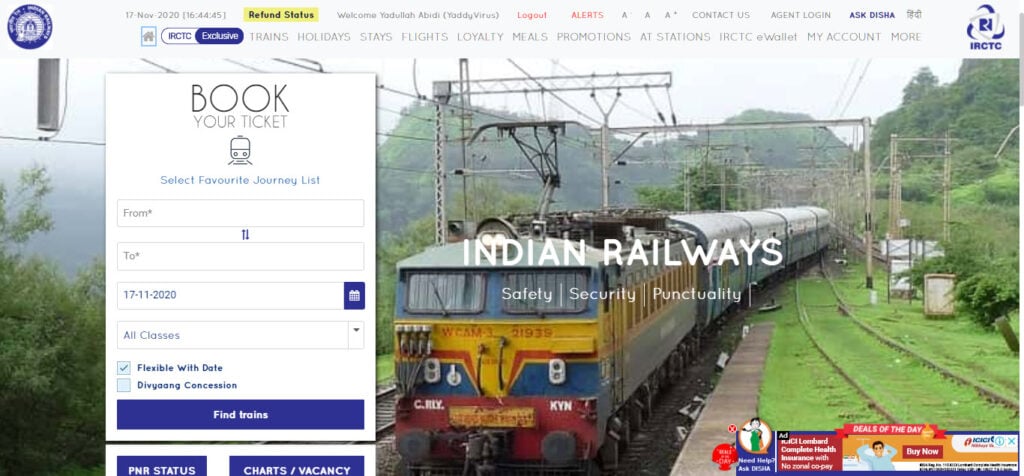
Step 2: Hover over My Account > My Profile > Update Profile.

Step 3: Scroll down to find the ISD-Mobile field and click the Edit button to its right.

Step 4: Now enter the new mobile number alongwith the country code. You’ll receive an OTP to confirm the number as well.

If you’re entering a phone number outside of India, you’ll have to give a profile updation fees (INR 100+GST) on the first login after updating your profile.
Once you have updated your phone number, you won’t be able to change it for the next 30 days.
Also read: How to check the ticket booking history in IRCTC?
Updating phone number on the IRCTC App
Open up the IRCTC Rail Connect app, login and follow the steps mentioned below to change your phone number.

- Head over to the My Account tab.
- Tap on My Profile.
- Tap the Edit button in the top-right.

- Type in the new number and tap the Update button right next to your phone number.
- Tap on Next to review changes.
- Tap on Update Profile to confirm changes.
Also read: How does IRCTC auto-upgradation work?





