Indian Railways is the backbone of the country and one of the prime movers of our economy. The railways operate around 20,000 passenger trains daily, which carry millions of passengers to their destination. Currently, it is the fourth largest railway network in the world, behind USA, China and Russia.
Alongwith that, Indian Railways has started a new Public-Private joint venture train, Tejas Express, between New Delhi and Lucknow. It is one of the fastest trains in India with a maximum running speed of 130 Kmph.
Indian Railways Catering and Tourism Cooperation (IRCTC) is a subsidiary of Indian Railways and a primary gateway to book tickets alongwith other services. In this IRCTC explanatory series, we will explain how you can delete the IRCTC account.
If the following method doesn’t work in your case, check out the alternative way to delete your IRCTC account here.
Also Read: How to book a Tatkal ticket on IRCTC?
How to delete your IRCTC account?
It is easy to create an account on IRCTC, but it is rather tricky to delete one. When you log in on the IRCTC website, you will see lots of other options but you won’t find an option to delete your account in the account settings. This makes deleting the IRCTC account a bit tricky.
Let us now understand how you can delete the IRCTC account. In the steps that are given below, we have explained in detail how you can delete your IRCTC account.
Note that this method only allows you to delete your account via the website, which can be opened on either a PC or on your smartphone (with request a desktop site enabled).
Go to Irctc.co.in, log in to your account, and follow the steps mentioned below.
Step 1: Go to the My Account option on the top-right, select My Profile from the dropdown menu and then click on Release PAN/Aadhaar option.
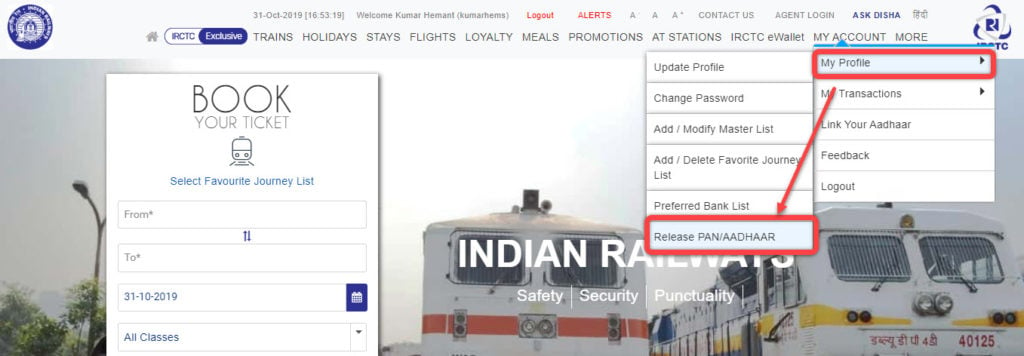
Step 2: Enter your password and click on the checkbox beside I have read and agree to the Terms and Conditions. Then click on the Release PAN/AADHAAR button.

Step 3: Click on the Yes button to confirm the action.
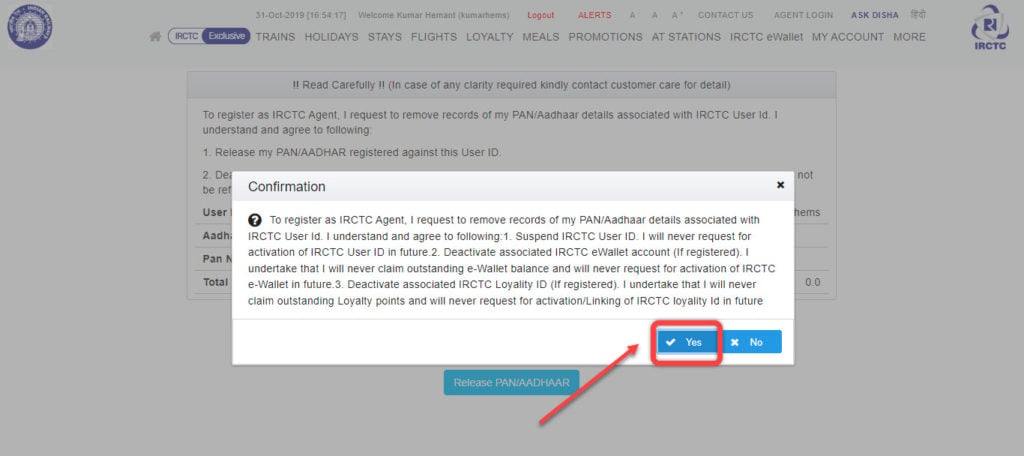
A confirmation message will be displayed — Your PAN/AADHAAR has been removed, and the IRCTC e-wallet (if associated) has been deactivated. You have been successfully logged out. Click here to login. Simultaneously, you will see another message in green displaying that Your wallet has been deactivated successfully.

Try to log in from the same username once again and it will show as an Invalid User. This further confirms that the account has been removed from the IRCTC database.
Also read: How to leave a Yelp review with photos?







Sir mera account delete kr doo
Bhai iss article kay method se karlo, mene bhi isshe se kiya hai: https://candid.technology/how-to-delete-irctc-account/