Amazon is arguably the largest e-commerce marketplace globally with quite a few rivals that are growing fast too, but nothing compares to the sheer amount of products sold by thousands of sellers and brands on the platform.
With the growth of Amazon over the past two decades, there has been a growth in the number of sellers online and also the technology to get in touch with them.
If you’re facing an issue with a product you bought or want to ask the seller of the item a question before you part with your money, in this article we discuss how you can contact a seller on Amazon via the Amazon website on PC or smartphone and the Amazon app for smartphones.
There are two ways using which you can contact a seller on Amazon — online from within the Amazon app or website and by finding their mailing address on Amazon and sending them a post — and below we’ve discussed both of them.
Also read: What is Amazon Web Services (AWS) and how does it work?
How to contact a seller on Amazon’s website?
As mentioned above, there are two ways to contact a seller on Amazon and first we’re going to begin with how to contact them over the app, followed by how to find a seller’s mailing address.
Method 1: Contact a seller on Amazon
Go to the product page whose seller you want to contact and follow the steps mentioned below.
Step 1: Click on the seller’s name (refer to the screenshot below). You’ll find the name below the product’s ‘stock’ condition/delivery time and above its exchange offer price box with Sold by prefixed to the name.

Step 2: On the seller’s page, click on the Ask a question button.

Step 3: On the next page, under What can the seller help you with? choose either An order I placed to contact the seller about a product you purchased or An item for sale to talk about a product that’s listed for sale.
If you chose An order I placed
Then under Tell us more about your issue choose one of the four options — — product details, delivery, returns and refunds policy and customise a product.

If you chose An item for sale
Then select the order you want to contact the seller about; you can choose the Return items button beside the item to start the return process.
Then under Tell us more about your issue, choose one of the following seven — Where’s my stuff, Request order cancellation, Return product, Where’s my refund, Question about seller’s returns and refund policy, Where’s my incvoice, Question about a product and Customise a product.

Step 4: In either of the aforementioned case, click on the Write message button.

Step 5: On the Contact Seller page, click on the Add attachment button, if you want to attach any product photos or invoice, then write your message to the seller in the text box below. Once you’re done, click on the Send e-mail button at the bottom of the screen.

Whenever the seller replies to your message, you’ll receive an email on your registered ID with Amazon and you can click on the link in the email to reply to the seller again, if need be.
Also read: How to cancel your Amazon Prime Video subscription?
Method 2: Find seller’s mailing address
Go to the product page whose seller you want to contact and follow the steps mentioned below.
Step 1: Click on the seller’s name (refer to the screenshot below). You’ll find the name below the product’s ‘stock’ condition/delivery time and above its exchange offer price box with Sold by prefixed to the name.

Step 2: On the seller’s page, click on the Help tab from the page’s toolbar. Under the Help tab, you’ll find the seller’s mailing address under To contact Seller write to, which can be used to post.

Also read: Are GoFundMe donations tax-deductible? Do organisers have to pay tax?
How to contact a seller on Amazon’s app?
As mentioned above, there are two ways to contact a seller on Amazon and first we’re going to begin with how to contact them over the app, followed by how to find a seller’s mailing address.
Method 1: Contact a seller on Amazon
Go to the product page whose seller you want to contact and follow the steps mentioned below.

- Scroll down and tap on the seller’s name (refer to the screenshot above). You’ll find the name below the product’s ‘stock’ condition/delivery time and above its exchange offer price box with Sold by prefixed to the name.
- On the seller’s page, tap on the Ask a question button.
- On the next page, tap on Select a Subject and choose one of the following– product details, delivery, returns and refunds policy and customise a product.
- On the next page, write your message to the seller in the text box and tap on Send e-mail button.
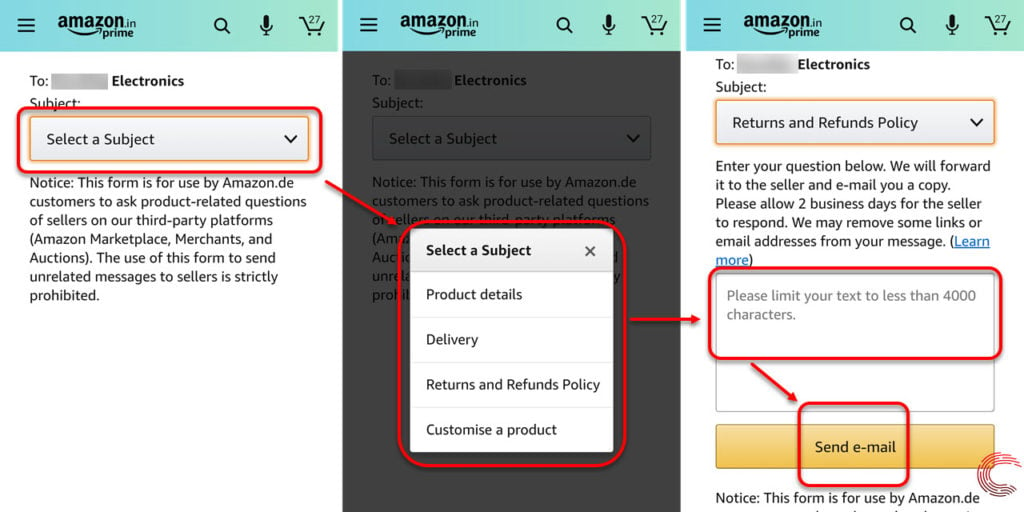
Whenever the seller replies to your message, you’ll receive an email on your registered ID with Amazon and you can click on the link in the email to reply to the seller again, if need be.
Also read: How to search Amazon Prime?
Method 2: Find seller’s mailing address
Go to the product page whose seller you want to contact and follow the steps mentioned below.

- Scroll down and tap on the seller’s name (refer to the screenshot above). You’ll find the name below the product’s ‘stock’ condition/delivery time and above its exchange offer price box with Sold by prefixed to the name.
- On the seller’s page, tap on the Help tab from the page’s toolbar.
- Under the Help tab, you’ll find the seller’s mailing address under To contact Seller write to, which can be used to post.
Also read: How long does it take to charge a Tesla EV?






