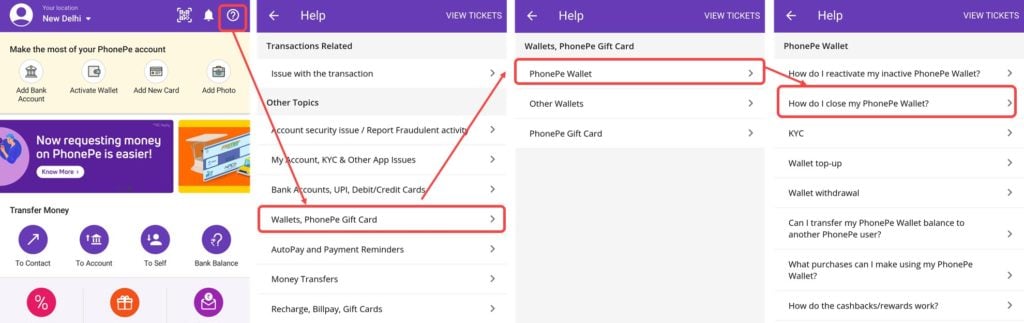Bangalore-based Indian e-commerce payments service PhonePe doesn’t allow users to delete their accounts directly from within the Android or iOS app or the website. However, you can still request the company to delete your account but the first half of the work has to be done from your end before sending the request.
In this article, we explain how you can delete your PhonePe account using three different methods. However, as the company doesn’t directly let you delete the PhonePe account, here is a workaround for you to do that.
While registering on PhonePe is a breeze, deleting isn’t. As we have mentioned before, PhonePe does not allow you to delete your account directly via its app or website. Before you request your PhonePe account deletion, here are a few things you should do.
- If you have purchased gold via your PhonePe account, sell the gold before deleting the account.
- Unlink your bank account on PhonePe.
- Transfer your withdrawable wallet balance to your bank account. You can use the non-withdrawable balance for payments.
- Before deleting the account, make sure that you have deleted all the card details from your PhonePe account.
- Close your PhonePe wallet.
- And finally, log out from PhonePe.
Remember, even you have deleted all the services from PhonePe, the company will keep the log of your transactions for ten years in obligation with the RBI guidelines.
Also read: How to permanently delete your Tinder account?
How to close PhonePe wallet?
PhonePe wallet, as the name suggests, is an online money wallet that is linked to your bank account. You can transfer some of the money on this wallet to use it quickly and efficiently using the PhonePe app. However, if you are planning to delete the account, then you will have to first close the wallet.
Before closing the wallet, make sure you have:
- Spent or transferred any cashback amount that you might have received while shopping.
- Closed all your previous pending refunds or merchant transactions.
- A withdrawable balance of more than 5 rupees.
Also, remember that you will continue to get cashback in the form of gift vouchers even after you have closed the wallet. Here are the steps to close a PhonePe wallet.
- Open PhonePe and then tap on Help at the top right corner of the screen.
- Here, select Wallet, PhonePe Gift Card option.
- Now, select PhonePe wallet.
- Choose How do I close my PhonePe Wallet?.
- Scroll down and then tap on Close Wallet.
- Tap on the reason and then tap on Confirm and deactivate wallet. Enter the password and then tap OK.
 Also read: How to delete your Microsoft account?
Also read: How to delete your Microsoft account?
How to delete a PhonePe account?
Now that you’ve removed all of your data from PhonePe as well as PhonePe wallet, you can continue with any one of the three methods mentioned below to delete your PhonePe account.
Method 1: Raise a ticket online
A ticket, in PhonePe, is a request by the user to the company. When you generate a ticket, the company begins to process the request. You can try to raise a ticket and ask the company to delete your account.
Here are the steps to raise a ticket on PhonePe.
- Go to the Help page by tapping on the question mark at the top right of the screen.
- Now, go to My Account, KYC and other app issues option.
- Next, tap on Account related issues.
- Choose Deleting my PhonePe account.
- Here, you will have to select the last option which is What to do if I am unhappy with PhonePe’s services and then tap on Contact Us.
- Type your query and a ticket will be generated.
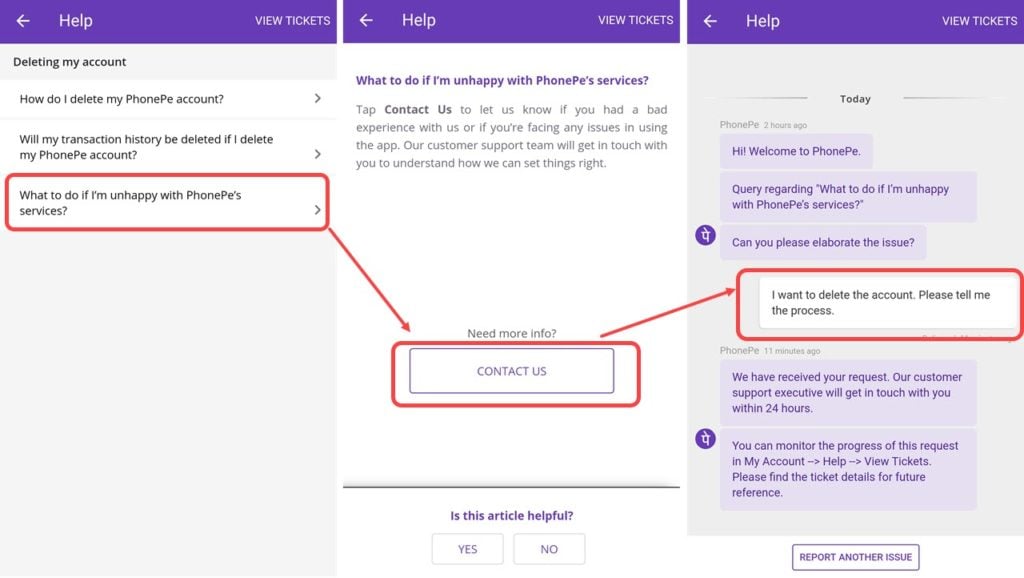 Also read: How to delete comments on Instagram?
Also read: How to delete comments on Instagram?
Method 2: Send PhonePe an email
You can always send an email to the company from your registered email ID and ask them to delete your account. The support email ID of the company is support@phonepe.com. Remember, to include the subject and keep the email short and formal. Also, include all the relevant details of your account. Here is a sample email:
To: support@phonepe.com
Subject: Delete PhonePe account permanently
Body:
Hello,
I have deleted the data linked with my PhonePe account and have also closed the PhonePe wallet. I request you to delete my PhonePe account permanently. If you need any information from my end, kindly contact on this email.
Thank you.
Method 3: Contact PhonePe customer care via call
You can directly call the company on their customer care number: 0124-6789-345 and ask them to delete your account. However, you should first try at least one of the above-mentioned methods before calling the customer care as this will ensure that they have a reference for your request beforehand.