ProtonMail is one of the more secure email services around at the moment. But should you feel you’re done using the Swiss service, you can always go ahead and delete your account completely from Proton servers.
In this article, we’re taking a look at how you can delete your ProtonMail accounts and the consequences of doing so.
What happens when you delete the Protonmail account?
While you may have several reasons to delete your ProtonMail account, if you’re looking to reuse your username, you’re in for a bad surprise.
- ProtonMail doesn’t reuse usernames. Once you’ve deleted your account, the username associated with it is gone forever.
- You’ll also lose access to any related Proton services, including calendar, drive and VPN.
- If you want to switch domains (@protonmail.com or @protonmail.ch) instead, the only way to do so is to upgrade to a premium plan.
- You can also go ahead and combine two ProtonMail accounts, but keep in mind that you’ll lose all data related to your secondary account during the merge.
Also read: Protonmail login temporarily not permitted: 4 Fixes
How to delete Protonmail account?
If you still want to delete your account, here’s how.
Step 1: Log in to ProtonMail and click on Settings, followed by Go to settings.
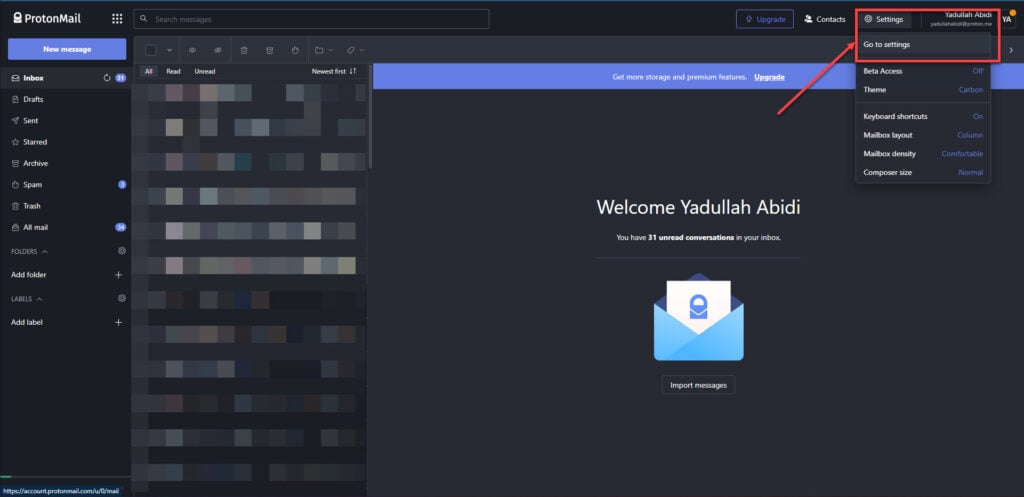
Step 2: Under Account, click Account and password.

Step 3: Click the Delete your account button to proceed.

Step 4: You’ll be asked to give a reason as to why you want to delete your account and your email address and login password to authenticate the process. If you have two-factor authentication enabled, you’ll also be asked to enter an authentication code before the process goes through.

Once you’re done, check the Yes, I want to permanently delete this account and all its data checkbox and click the Delete button to delete your account.
Also read: Comcast email not working: 6 Fixes






