Spotify, one of the world’s leading music streaming app, is now available in 79 countries and boasts of a 207 million-strong active user base, including 96 million subscribers. The service was launched in India for INR 119 per month after a 30-day trial. It’s also available on prepaid plans starting from INR 13 for a day to INR 1189 for a year. With Spotify Premium, users can stream over 40 million songs without any ads and play music offline without an internet connection, among other things.
However, if you don’t want to use Spotify anymore and wish to delete your account, check out our guide that’ll help you do so. If you’re a Premium Spotify user, you’ll first need to downgrade to the free Spotify plan to delete your Spotify account permanently.
But before you go ahead and delete your Spotify account, here are a few things that you should keep in mind:
- The username that you set won’t be usable with Spotify when creating a new account in the future.
- You’ll lose access to your playlists, followers and everything else saved in your library.
- If your current account runs on a Student discount then upon closing it, you won’t be able to reapply for a student account until 12 months since you first signed up for the account.
Note that you don’t have to close your account to cancel your premium subscription. You can get rid of the premium subscription and still use the free version of Spotify, which is supported by ads.
Also read: Spotify free vs Spotify Premium: Is the upgrade worth it? 3 talking points
How to close your Spotify account?
To delete your Spotify account, log in to Spotify via a web browser on either your smartphone or PC, click on this link that will take you to Spotify support page and then follow the steps mentioned below.
Step 1: On the page that opens after following the link above, click on either of the first two options — Subscription or Account. Step 2: On the next page, click on, I want to close my account permanently.
Step 2: On the next page, click on, I want to close my account permanently.
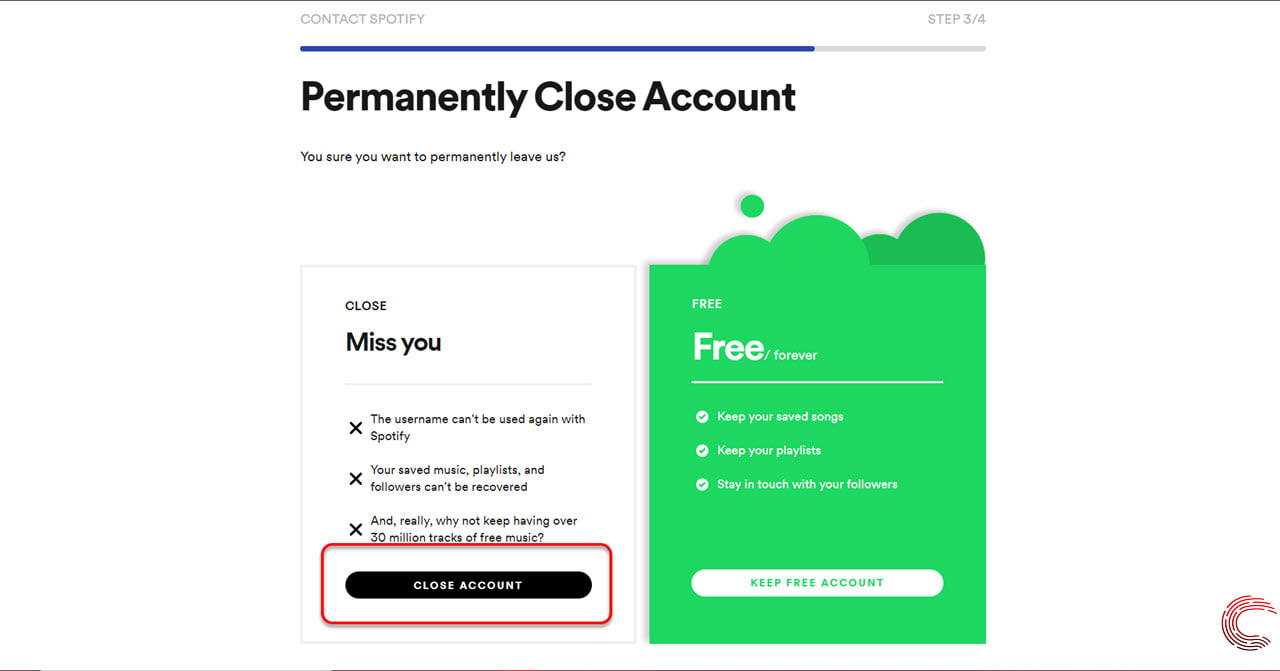 Step 4: In the final step, Spotify requires users to enter their email address, name and some text into the Tell us more box. While this is pretty random and baffling as to why Spotify would require additional data when you wish to get rid of their service and what question it needs from us to give us the “best help possible”, this is what you need to do to delete your Spotify account. Once you’ve entered the information, tap on Send Question.
Step 4: In the final step, Spotify requires users to enter their email address, name and some text into the Tell us more box. While this is pretty random and baffling as to why Spotify would require additional data when you wish to get rid of their service and what question it needs from us to give us the “best help possible”, this is what you need to do to delete your Spotify account. Once you’ve entered the information, tap on Send Question. This should close your Spotify account. As mentioned above, these steps can be followed via a browser on either your PC or smartphone. Spotify account can’t be deleted from in-app, and you’ll need to follow the steps mentioned above by following the link given to delete your account.
This should close your Spotify account. As mentioned above, these steps can be followed via a browser on either your PC or smartphone. Spotify account can’t be deleted from in-app, and you’ll need to follow the steps mentioned above by following the link given to delete your account.Also read: How to create a YouTube channel?





