Logitech G HUB is a powerful tool for gamers who use Logitech G peripherals. It allows you to customise settings, create profiles for different games, and even control RGB lighting effects. Whether you need to configure macros, RGB lighting, or game profiles, G HUB provides a user-friendly interface for advanced customisation.
If you’re ready to take your gaming experience to the next level, this guide will show you how to download and install G HUB. You can watch the video below or continue reading the article.
Also read: Logitech GHub not loading: Quick Fix
Check System requirements
Before downloading G HUB, ensure your system meets the minimum requirements:
- Operating System: Windows 10 64-bit or later. You must have a 64-bit operating system to run GitHub Desktop, macOS 10.15 or later
- Internet Connection: Required for initial installation and updates
Steps to download and install GHUB
Follow the steps below to download and install Logitech G HUB:
Sep 1: Open your web browser and go to the official Logitech G HUB download page.
Step 2: Choose the type of device you have, if you have a Windows PC then click on the Download For Windows and if you have Mac then click on the Download for Mac OS button. The executable will be downloaded to the Downloads folder, if you haven’t changed the location for your downloads.
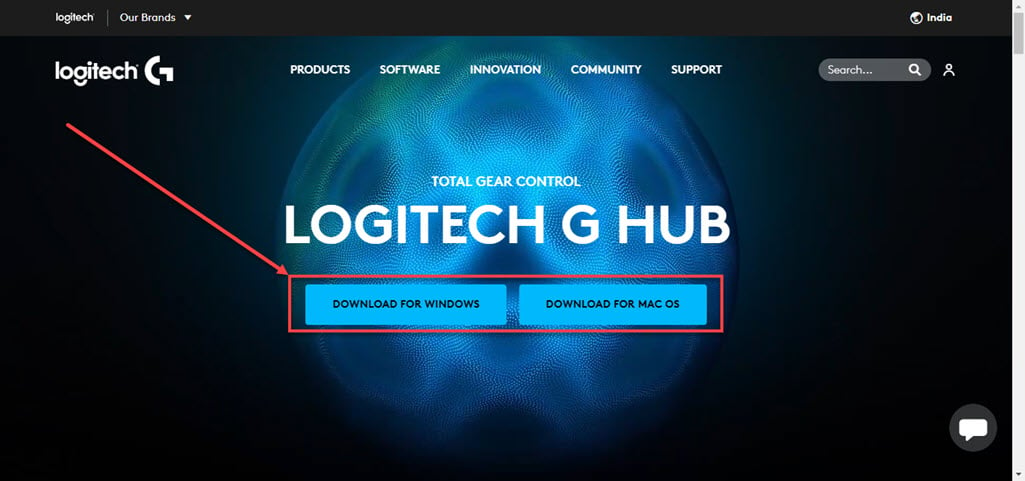
Step 3: Go to the downloads folder and double-click on the executable file to start installing the GHUB. It will ask you for some permission, click on the Yes button and the installer will appear.

Step 4: Click on the Install button to install the GHUB on your PC.
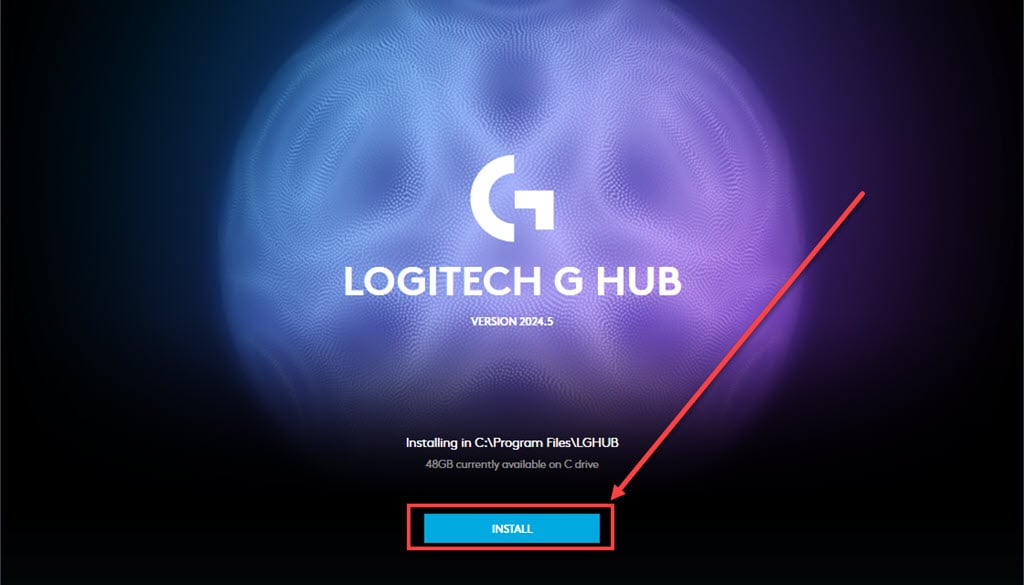
After installation, it will ask you to log in with your GHUB ID if you have one otherwise you can create one on the spot.
Getting Logitech G HUB up and running is simple and opens up numerous customisation possibilities for your gaming peripherals. Following these steps allows you to fine-tune your devices, enhancing your overall gaming experience. Unlock the full potential of your Logitech gear with GHUB.
Also read: Logitech G-Hub critical error: Quick Fix







