Streaming is quickly becoming the primary means of content consumption. However, as good as most streaming apps are, they aren’t immune to random bugs and glitches that keep happening from time to time. This can be especially annoying if you’re watching a live event, such as sports.
In this article, we’re talking about Fox Sports error 403, its causes and what you can to do fix the problem.
What causes this error?
The error indicates a general connectivity issue and can be caused by a number of reasons including but not limited to:
- Internet connectivity issues.
- Outdated app version.
- Fox Sports servers are down.
Also read: 11 best free Sports Streaming sites
How to fix Fox Sports error 403?
Here are six fixes you can try out.
Restart your router
Power cycling your network equipment is the fix to more issues than you can think. More often than not, connectivity issues can be caused by an underlying bug in your router and can be fixed by rebooting.

Disable VPN
Another possible cause for the issue could be that you’re using a VPN. Many streaming services are geo-restricted due to content copyright issues, and using a VPN can cause problems with their functionality and content availability causing the error.
Check for server issues
Next up, check to see if Fox Sports servers are online. Streaming services can often go down under heavy loads during a new release or a live event. You can use sites like Downdetector or Updownradar to check Fox Sports’ server status and see if there are any issues from their end.

Also read: How to fix 9anime request is invalid error?
Clear the cache
Clearing an app’s cache can help resolve connectivity or functionality issues that may be causing error 403. Here’s how. 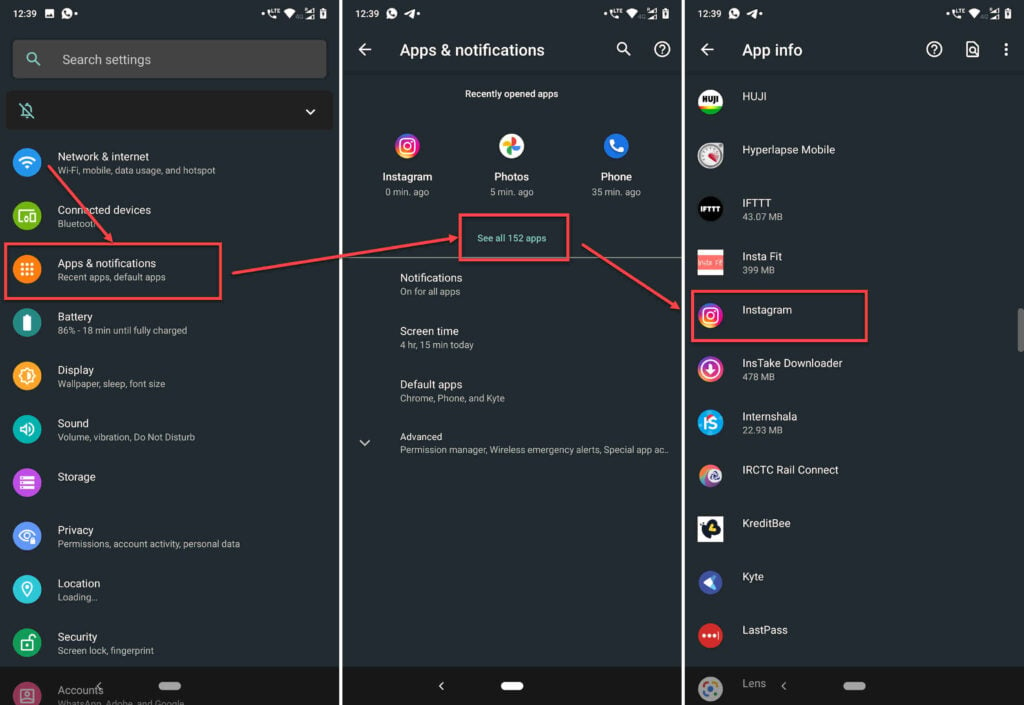
- Tap on Apps and notifications.
- Tap on Show all apps and find Fox Sports from the list. If you’ve recently used Fox Sports, it’ll show up in the recent apps as well.
- Tap on Fox Sports.
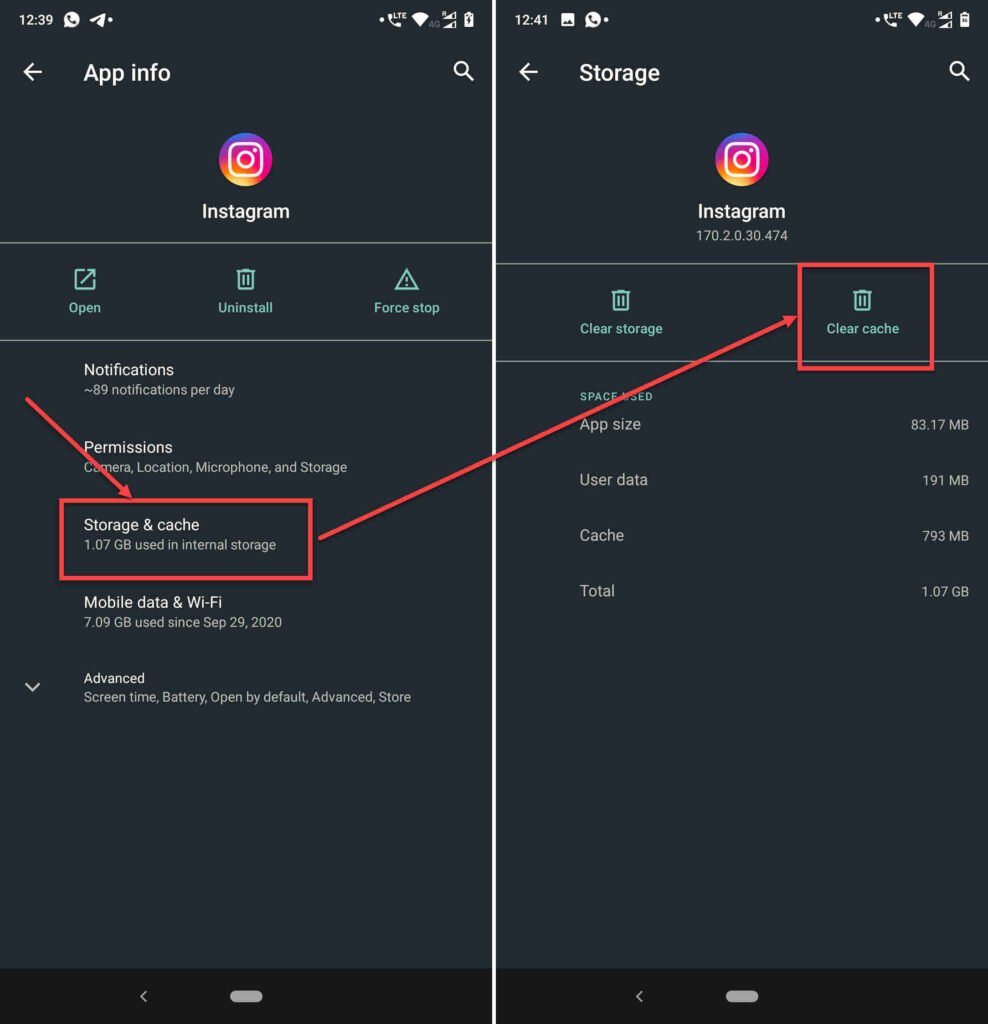
- Then tap on Storage & cache.
- Then tap on the Clear Cache button.
Now restart the Fox Sports app and it should work just fine.
Update the Fox Sports app
Outdated app versions often cause crashes and other connectivity issues. Check the Google Play Store or the Apple App Store based on what device you’re using to see if there’s an update available. If there is, install it right away to see if that resolves your issue.
Reinstall Fox Sports
If updating didn’t fix your problem, a clean reinstall most likely will. Reinstalling an app gets rid of any corrupt data or files that might be causing issues with connectivity or functioning.
Also read: How to fix Roblox error code 403?





