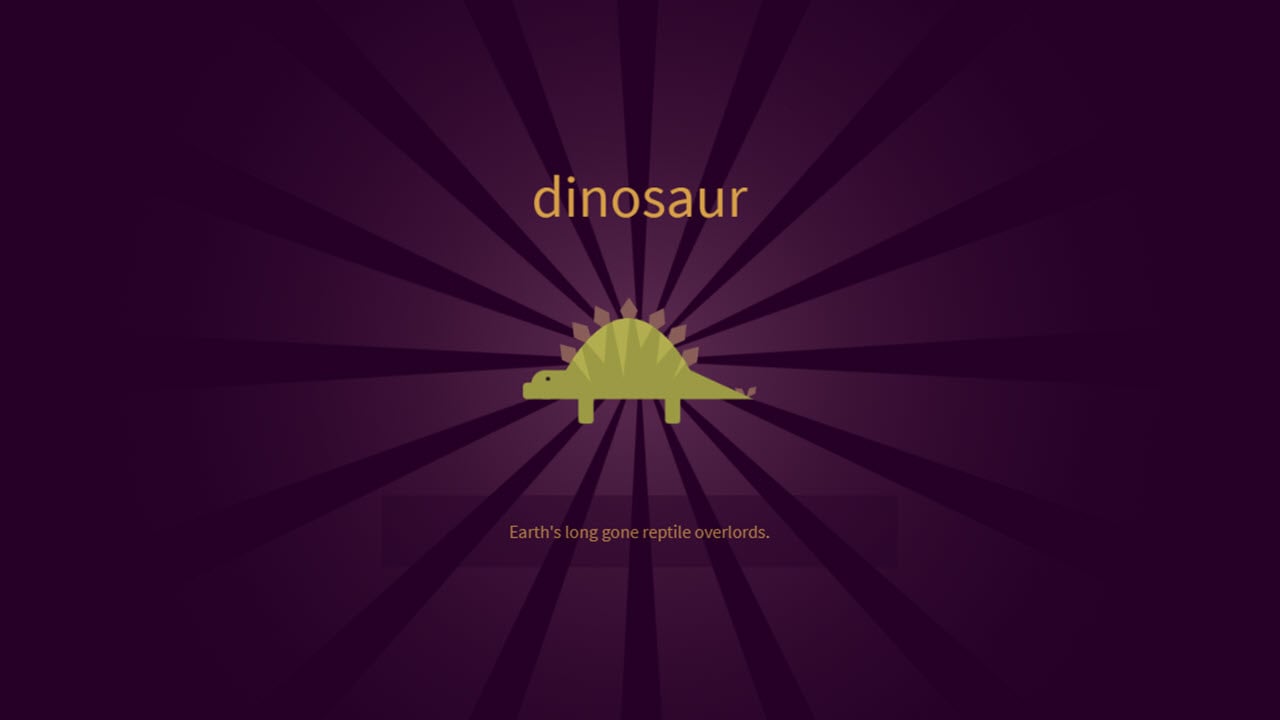Instagram has become one of the most popular social media platforms. While accessing Instagram is easy on most devices, Chromebook users might be unsure how to get started. However, due to the unique nature of Chrome OS, accessing Instagram might seem a bit challenging for Chromebook users.
This article discusses the steps to get on Instagram on your Chromebook. You can watch the video below or continue reading the article.
Steps to get on Instagram on Chromebook
Use Instagram Web
Step1: Open new Chrome tab and search ‘Instagram.com’, and click on the first option.

Step 2: Enter your credentials and click on ‘Log In’.

Step 3: You can see your account and explore various options like Home, Search, etc.

Install from Play Store
Step 1: Search for Play Store.

Step 2: Search for ‘Instagram’ and click on ‘Install’.

Step 3: Click on ‘Open’.

Step 4: When you want to use app, head to launcher and open ‘Instagram’.

Step 5: As you can see it provides you with three options to resize.

there are multiple ways to enjoy Instagram on your Chromebook. By following the steps mentioned above, you can eaasily use Instagram, Whether you prefer using the web version for quick access or the Android app for a more comprehensive experience.