Spotify has emerged as one of the go-to choices for streaming music online, with a library consisting of millions of songs and podcasts enjoyed by over 124 million subscribers and 271 million active users in 79 markets worldwide.
Spotify has over 4 billion playlists available covering almost all genres, which go a long way in managing many occasions and moods. In addition, users can create their playlists to groove to the tracks they like the most. Its premium subscription allows you to enjoy ad-free streaming, among several other added features, including downloading and playing tracks offline, making music streaming much more accessible even in areas with a spotty internet connection.
The Premium subscription of Spotify has different plans for different purposes with reasonable prices, and you can try them for free for a month in most markets. However, if you’re a student, Spotify offers significant discounts on its Premium subscription, making it all the more worth buying.
Students can get a 50% discount on Spotify Premium, and if you want in on the deal, follow the steps mentioned below to get your student discount on Spotify.
Also read: Spotify free vs Spotify Premium: Is the upgrade worth it?
How to get Spotify Premium student discount?
The guide below uses steps depicted on the Spotify Android app, but similar steps would apply when getting a student discount on Spotify on PC or iOS.

- Open the Spotify app and tap the Premium button in the bottom right corner of your screen.
- On the next page, all the premium plans are presented to you. Scroll down and tap on the Try 1 Month free button.
- You will be taken to a new page powered by SheerID to verify your student ID details. Click on the Next button to continue the process (and move to the next guide below).

- On the next page, you have to fill in your first and last name, email address, country, and college name. Then click on the Next button.

- Now, you will need to upload any school-issued document to prove you are currently enrolled in college. These include a student ID card, class schedule, transcript, registration and tuition fee receipt or your college enrollment letter. Once you’ve got the file attached, tap on the Submit button.
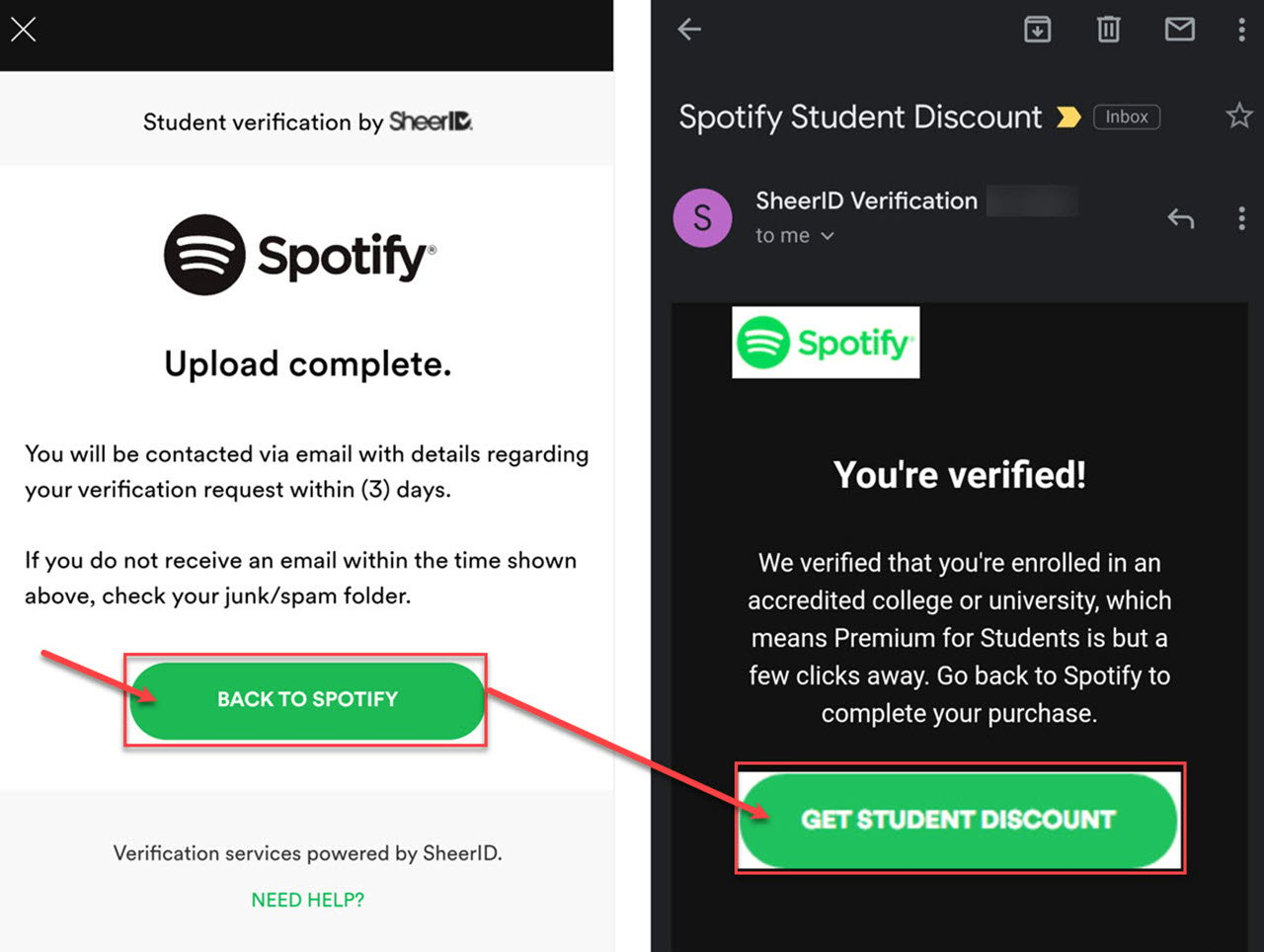
- You will be taken to a confirmation page. If you have uploaded valid documents, you will get a confirmation email to the registered email within three days. Tap on the Back to Spotify button and enjoy your free subscription.
- We got the email within a couple of hours, and you will, too, if your college is already listed in the SheerID database. In the confirmation email you receive, tap on the Get Student Discount button and enjoy Spotify Premium at half the price.
Also read: What is the download limit on Spotify? Where is it available?
Who is eligible for Spotify’s Premium Student plan?
To be eligible for Spotify’s Premium Student plan, you must be enrolled at a college or university accredited by US Title IV, and you’ll need to be 18 years or older.
Students studying outside the United States are also qualified, as long as the country or region in their account matches the location where they are studying.
How does Spotify verify my student status?
Spotify uses the widely recognised student discount program SheerID to confirm your student status. This verification process is seamlessly integrated into Spotify’s sign-up procedure, eliminating the need to navigate away from the page.
SheerID will request the following information to verify your enrollment:
- First and last name
- College Name
- Date of birth
Can I still use Spotify Premium Student after graduating?
Spotify Premium Student stays active for 12 months following each yearly renewal, and you can renew it up to three times. This means you can enjoy the plan for a maximum of four years. After you graduate, the plan stays active until your next renewal date. However, if you can’t verify your student status at that time, you will no longer have access to the perks of Spotify Premium Student.
Also read: How to stop Spotify from playing suggested songs?





